导读
ScreenHunter Pro是一款功能强大的屏幕抓取工具,可抓取椭圆选取区、Word文件和DirectX游戏屏幕,自动生成文件名,定时抓取屏幕,转存多种格式文件。它提供易用界面和最大灵活性,提高生产力,节省时间。是您业务无可比拟的帮手。
介绍
ScreenHunter 是一个非常好的屏幕抓取工具,除了基本常见的功能外,他还可以抓取椭圆的选取区,抓取Word文件,还可以自动产生文件名称,定时抓取屏幕,抓取DirectX游戏及屏幕保护程序的屏幕,转存JPEG、GIF、PNG、BMP文件。
ScreenHunter Pro是ScreenHunter的最高级版本,其中包含满足您的屏幕捕获需求所需的所有工具。这是一个全面的捕获解决方案,可以节省您的时间并提高生产力。使用ScreenHunter Pro,您可以立即看到众多省时功能的优势,并提供最高质量的屏幕截图。此外,它还提供易于使用的用户界面和最大的灵活性,以实现更具交互性的捕获体验。强大而智能的ScreenHunter Pro已被证明是您业务无可比拟的帮手。
软件截图
软件特点
捕获功能
• Rectangular area
• Adjustable rectangle
• Object / Window
• Auto-scroll
• Multi-object
• Text
• Active Window
• Fixed area (user defined)
• Specific window (lock-in window)
• Full screen
• DOS program
• DirectX / Screen saver
• Movie / video
• Freehand
• Round area (Ellipse)
• Round Rectangular area
• Polygon
• Web capture
• Scanning images
增加功能
• Mouse pointer
• Multiple monitors
• Transparent window
• AutoText (date/time stamps, note)
• Watermark
• Border
时间特征
• Delayed capture
• Timed auto-capture
• Scheduled auto-capture
• Recurring capture
Viewing and Editing Features
• Image editing, adding text & annotation
• Advanced image processing
• High-quality zooming, resizing & cropping
• Viewing 100 images & conversion
• Drag & drop images from desktop
保存功能
• Automatic naming and saving to files
• Clipboard
• Auto-email
• Auto-scale
• Saving in the smallest file size
• Optimized JPEG, GIF and PNG
• High quality and transparent GIF
• Saving to TIFF
其他特性
• Screen Color Picker
• System tray
• Zoombox
• Flexible hotkey
• Multiple hotkey
• Direct printing
• Wysiwyg printing
• Developer support
更新日志
v7.0.1147 (January 25, 2021):
Improved Option tree checkboxes and radio buttons for better visual
Improved the Image Editor view to the captured image size
Fixed mic recording being cut 1 second at the end
Improved individual monitor capture on multiple monitor settings
Improved Scheduled Capture & Recording
Improved hotkey operations for long sessions
Increased tooltip delay time
By default, it runs the regular program (non-admin)
Improved image resizing quality
Fixed Freehand (Lasso) selection for cropping and resizing in Image Editor
Improved downsize recording
Improved sound recording with different sample rates
New code signing certificate
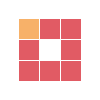
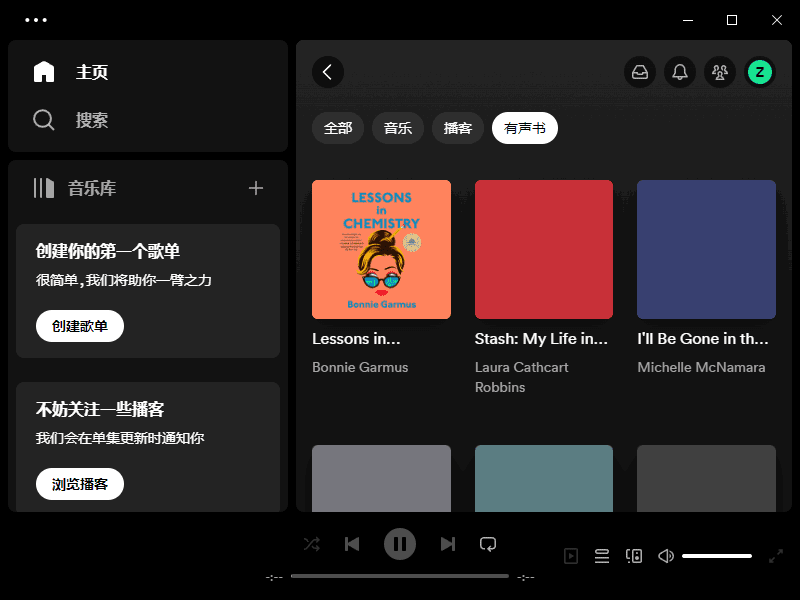
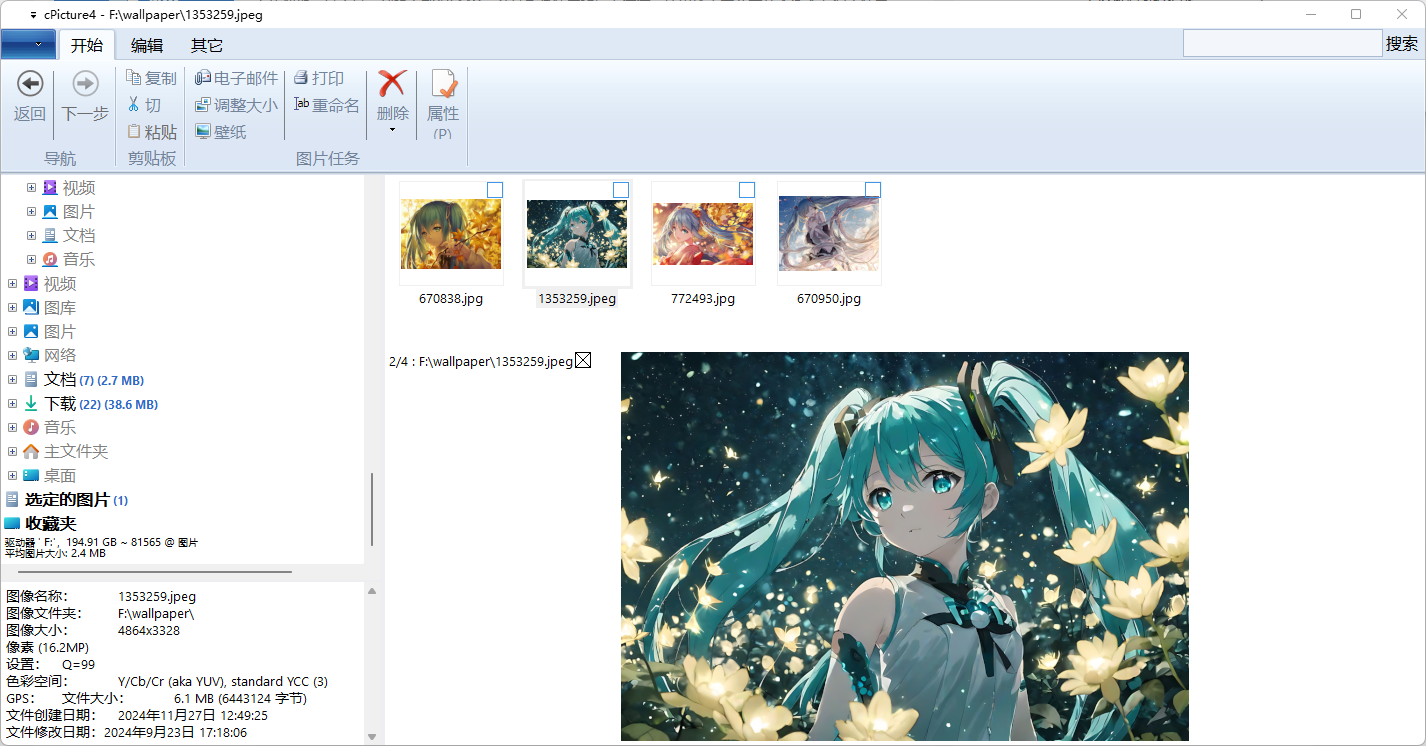

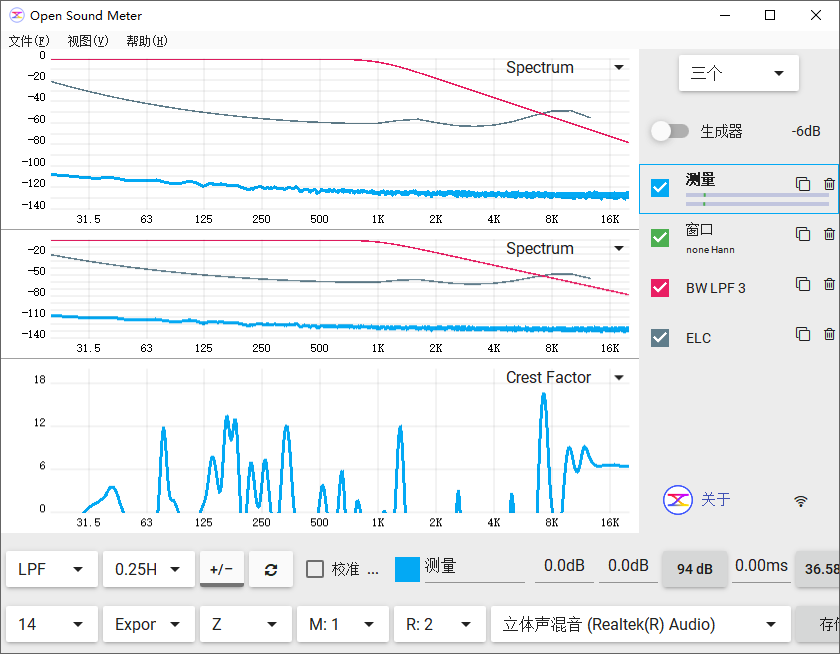
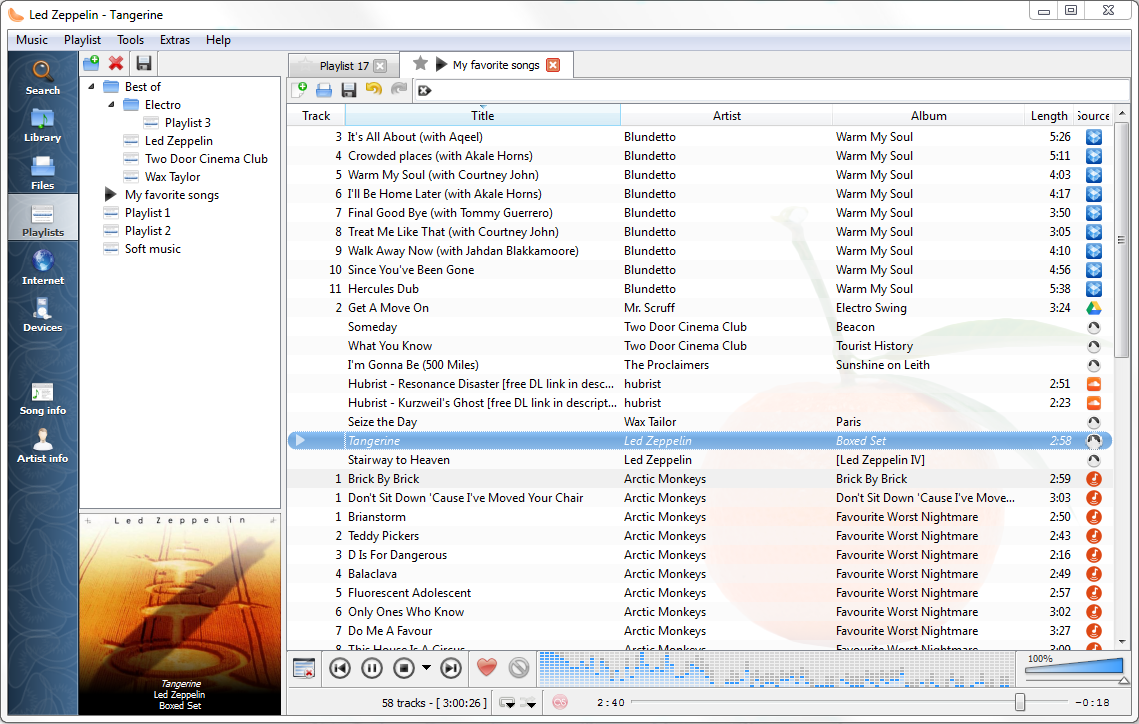
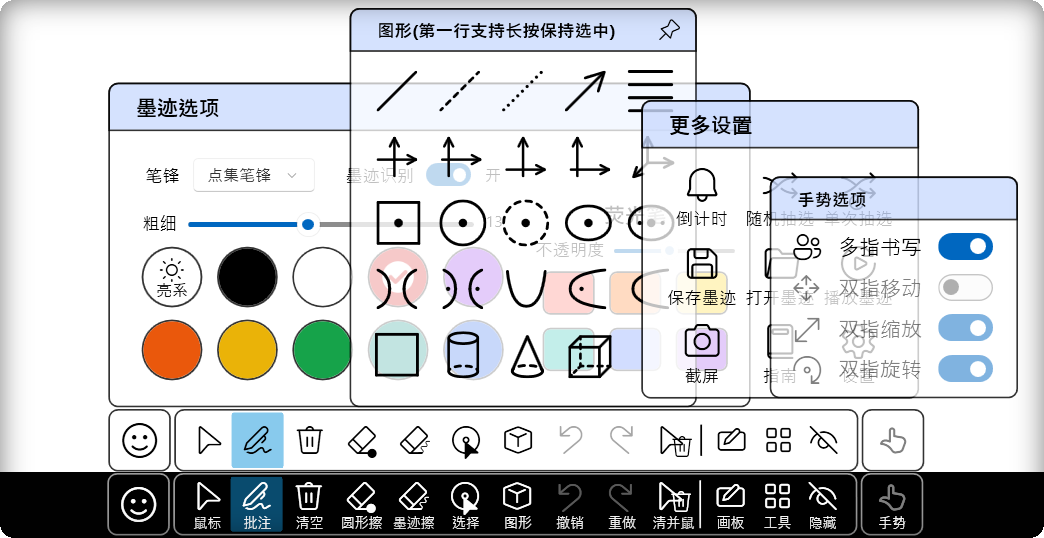

评论0