导读
快速切换IP地址,轻松管理网络参数,省时省力,方便实用。NetSetMan,你的网络设置利器!
介绍
NetSetMan,网络IP地址快速切换工具,网络设置管理器工具,网络参数设置小工具,可以设置计算机IP地址、子网络遮罩、默认网关、DNS、计算机名称、工作组、WINS等;保存6个网络配置,并可快速启用已保存的网络配置;多组不同网络参数值,针对不同网络环境调用不同参数,省去许多时间及繁杂的设置步骤。
Netsetman 可以设置计算机ip地址、子网掩码、默认网关、dns、计算机名、dns 域、工作组、wins、打印机等。除此之外还可以支持运行script(例如:bat、cmd、vbs等等)。使用netsetman 预先设置好一切之后,便可以针对不同的网络环境,用最快的速度,迅速的帮我们更改所需的网络参数值。
首先,你需要知道使用的网络的具体的内网(外网)IP、网关、掩码、DNS。之后,把这些相关信息填入NetSetMan的每一个Set中(一个Set对应一个标签);然后就是选网卡,NetSetMan可以为你扫描出当前网卡(包括无线网卡,虚拟机中使用的网卡)的信息,一般都是使用物理网卡。
软件截图
更新日志
5.1.0 – 2022-02-05
– Windows 11 compatibility (21H2 build 22000)
– NEW: WPA3 and 802.11ax support for WiFi6 networks and profiles
– NEW: Unicode support for WiFi SSIDs (displaying, creating, connecting)
– NEW: Optional monochrome/outline style for tray icon (-> Preferences/Tray)
– NEW: “Refresh” item at the end of the network adapters list
– Fix: Performance issue in Windows 11 after accessing TrayInfo
– Fix: No more writing to settings file during shutdown to prevent rare data loss
– Fix: Connecting to a WiFi network with Error 87 in very rare cases
– Fix: Incomplete information for WiFi setting during profile activation
– Fix: Firewall notification and exceptions settings
– Fix: Automatic High-DPI scaling of icons in TrayMenu
– Fix: High-DPI scaling for profile tabs was incorrect in certain constellations
– Fix: Tray icon resolution with multiple monitors with different DPI settings
– Fix: StrongestSignalSwitch option with more than one wireless network adapter
– In TrayInfo the MAC address now also includes the original value if it was modified
– The Retry option on the activation dialog is now integrated in the split-button
– Improved compatibility with certain types of virtual and external network adapters
– Improved upgrade from version 4.x by ignoring empty profiles
– Improved compatibility of VLAN-ID for different types of network adapters
– Improved file dialogs with High-DPI support and other optimizations
– Reduced file size by 10%
– Lots of minor fixes and adjustments
此版特点
by Soda120
* 解锁专业版、免授权,绿色免安装
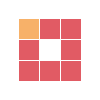

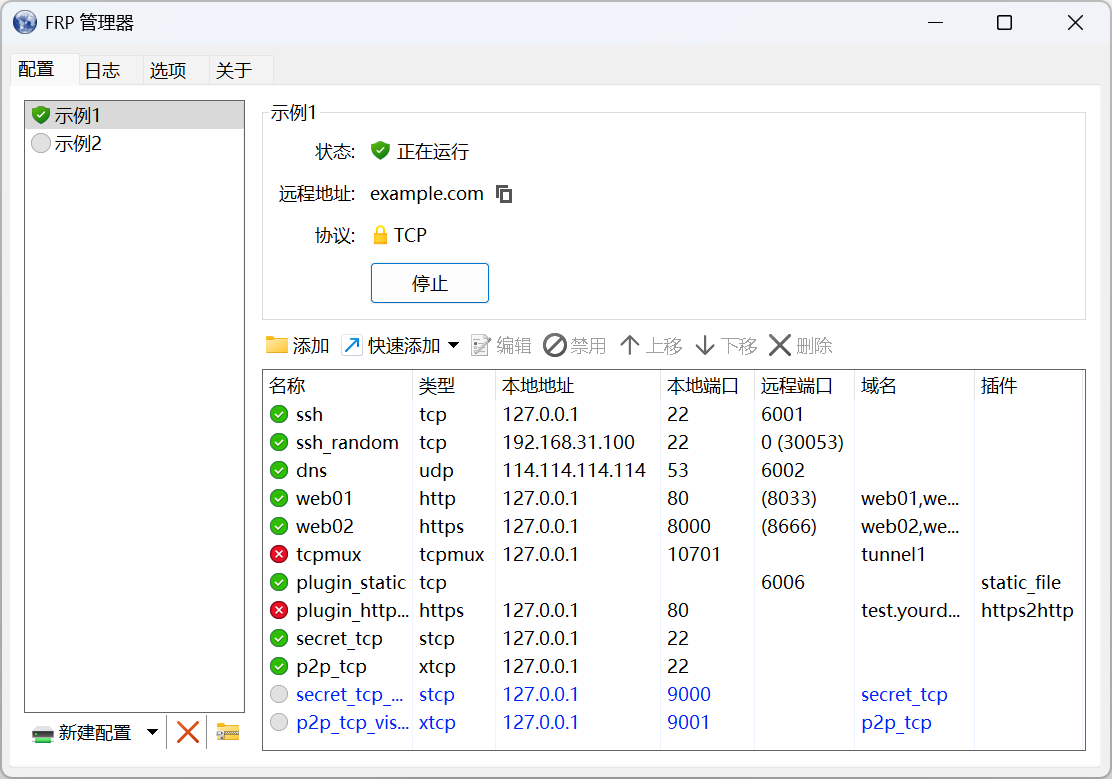
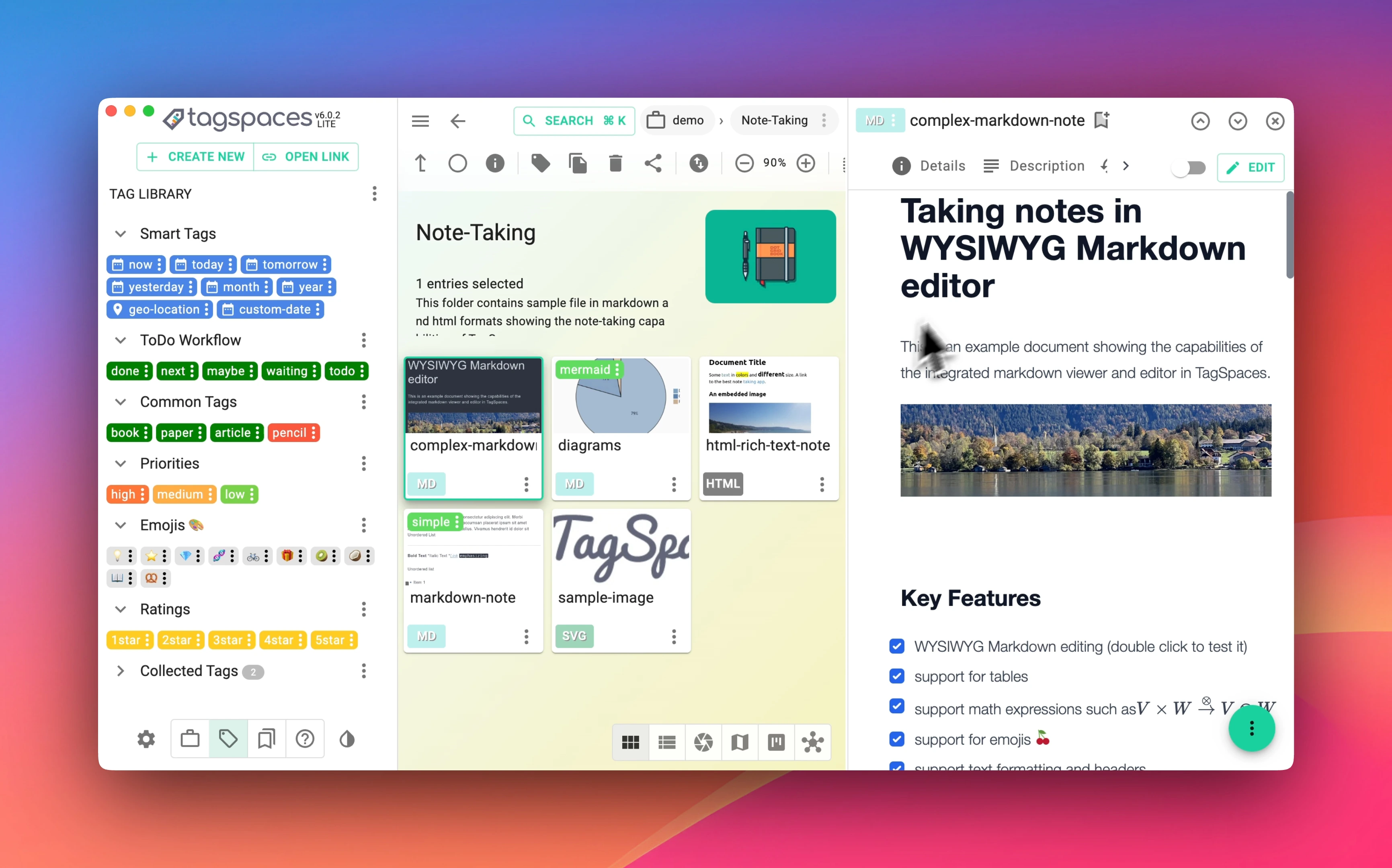

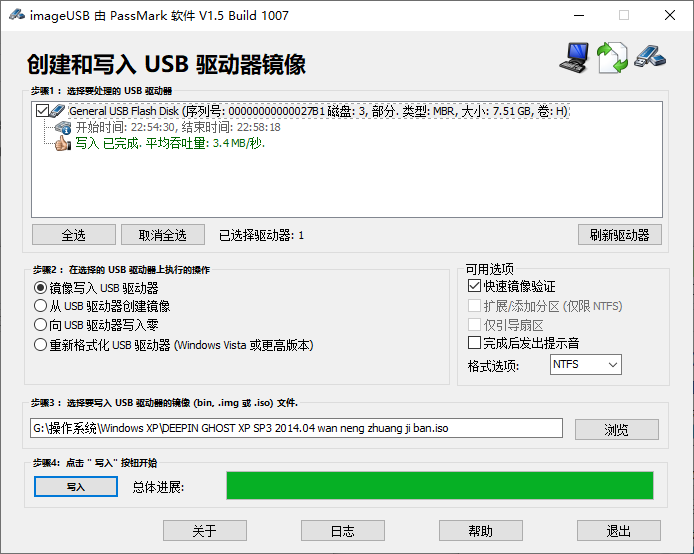
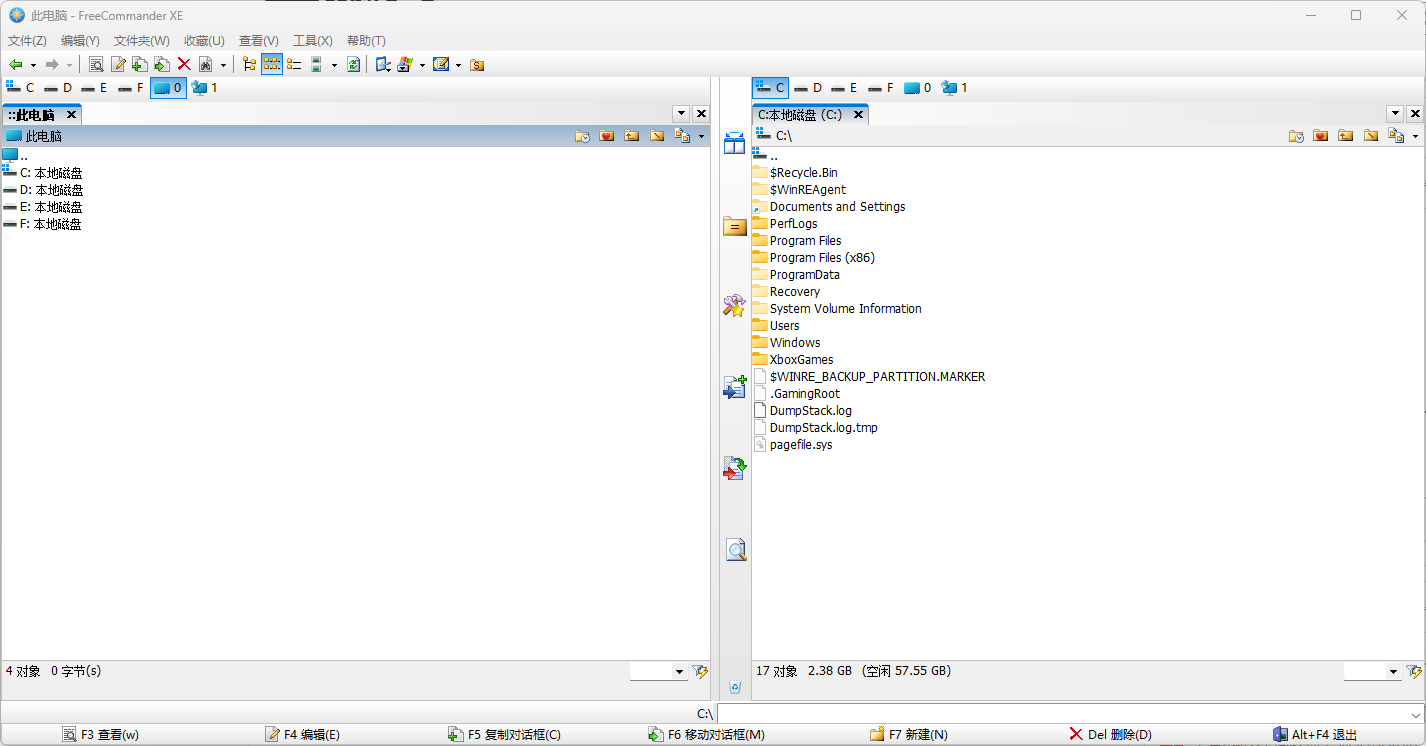

评论0