摘要
在VSCode上安装Remote-SSH,连接树莓派,使用内置SSH控制面板,终端输入指令。免费下载net5,安装命令:mkdir -p $HOME/dotnet && tar zxf …。享受编程的乐趣吧!
正文
序言
VSCode 安裝Remote-SSH 配备好树莓派
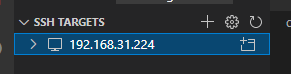
VSCode 内置SSH控制面板
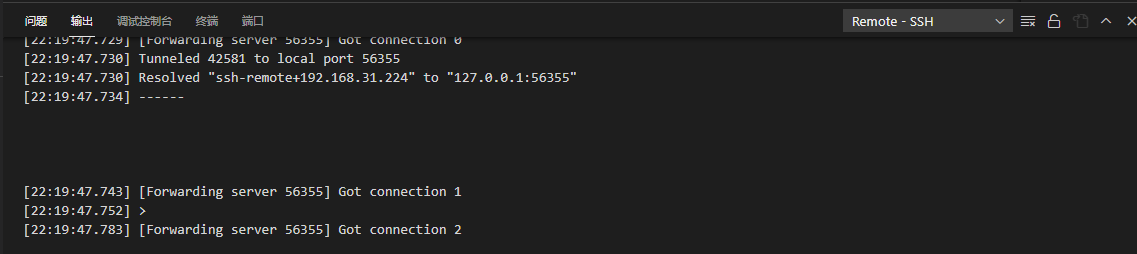
终端设备键入指令
免费下载&安裝 net5
免费下载
wget https://dotnetcli.azureedge.net/dotnet/Sdk/5.0.205/dotnet-sdk-5.0.205-linux-arm.tar.gz 安裝 mkdir -p $HOME/dotnet && tar zxf dotnet-sdk-5.0.205-linux-arm.tar.gz -C $HOME/dotnet
安裝结束后 建立demo
mkdir demo&cd demo dotnet new console -o demodev
ps bash: dotnet: command not found
假如出错依据微软公司docs文档,导进系统变量
export DOTNET_ROOT=$HOME/dotnet export PATH=$PATH:$HOME/dotnet
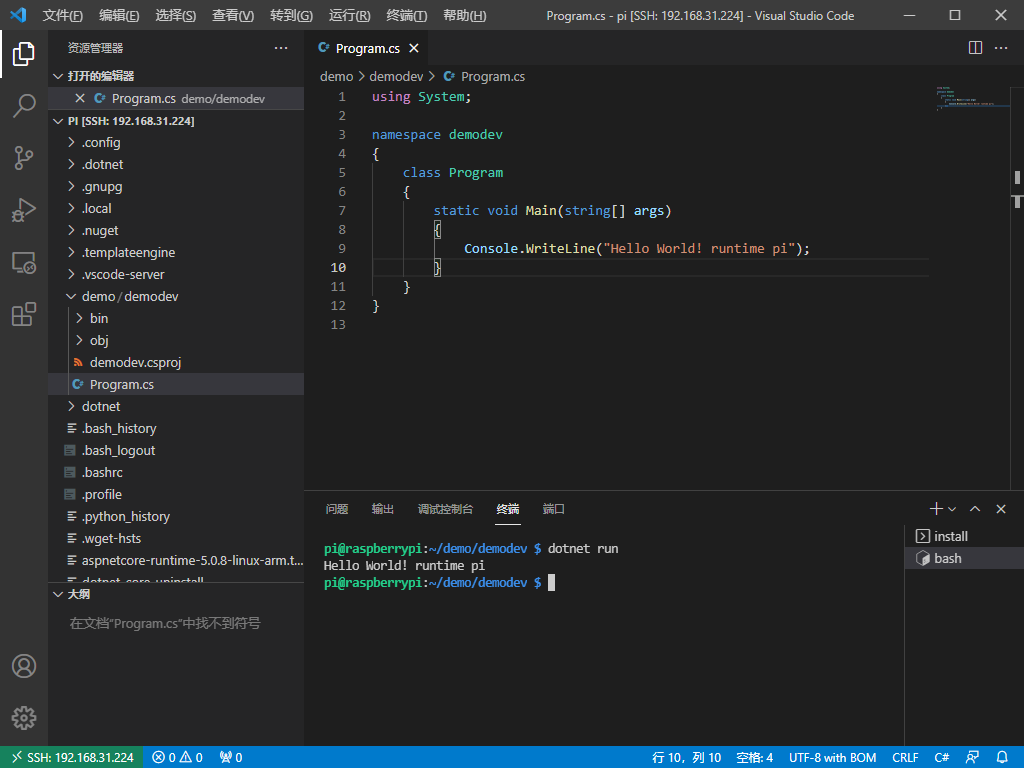
先惯例 hello world!~
iot
加上iot库 操纵脚位 这库应用BCM编号17号 下列全部编号全是以BCM部位
dotnet add package System.Device.Gpio

using System; using System.Device.Gpio; using System.Threading; namespace demodev { class Program { static void Main(string[] args) { Console.WriteLine("Hello World! runtime pi"); var pin = 17; var lightTIMEInMilliseconds = 500; var dimTimeInMilliseconds = 200; Console.ForegroundColor = ConsoleColor.Yellow; Console.WriteLine($"Let's blink an LED!"); using (GpioController controller = new GpioController()) { controller.OpenPin(pin, PinMode.Output); Console.WriteLine($"GPIO pin enabled for use: {pin}"); Console.CancelKeyPress = (object sender, ConsoleCancelEventArgs eventArgs) => { controller.Dispose(); }; while (true) { Console.WriteLine($"Light for {lightTimeInMilliseconds}ms"); controller.Write(pin, PinValue.High); Thread.Sleep(lightTimeInMilliseconds); Console.WriteLine($"Dim for {dimTimeInMilliseconds}ms"); controller.Write(pin, PinValue.Low); Thread.Sleep(dimTimeInMilliseconds); } } } } }
dotnet run
ps:假如编译程序但是同 得先 dotnet restore
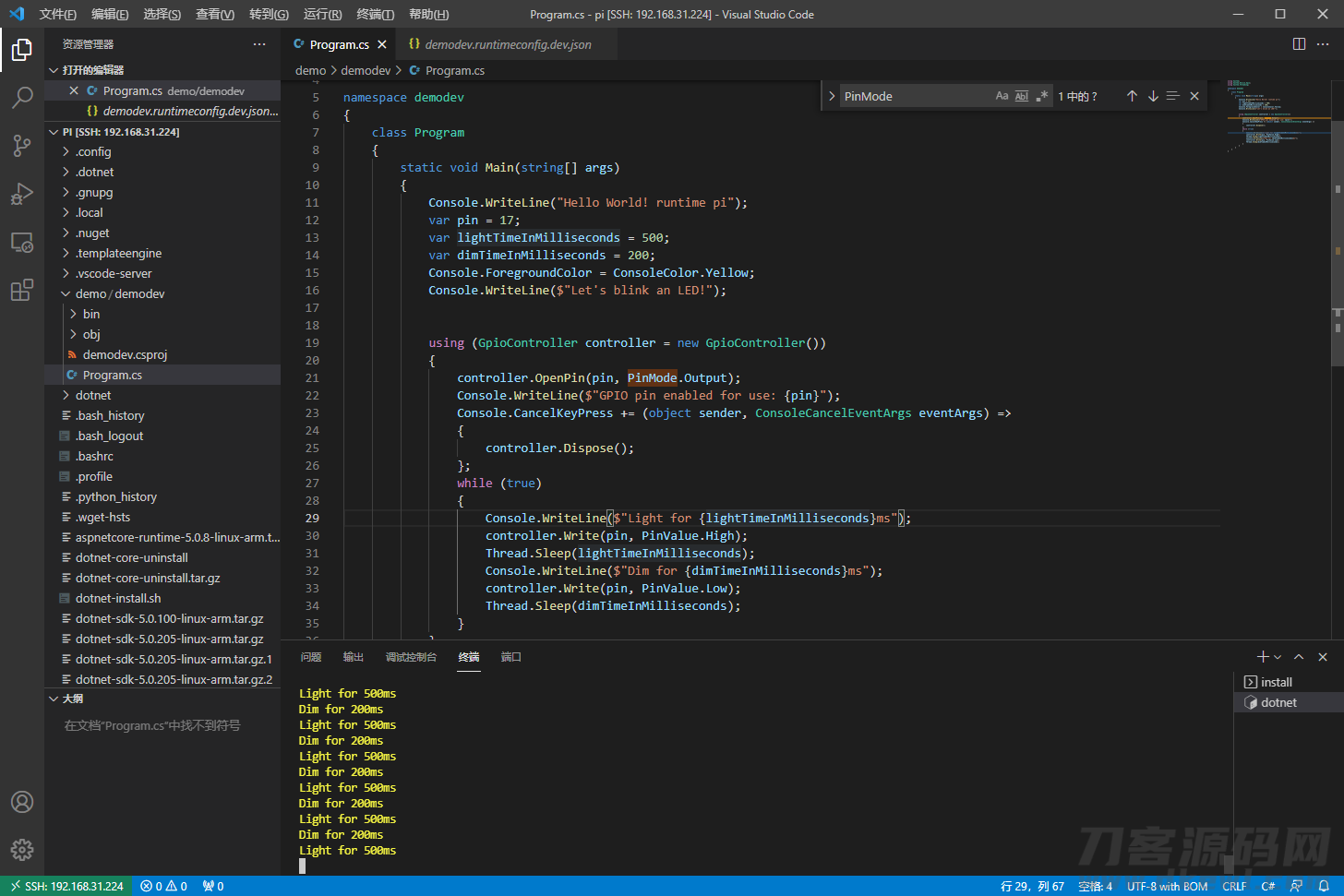
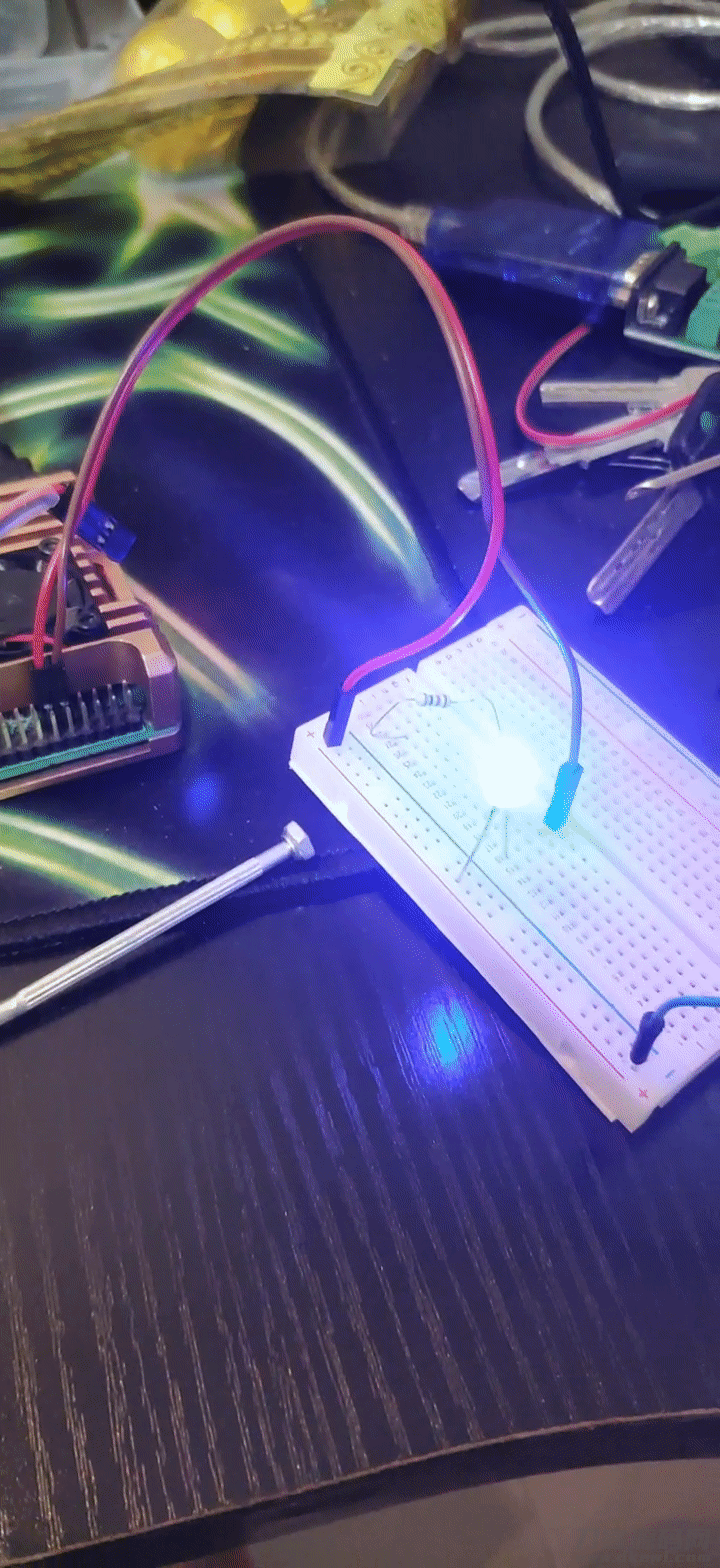
汇总
Win10 写代码 liunx立即 运作..这…..这也爽死了吧??? 希望VS也上这一作用 太必须 了..
关注不迷路
扫码下方二维码,关注宇凡盒子公众号,免费获取最新技术内幕!

温馨提示:如果您访问和下载本站资源,表示您已同意只将下载文件用于研究、学习而非其他用途。

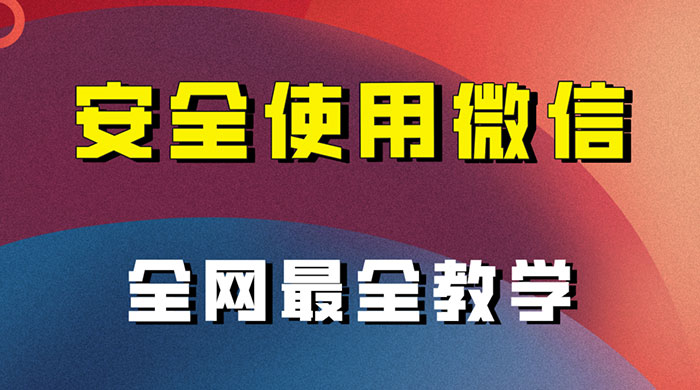





评论0