导读
NanaZip,7-Zip 21.03的开源压缩工具,支持Windows 11右键菜单,还合并了查询文件哈希值菜单,方便实用。
介绍
NanaZip 是一款基于 7-Zip 21.03 的开源压缩工具,最重要的特性是支持了 Windows 11 右键菜单,还在右键菜单中合并了查询文件哈希值菜单。
软件截图
软件特点
基於7-Zip 21.03的壓縮軟件,支持Windows 11右鍵菜單,支持中文
安装方法
步骤1:安装自签名证书。
下载附件中的MouriNaruto.cer,并在以管理员身份运行的命令提示符中执行Certutil-addStore Root“[MouriNaruto.cer的路径]”。
步骤2:安装NanaZip
下载NanaZipPackage_1.0.31.0_x86_x64_arm64.msixbundle并打开它。
更新日志
NanaZip 2.1.451.0
- Update icons. (Designed by Shomnipotence. Updated in NanaZip 2.0 Stable.)
- Add instructions for installing NanaZip for all users. (Updated in NanaZip 2.0 Stable.)
- Add Mile.Xaml to NanaZip project. (Updated in NanaZip 2.0 Stable.)
- Refresh the about dialog with XAML Islands. (Updated in NanaZip 2.0 Stable.)
- Start adding prerequisite support for unpackaged mode. (Updated in NanaZip 2.0 Stable.)
- Optimize NanaZip binaries via adjusting the WindowsTargetPlatformMinVersion to 10.0.19041.0 in all packaged NanaZip binaries projects except the Self Extracting Executable stubs projects. (Updated in NanaZip 2.0 Update 1.)
- Opt out of dynamic code mitigation on main NanaZip thread for resolving the compatibility issues with Explorer Patcher. (Contributed by dinhngtu. Updated in NanaZip 2.0 Update 1.)
- Update Mile.Xaml to 1.1.434. (Updated in NanaZip 2.0 Update 1.) (https://github.com/ProjectMile/Mile.Xaml/releases/tag/1.1.434.0)
- Update Mile.Windows.Helpers to 1.0.8. (Updated in NanaZip 2.0 Update 1.) (https://github.com/ProjectMile/Mile.Windows.Helpers/commits/main)
- Add dark mode support for context menus. (Updated in NanaZip 2.0 Update 1.)
- Refresh the about dialog with Windows 11 XAML control styles and the immersive Mica effects. (Updated in NanaZip 2.0 Update 1.)
- Fix model dialog style behavior for About dialog. (Updated in NanaZip 2.0 Update 1.)
- Continue to refresh application and file type icons. (Designed by Shomnipotence. Updated in NanaZip 2.0 Update 1.)
下载地址 免费资源✅已高速
此内容 登录 后可见!
声明:如果您访问和下载本站资源,表示您已同意只将下载文件用于研究、学习而非其他用途。
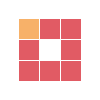
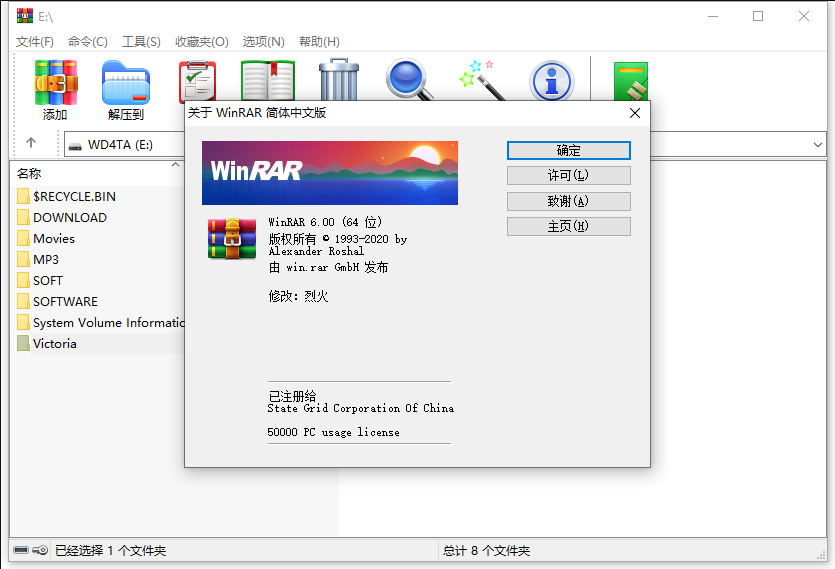
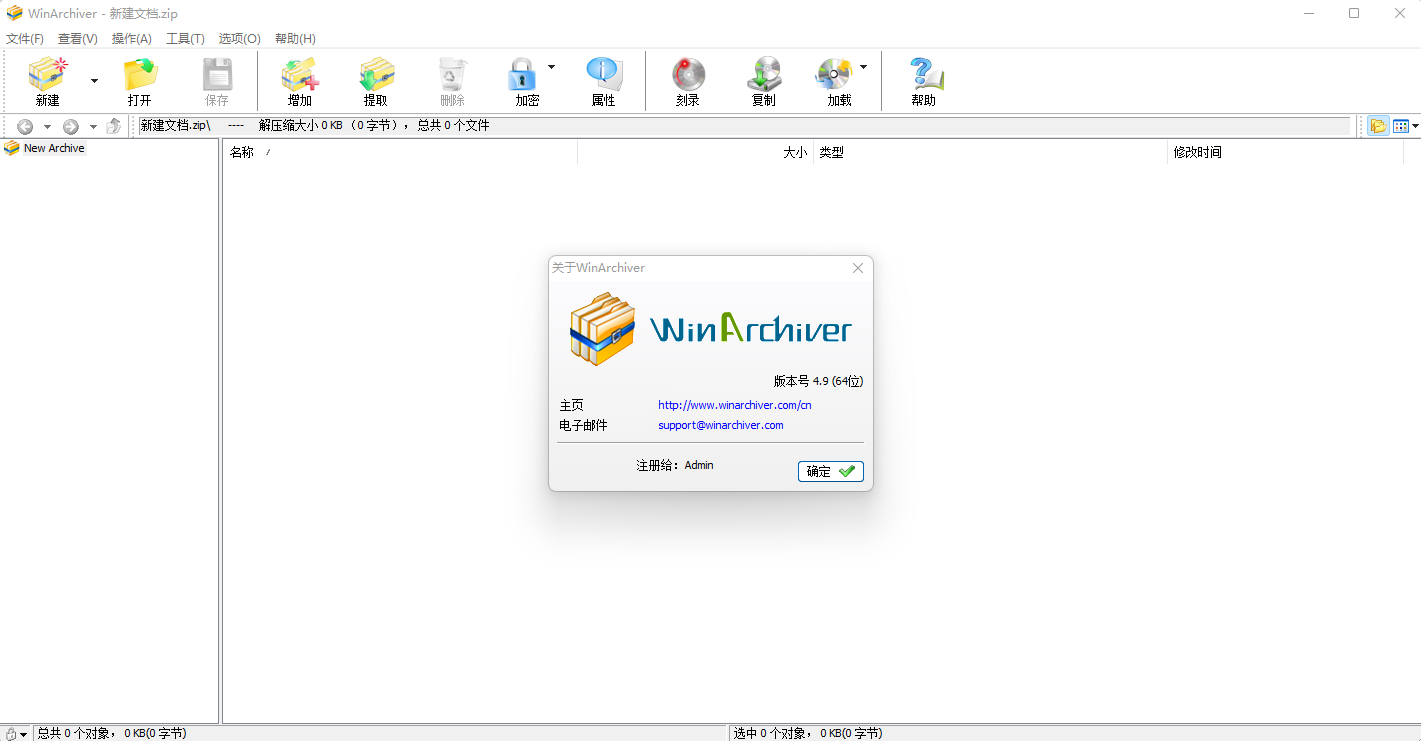
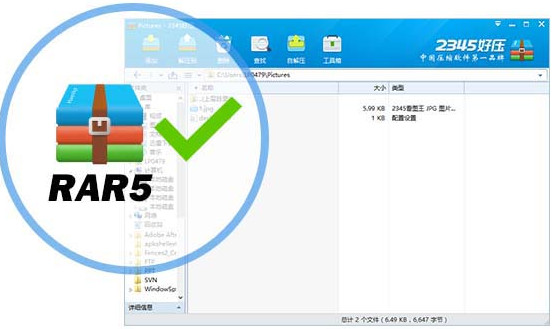
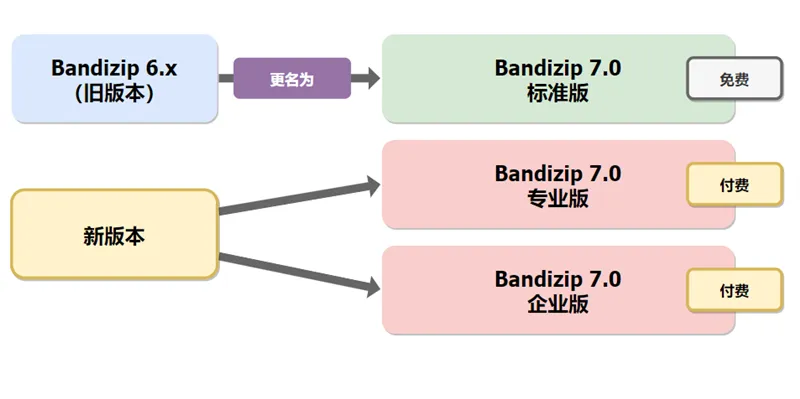
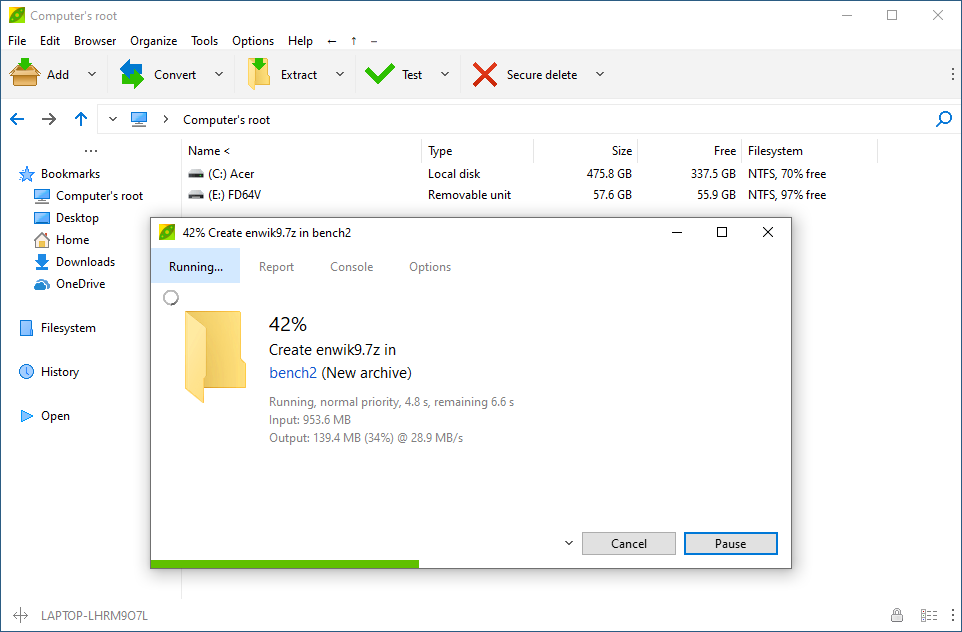


评论0