导读
Avidemux是一款简单易用的视频剪辑软件,支持多种文件类型和编解码器,可自动执行任务,适用于Linux、BSD、Mac OS X和Windows。欢迎贡献和反馈。
介绍
专为简单的剪切,过滤和编码任务而设计。 它支持多种文件类型,包括 AVI,DVD 兼容的 MPEG 文件,MP4 和 ASF,使用各种编解码器。 可以使用项目,作业队列和强大的脚本功能自动执行任务。Avidemux 可在 GNU GPL 许可下用于 Linux,BSD,Mac OS X 和 Microsoft Windows。该程序是由 Mean 从头开始编写的,但也使用了来自其他人和项目的代码。 随时欢迎补丁,翻译甚至错误报告。
软件截图
软件特点
用户友好的界面
在快速安装过程之后,您可能会注意到用户界面是多么简单。 GUI 上填充了一些菜单和一些用于播放功能的控件。
用法:一旦你打开了一个可以使用的视频文件,你可以通过指示一个选择并按下键盘上的 Delete 来裁剪它(你甚至可以裁剪黑条),或者通过选择输出来重新编码它文件格式从下拉列表中保存。
支持各种格式
幸运的是,Avidemux 支持各种视频格式,包括 AVI,FLV 和 MPEG,还支持音频格式,如 MP3,WAV 和 OGG。
此外,您还可以利用解码器选项,处理工具,过滤器,配置帧速率,字形编辑器等等。
当然,就像任何其他应用程序一样,Avidemux 也有其自身的一些缺点。例如,该程序没有内置的帮助文件(对于初次使用的用户来说可能非常麻烦),并且在某些时候它会发生卡和崩溃)。
可靠的应用程序,可让您执行小的调整
事实上,Avidemux 非常强大,大多数用户肯定会爱上它。
其它特征:
非线性视频编辑
应用滤镜和效果
转码成各种格式
插入或提取音频流
字幕处理器
项目系统
强大的脚本功能
图形或命令行界面
视频编码器:MPEG-4 AVC,XviD,MPEG-4 ASP,MPEG-2视频,MPEG-1视频,DV…
音频编码器:AC-3,AAC,MP3,MP2,Vorbis,PCM…
容器:AVI,MPEG-PS / TS,MP4,MKV,FLV,OGM…
可用语言:英语,意大利语,法语,西班牙语,波兰语,中文,德语,日文
Avidemux 是一款基于 Windows 的应用程序,旨在帮助您尽可能轻松地编辑视频文件。因此,如果您想对自制视频进行一些小的调整,那么您就不需要进入大型复杂的软件。你可以改用这个小工具。
更新日志
2022-09-23: 2.8.1:
Euma and szlldm did it again
(for OsX make sure you take the monterey v2 version, the previous one was missing some codecs)
New Features
New HiDPI compatible button set
Fast method to add partial filters via CTRL+F shortcut
Audio department improvements
custom frame rate change (audio stretch with pitch control)
configurable compressor (DRC)
3-band equalizer
independent channel gain options
independent channel delay options
channel remap options
new downmix options: stereo headphone and headphone virtual surround
audio track configuration up to 32 tracks
volume setting is saved upon exit
Light and dark theme options in View menu
Option to remember selected resize method in “Resize”, “Fit to size” and “Zoom” filters
New filter: 3D LUT
New filter: Decimate
New filter: Arbitrary Rotate
New video encoder: VideoToolbox HEVC (“ffVTEncHEVC”, macOS only)
Other Enhancements
HDR tonemapping performance and quality improvements
Extended file info
Rotating mouse wheel over buttons to seek by 60 seconds cycles through 1/2/4/60 seconds seek modes
Support for decoding 8-bit VP9 in hardware via DXVA2 on Windows and via VDPAU on Linux with graphics cards featuring a VP9 decoder
Buttons to seek to selection start (A) and end (B) in on-the-fly video filter preview
Logo image in “Add logo” video filter configuration dialog is now scalable, can be repositioned by dragging
By default, on-the-fly preview in video filter configuration dialogs is now rendered using OpenGL to improve performance in HiDPI conditions
Bugfixes
Crash on copy to clipboard if selection extends to the end of video, a regression introduced in v2.8.0
Crashes in “Resample FPS” video filter with motion interpolation enabled
Crash on finishing encoding with the vp9 encoder
Avidemux falling victim to a crash in VA-API driver triggered by probing on application startup on Linux with some recent hardware
Crash loading MPEG-TS or MPEG-PS file with MPEG-1 video track and HW decoder via VDPAU enabled
Wrong number of channels or wrong channel layout with some E-AC3 streams
Reduced contrast and desaturated colors in loaded BMP images
Selection starting at zero and ending at the last picture of video cannot be deleted
Disabling B-frames breaks VideoToolbox HW encoder (macOS only)
Miscellaneous
Bundled FFmpeg libraries have been updated to 4.4.2 release.
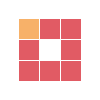
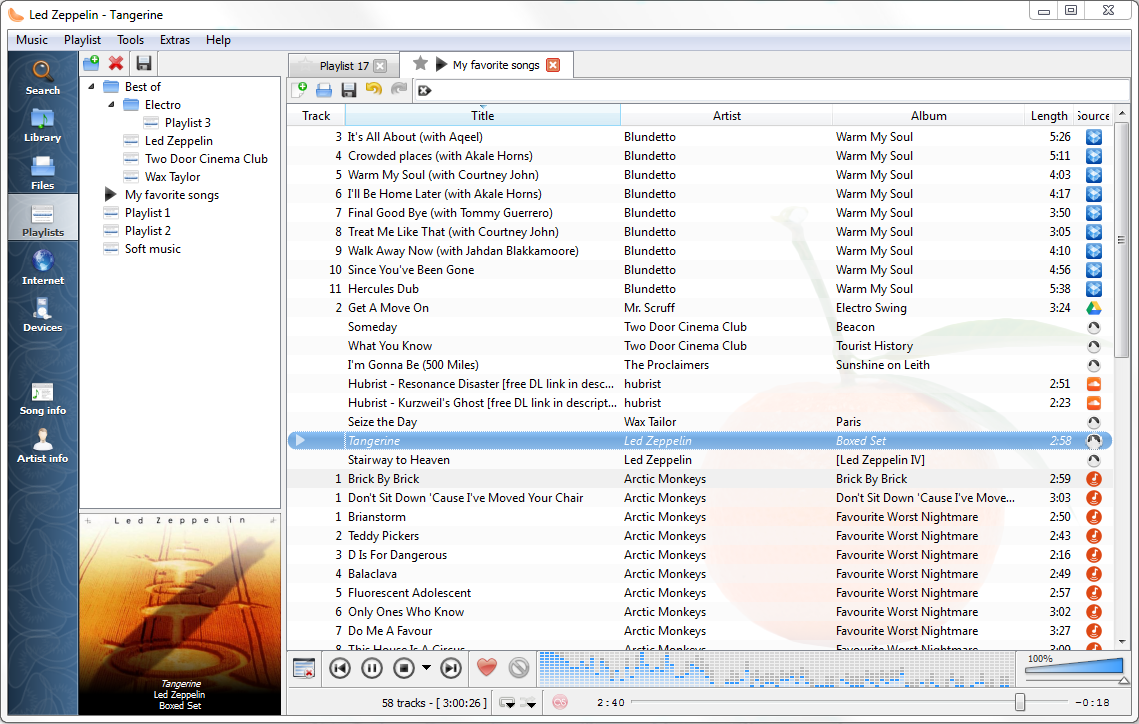
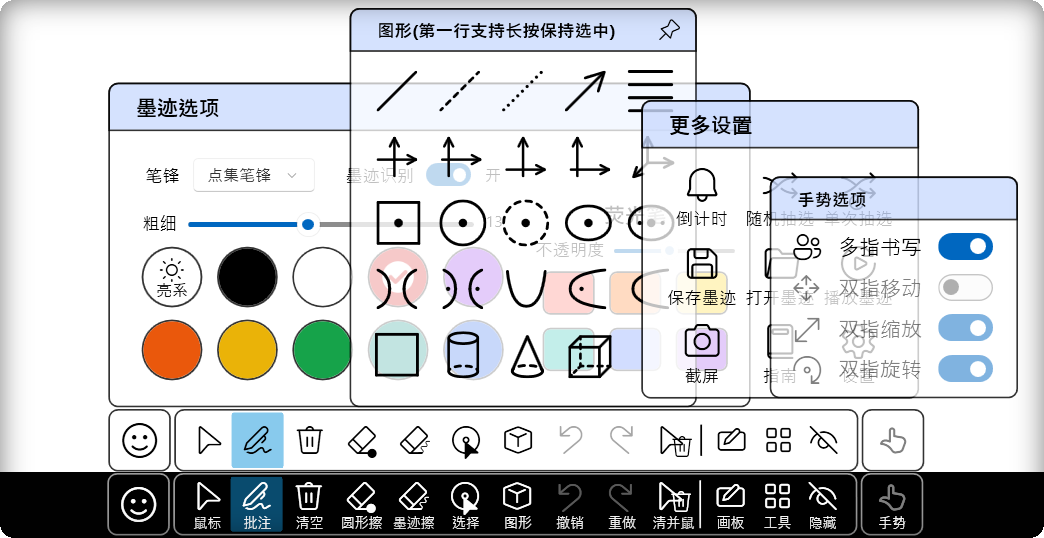
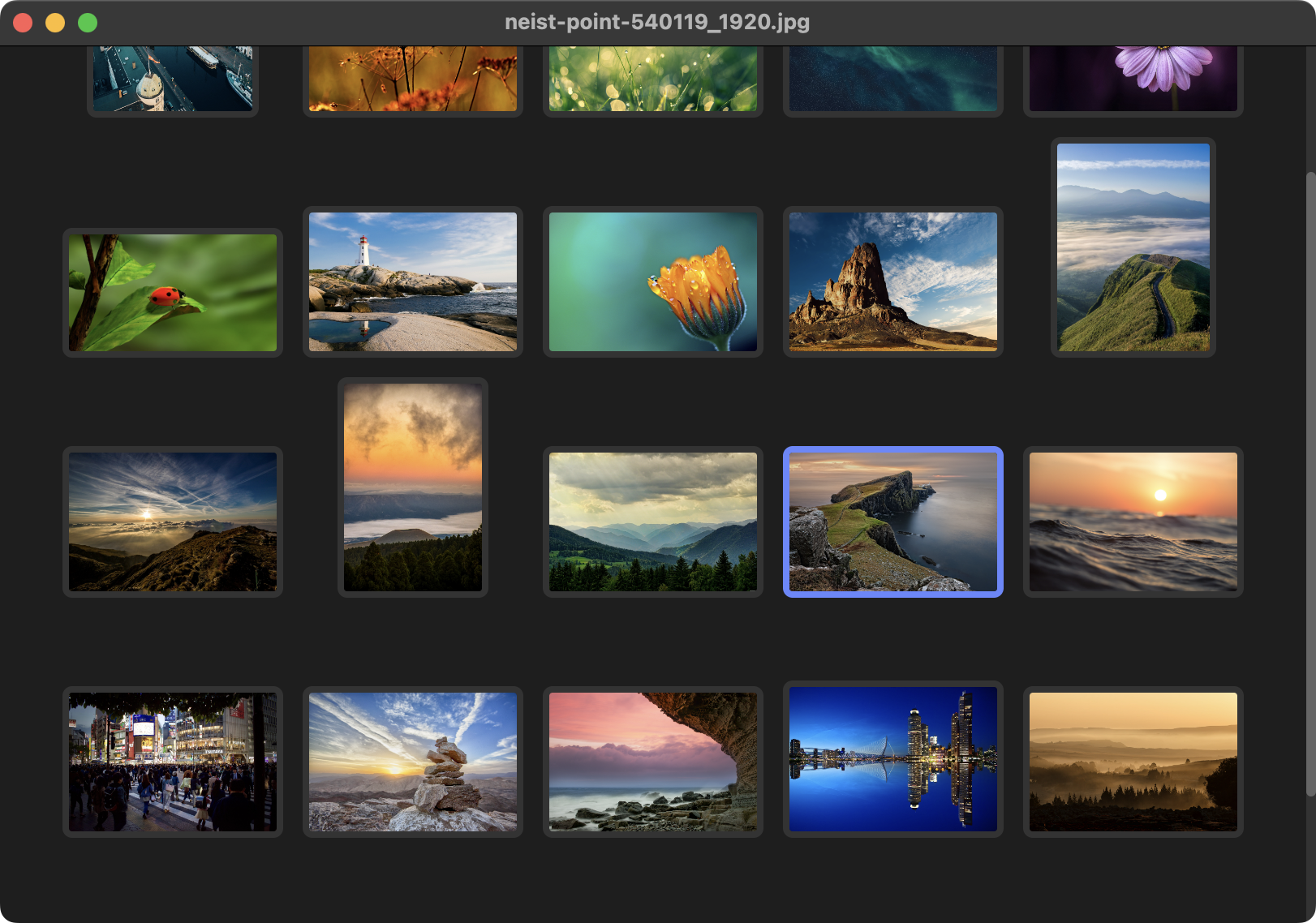
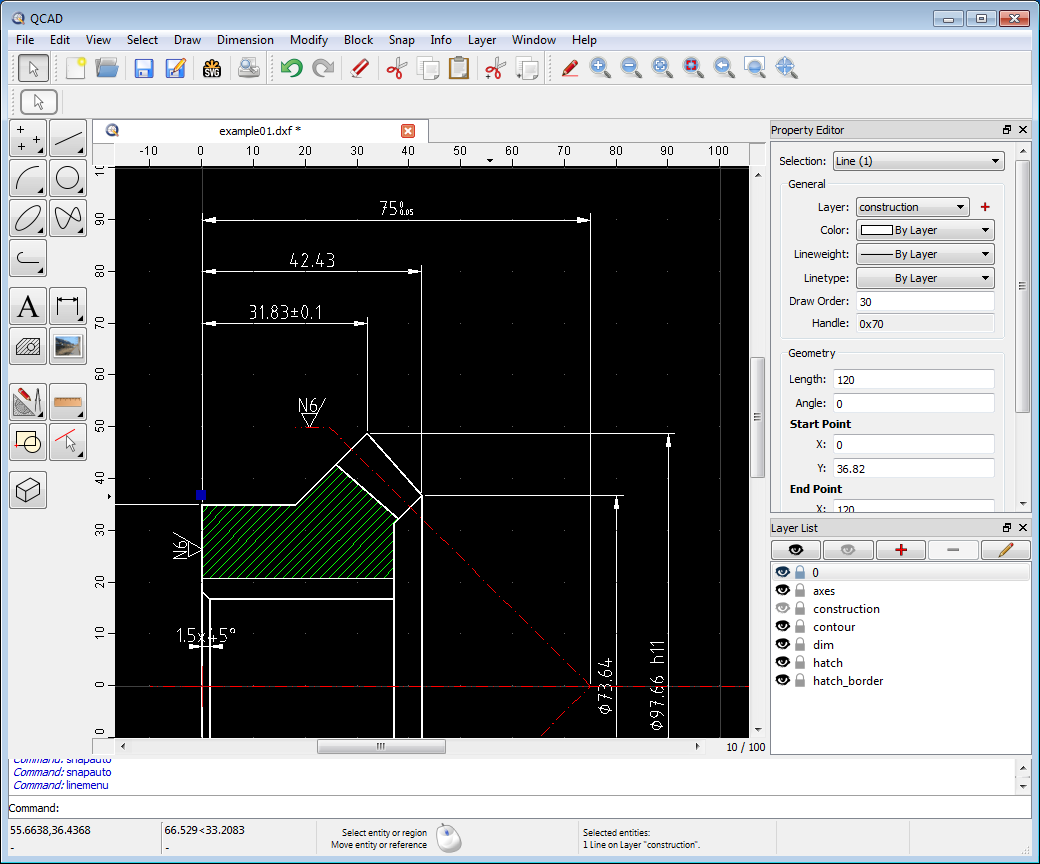
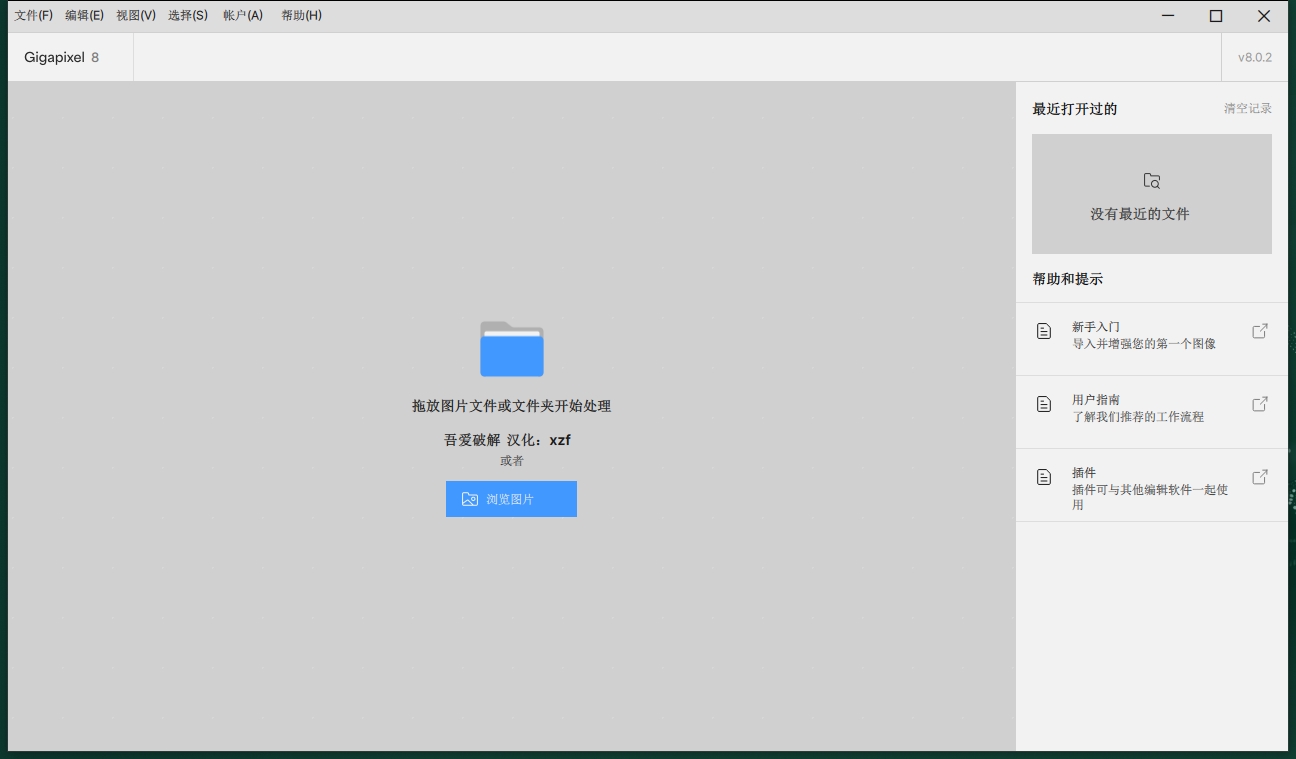
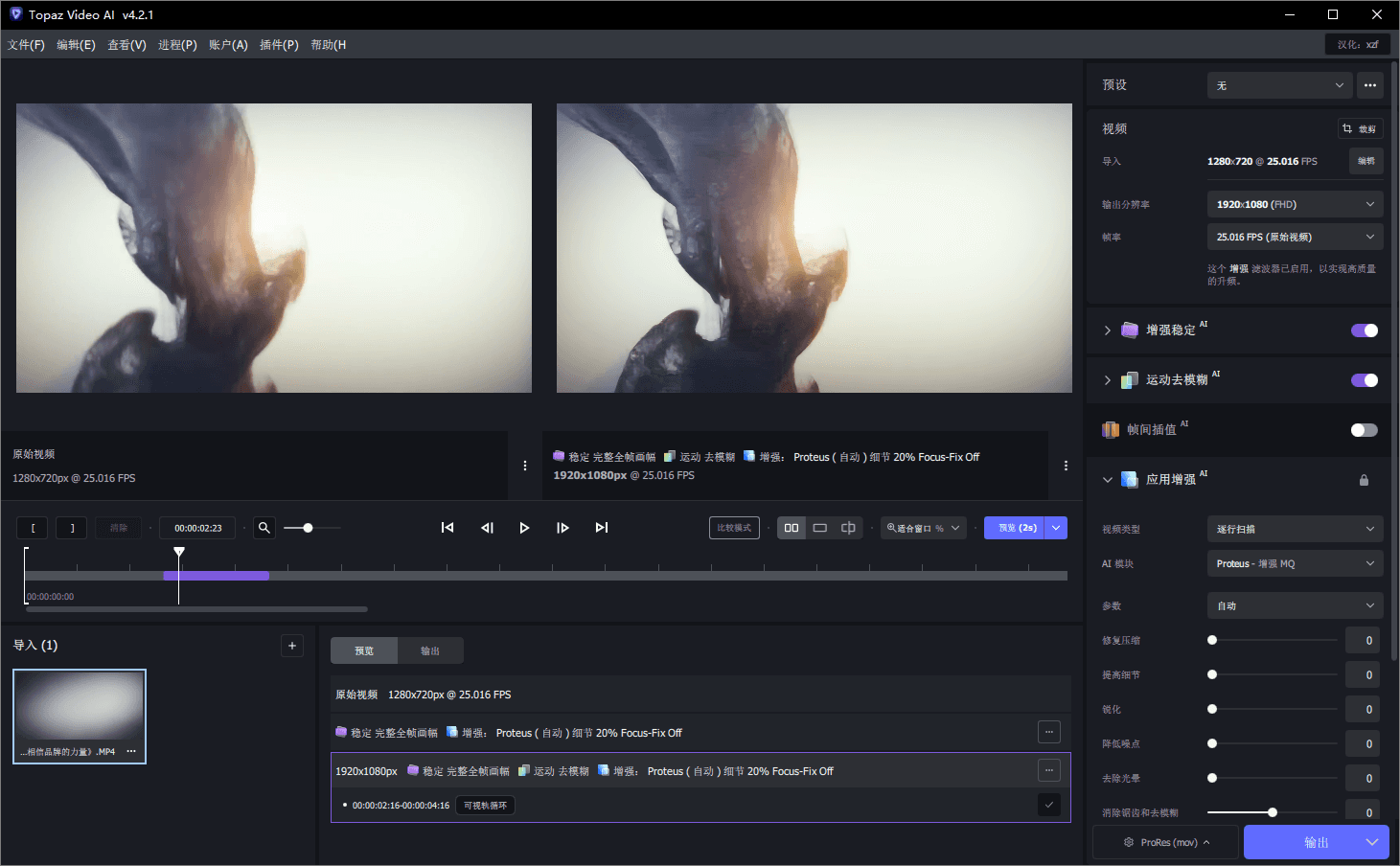

评论0