导读
「日落音频革命!SonoBus 中文版席卷来袭!」免费、优雅,还多平台!这是什么神器?点对点解决方案,让音频共享变得如此简单。远距离、多用户,通过互联网实时共享音频,高质量、低延迟从此不再是梦想!每个用户音质掌控在你手中,还有噪声门、均衡这等内置音频效果可选,完美定制你的音频体验!快来一起加入这场音频革命吧!(47 words)
介绍
SonoBus 中文版是一种免费、优雅、多平台、开源的点对点解决方案,允许远距离的多个用户通过互联网以尽可能高的质量和尽可能低的延迟实时共享音频。
SonoBus 可让您完全控制每个用户的音频传输和接收质量。 它还包括可选的内置音频效果(压缩、噪声门、均衡),以优化您传输的音频以及您接收的音频的质量和电平(主混音混响)。
软件截图
软件特点
灵活
将多个用户连接在一起,在组中的所有用户之间发送和接收音频,并对延迟、质量和整体混音进行细粒度控制。 包括可选的输入压缩、噪声门和均衡器效果,以及主混响。 所有设置都是动态的,网络统计数据清晰可见。
多种平台
在 macOS、Windows、iOS 和 GNU/Linux 上作为独立应用程序运行,在 macOS 和 Windows 上作为音频插件(AU、VST 和 AAX)运行。 在您的桌面、DAW 或移动设备上使用它。
简单而强大
易于设置和使用,但仍然提供音频迷想要看到的所有细节。 可以使用低延迟 Opus 编解码器从完全未压缩的 PCM(16、24 或 32 位)或各种压缩比特率(每通道 16-256 kbps)立即调整音频质量。
最佳做法
SonoBus 不使用任何回声消除或自动降噪功能来保持最高的音频质量。 因此,如果您有现场麦克风信号,您还需要使用耳机来防止回声和/或反馈。
为了获得最佳效果并实现最低延迟,请将计算机通过有线以太网连接到路由器。 虽然它可以与 WiFi 配合使用,但增加的网络抖动和数据包丢失将要求您使用更大的抖动缓冲区来维持高质量的音频信号,从而导致更高的延迟。
SonoBus 目前不使用任何加密进行数据通信,因此虽然它不太可能被拦截,但请记住这一点。 所有音频都直接在用户之间点对点发送,连接服务器仅用于使组中的用户可以找到彼此。
SonoBus 目前不使用任何加密技术进行数据通信。 虽然它不太可能被拦截,但请记住这一点。 所有音频都直接在用户之间点对点发送。 连接服务器仅用于组中的用户可以根据会话名称找到彼此。
SonoBus 的初始版本提供了适用于 Windows、Mac、Linux、iOS 和 Android 的预构建可执行文件。 它还可以从 GitHub 上托管的源代码构建。
SonoBus 既可以作为独立应用程序使用,也可以作为音频 DAW 插件使用(Windows 上为 VST/AAX,Mac 上为 VST/AU/AAX)。 例如,安装 SonoBus 后,开放广播软件 (OBS) 用户将发现列出了一个新的“过滤器”:“SonoBus VST 2.x 插件”。 在 OBS 中,将此过滤器添加到现有“源”中,会将该“源”更改为 SonoBus 软件实例的本地输入,您可以将远程位置的朋友添加到其中!
更新日志
SonoBus 1.7.0
November 28, 2023
Added “Suggest New Group” feature. From the group popup (the button just below Connect showing group info) a new item was added that lets you pick who from the currently connected group you would like to join you in a new group, makes the request and connects you to the new group. If the others accept they will immediately connect to the new group with you. This feature can be used in the situation where you are in a public group, but would like to continue to play/talk with a subset of them in a new private (or public) group, with the least amount of effort.
Added Reset All Jitter Buffer button (near the bottom next to FX) with keybinding (cmd/ctrl-J)
Added additional features to the VDO.Ninja link generator, allowing you to create links for both webcam and screenshare usage, which you can use at the same time in multiple browser windows/tabs. Also, an option was added to generate the link so that your content is only pushed, viewing no one… which can be handy if you are using both webcam and screenshare at the same time, and pick one to not view anyone.
Added LV2 plugin for Linux (could be other platforms too if people request it)
Added Soundboard volume control and send-to-group controls at the bottom of the Soundboard
The used font now supports all translated languages, so you can use Chinese, Japanese, or Korean text in names or chat messages, even if the app isn’t set for that language. It has fewer other symbols, however.
Added an option (and made it the default to on) to make the Mute controls in the Input Mixer and the overall input mute at the top be respected when recording yourself. Before the self-recordings would include the input even though they were muted. You can get back to the old way with a new option in the recording options.
Fixed drag and drop of files onto Soundboard
Fixed user scrolling area size issue
Fixed occasional crash on record
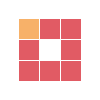
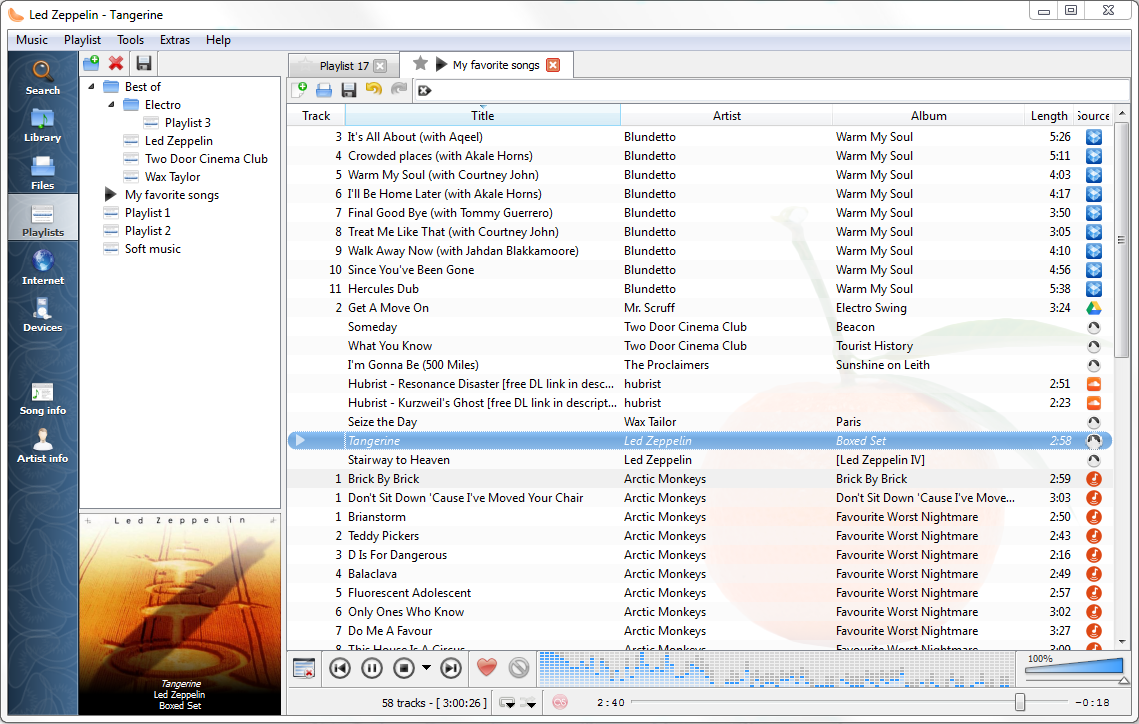
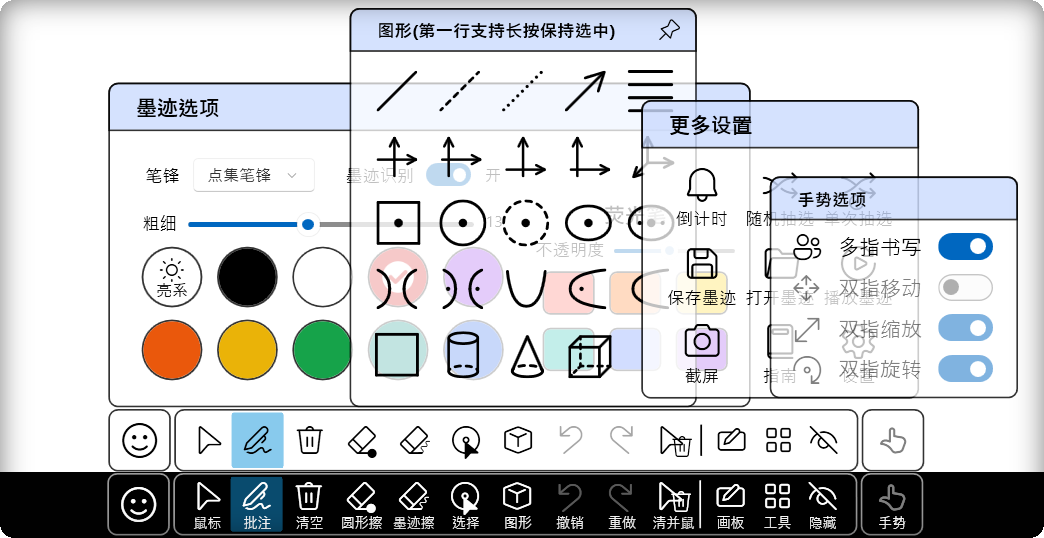
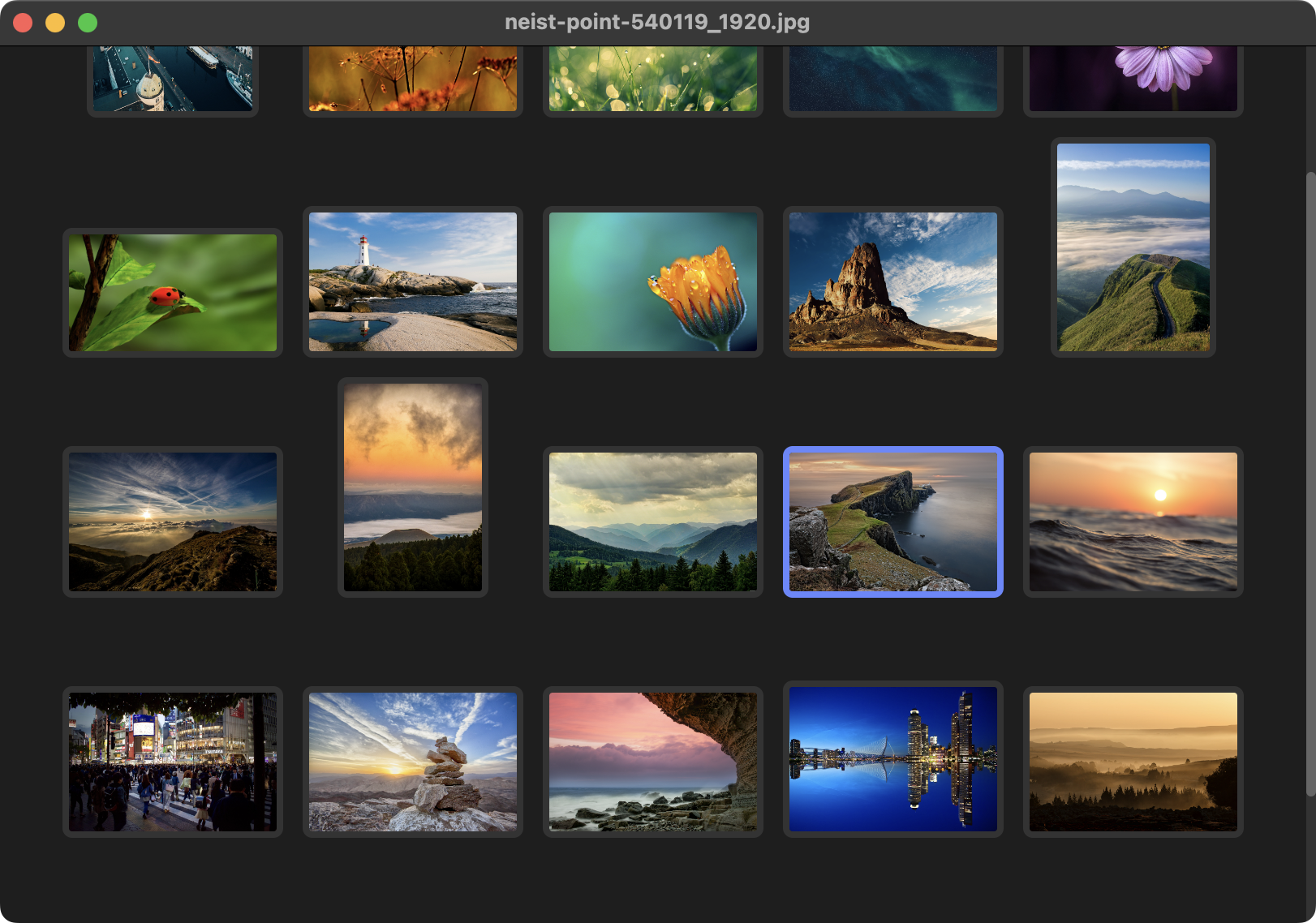
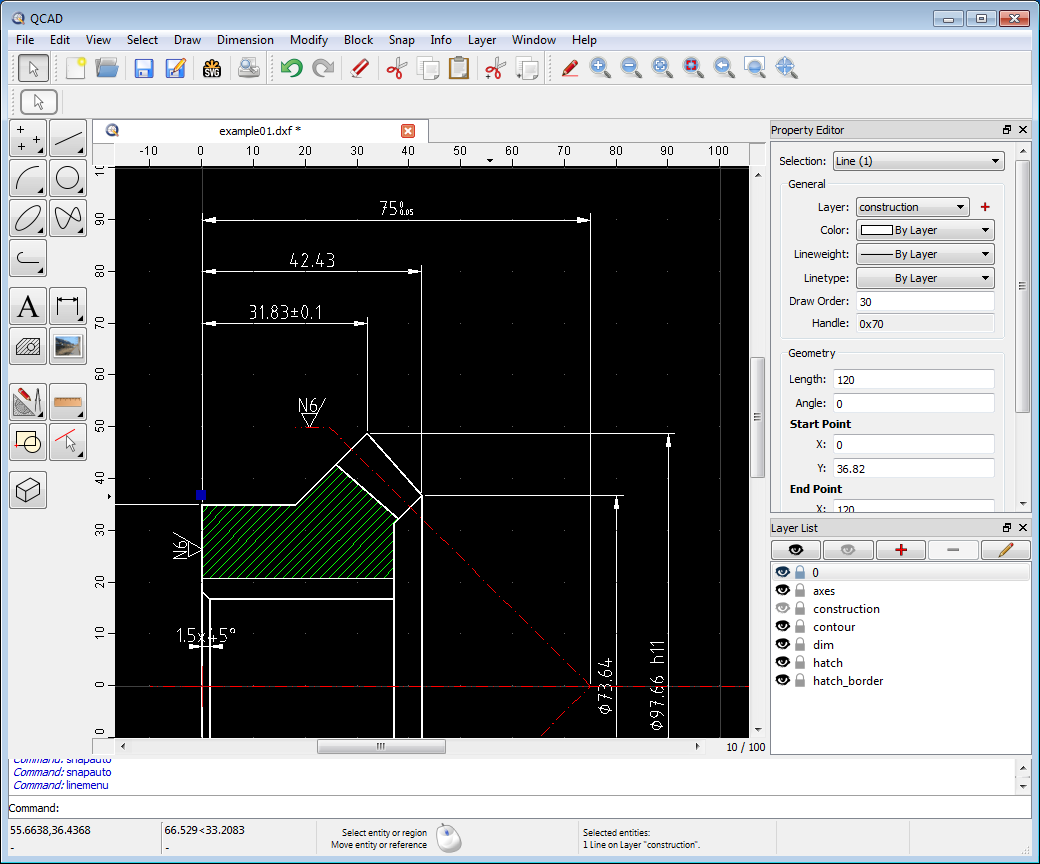
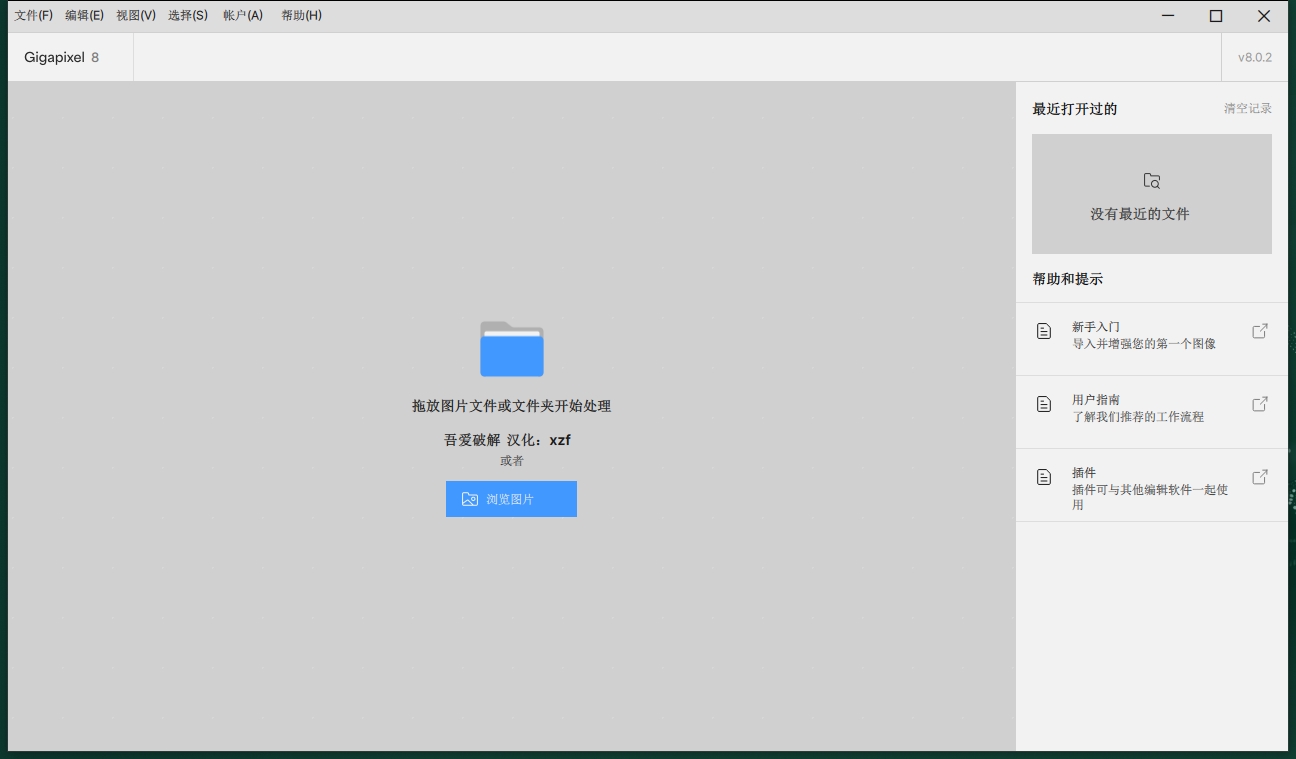
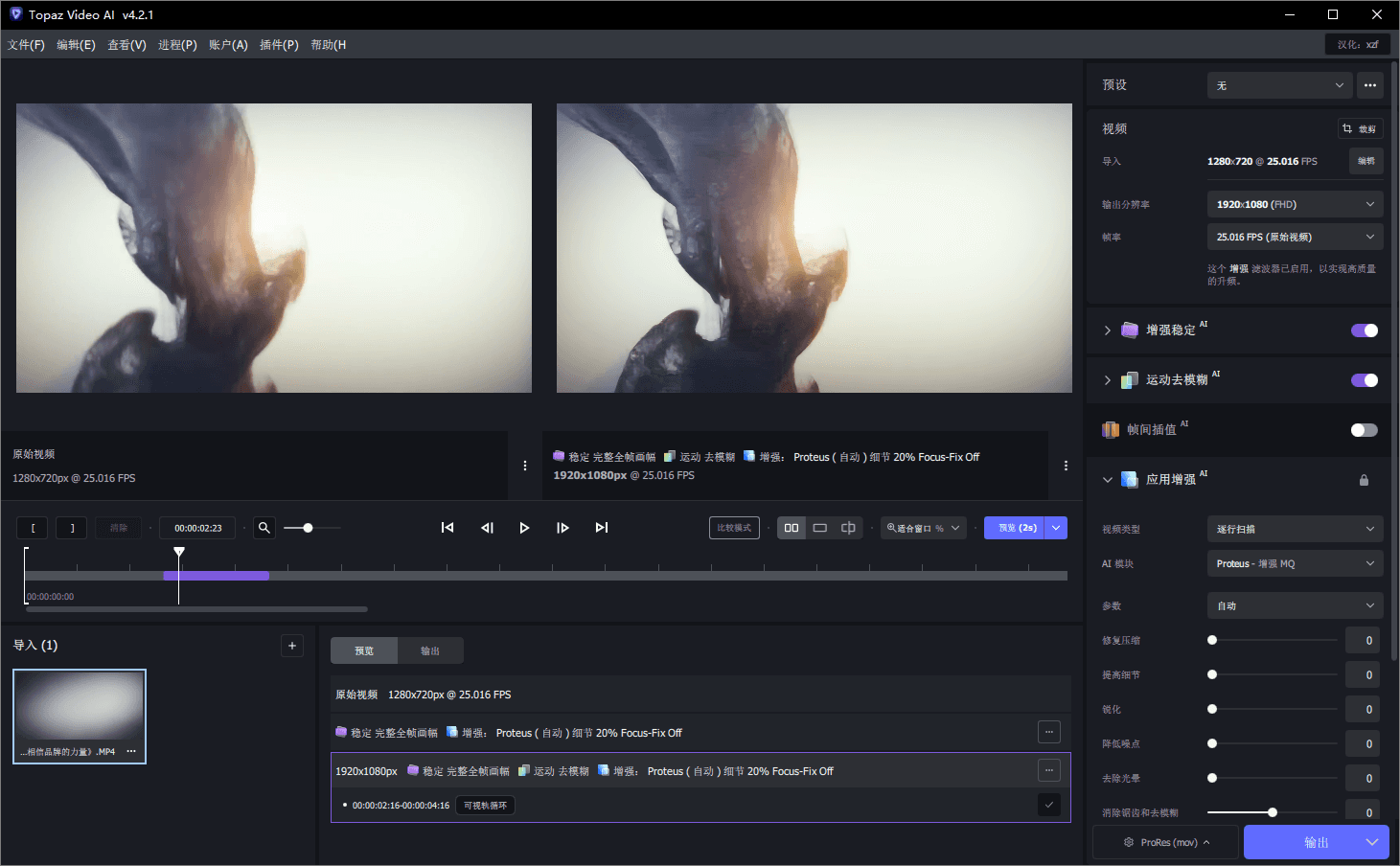

评论0