导读
Supermium是一个基于谷歌浏览器的特别版,主要特点是能让你在Windows XP或Windows 7上体验最新的Chromium内核。
介绍
Supermium 是一款基于谷歌浏览器的修改版,最大的特点是能让你在 Windows xp 或者 Windows 7 体验最新 Chromium 内核。
软件截图
更新日志
Supermium 122.0.6261.85
Here are the following changes in this release:
-Renderer stabilization on Windows 7
-A new XP-compatible installer. The installer can optionally create shortcuts and install the Noto Emoji font for emojis to appear on older operating systems
-Change in base of chrome.dll on 32 bit Windows to ensure reduced memory usage
-Printing should now be functional on Windows XP
-Stabilization of tasks such as 8K video viewing and large downloads from MEGA in 64 bit Supermium
-Improvements in GDI rendering on web pages
-Native tooltips are restored (standard on Windows 7 and below, optional on Windows 8 and above, using –legacy-tooltips-win). This will eliminate issues with the tooltips being hidden behind the window
-Several new flags from ungoogled-chromium:
–max-connections-per-host
–show-avatar-button
–popups-to-tabs
–disable-search-engine-collection
–custom-ntp is updated to feature the bookmark bar by default. The flag –bookmark-bar-ntp can toggle this functionality if the user wishes for it to be disabled.
A new flag to disable the PWA install icon prompt which appears in the address bar on certain web pages:
–disable-pwa-install-prompt …
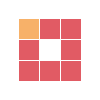
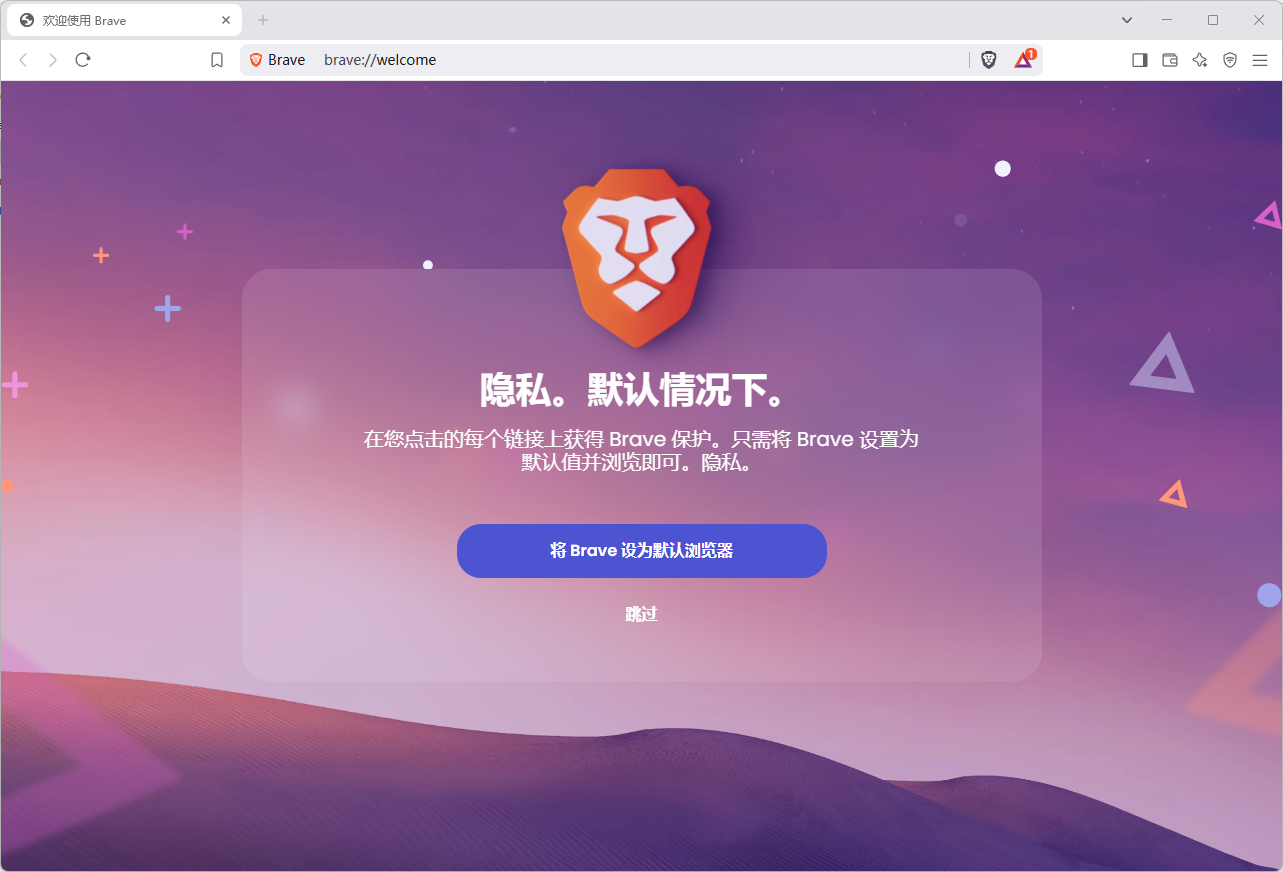
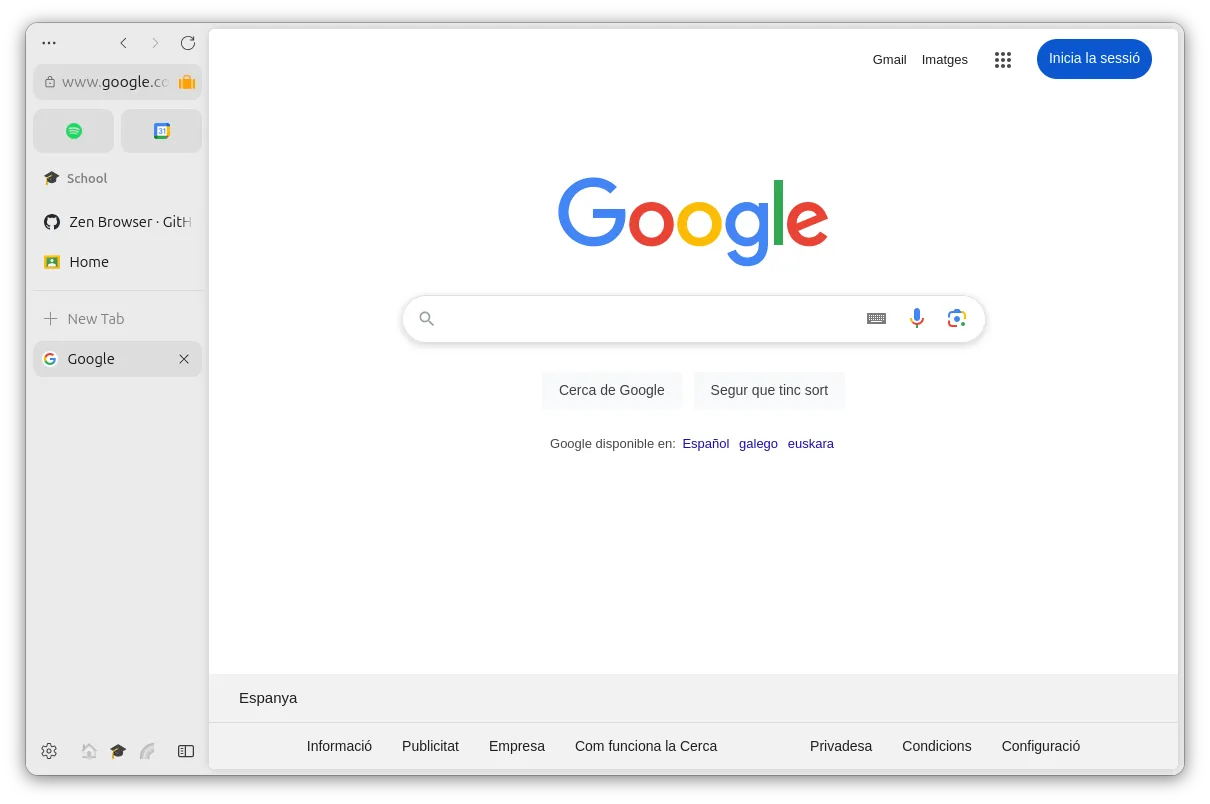
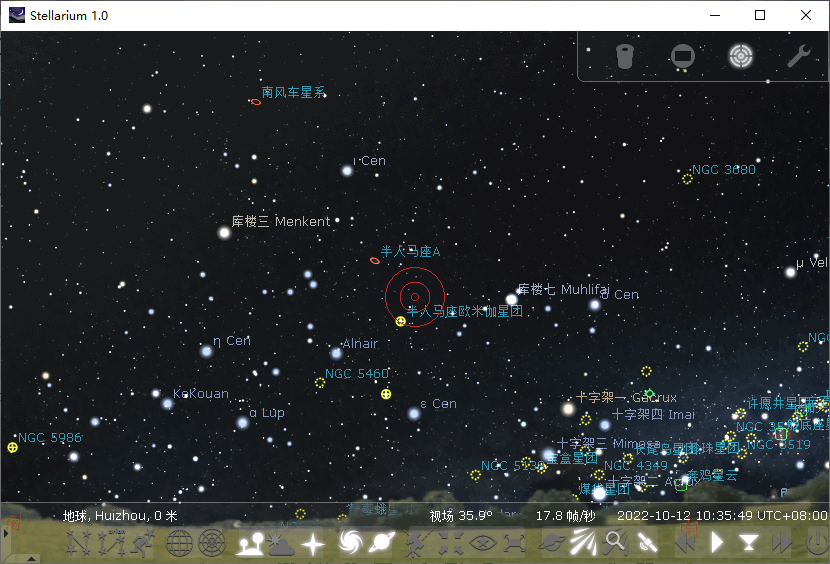
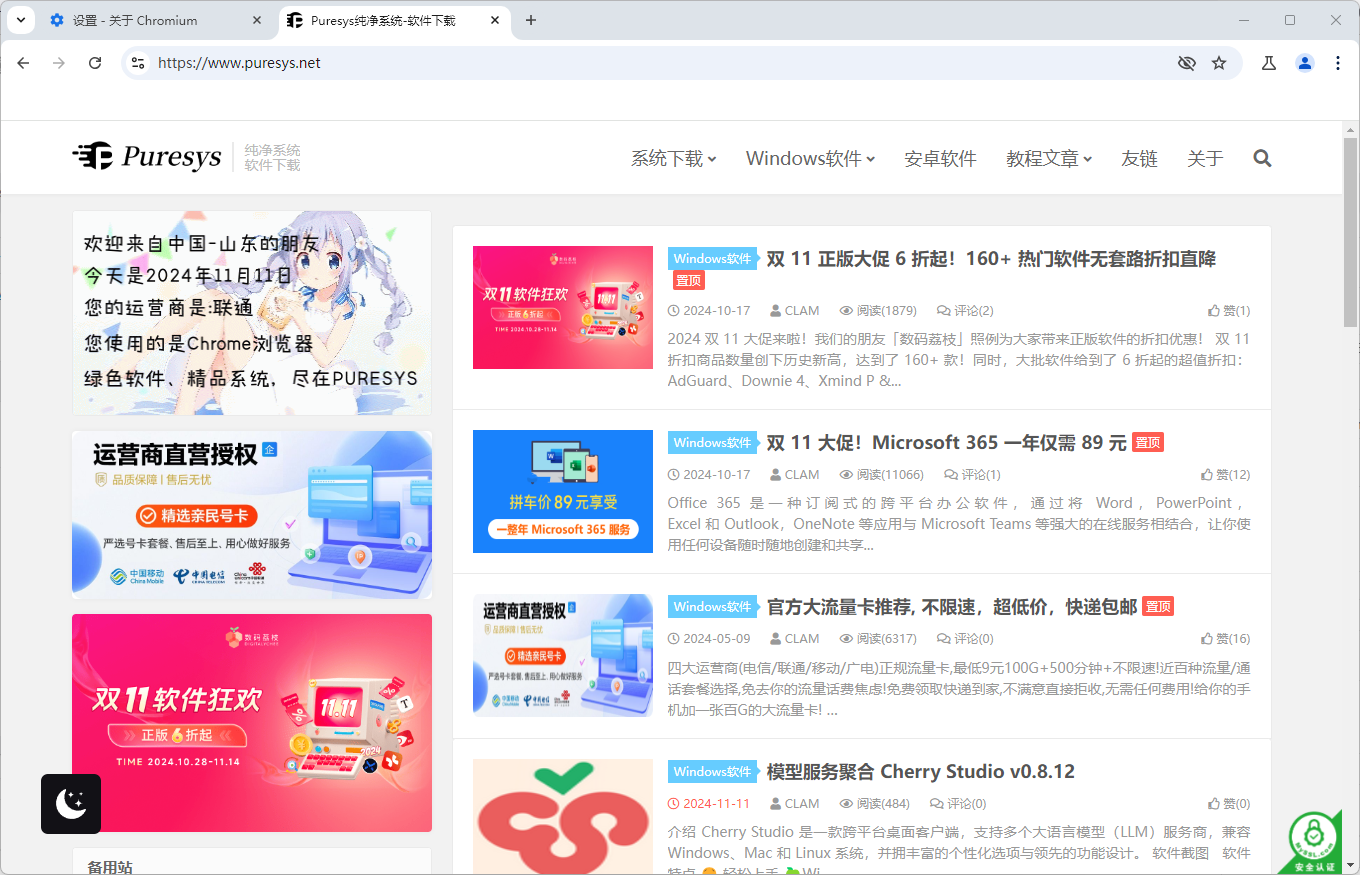

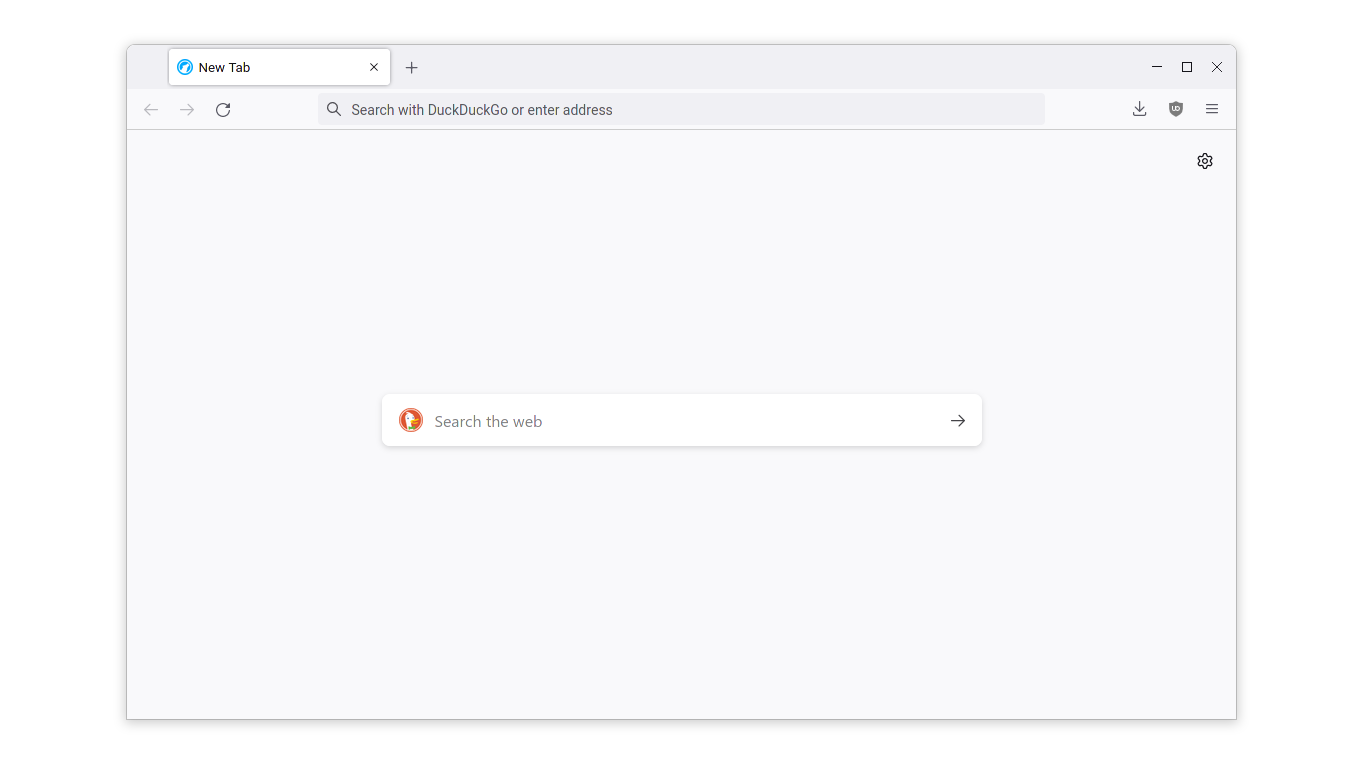

评论0