导读
KeePass 是一款管理密码的开源的免费软件,KeePass 将密码存储为一个数据库,而这个数据库由一个主密码或密码文件锁住,也就是说我们只需要记住一个主密码,或使用一个密码文件,就可以解开这个数据库,就可以获得其他的密码内容。不用担心安全,这个数据库采用当今非常安全的密码算法AES 和 Twofish。
介绍
KeePass 是一款管理密码的开源的免费软件,KeePass 将密码存储为一个数据库,而这个数据库由一个主密码或密码文件锁住,也就是说我们只需要记住一个主密码,或使用一个密码文件,就可以解开这个数据库,就可以获得其他的密码内容。不用担心安全,这个数据库采用当今非常安全的密码算法AES 和 Twofish。
软件截图
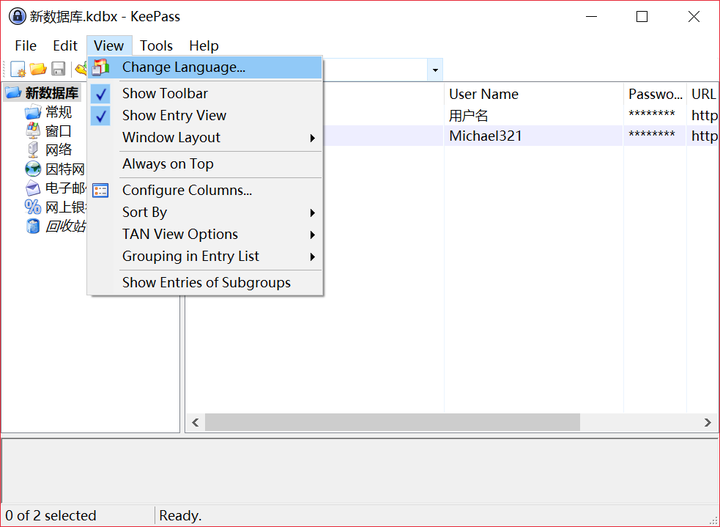
软件特点
KeePass Password Safe 就是专门为了解决人类记不得众多密码的问题所产生的,它包含了一个强大的密码产生引擎与加密储存机能,能够提供一个安全的密码储存空间。当你开始使用 KeePass Password Safe 时,要先决定一个起始密码。此密码用来辨识你的身份,决定你是否可以使用 KeePass Password Safe 软件,因此千万不要忘了。启动后你就可以开始储存密码,在 KeePass Password Safe 软件中已经有一些预设的密码分类,你可以自己再根据需要建立自己喜欢的密码储存分类。
更新日志
New Features:
- Triggers, global URL overrides, password generator profiles and a few more settings are now stored in the enforced configuration file.
- Added dialog ‘Enforce Options (All Users)’ (menu ‘Tools’ → ‘Advanced Tools’ → ‘Enforce Options’), which facilitates storing certain options in the enforced configuration file.
- Export confirmation dialog banners now have a yellow-orange background.
- In export confirmation dialogs, the text of the ‘OK’ button is now changed to ‘Confirm Export’.
- In report dialogs, passwords (and other sensitive data) are now hidden using asterisks by default (if hiding is activated in the main window); the hiding can be toggled using the new ‘***’ button in the toolbar.
- The ‘Print’ command in most report dialogs now requires the ‘Print’ application policy flag, and the master key must be entered if the ‘Print – No Key Repeat’ application policy flag is deactivated.
- The ‘Export’ command in most report dialogs now requires the ‘Export’ application policy flag, and the master key must be entered.
- Single line edit dialogs now support hiding the value using asterisks.
- On Unix-like systems, commands that require elevation now have a shield icon (like on Windows).
- TrlUtil: added ‘Move Selected Unused Text to Dialog Control’ command.
Improvements:
- Improved process memory protection of secure edit controls (CVE-2023-32784).
- The content mode of the configuration elements ‘
/Configuration/Application/TriggerSystem‘, ‘/Configuration/Integration/UrlSchemeOverrides‘ and ‘/Configuration/PasswordGenerator/UserProfiles‘ is now ‘Replace‘ by default. - The built-in override for the ‘ssh’ URI scheme is now deactivated by default (it can be activated in the ‘URL Overrides’ dialog).
- When opening the password generator dialog without a derived profile, the ‘(Automatically generated passwords for new entries)’ profile is now selected by default, if profiles are enabled (otherwise the default profile is used).
- Improved UI update performance in the password generator dialog.
- Improved and renamed dialog banner styles.
- The separator line of light dialog banners is gray now.
- Improved serialization/deserialization of custom configuration settings (used by plugins).
- Improved reporting of unknown database header fields.
- On Unix-like systems, the clipboard workarounds are now disabled by default (they are not needed anymore on most systems).
- Improved clipboard clearing on Unix-like systems.
- Improved starting of an elevated process on Unix-like systems.
- TrlUtil: improved keyboard shortcut assignment and toolbar construction.
- Installer: the desktop shortcut is now created for all users (if the option ‘Create a desktop shortcut’ is activated).
- Installer: removed the Quick Launch shortcut option.
- Upgraded installer.
- Various UI text improvements.
- Various code optimizations.
- Minor other improvements.
Bugfixes:
-
- In report dialogs, the ‘Print’ and ‘Export’ commands now always use the actual data (in previous versions, asterisks were printed/exported when the application policy flag ‘Unhide Passwords’ was turned off).
- The icon of the custom algorithm options button in the password generator dialog is not cut off anymore.
此版特点
by CLAM
基于官方便携版添加汉化打包
下载地址 免费资源✅已高速
此内容 登录 后可见!
声明:如果您访问和下载本站资源,表示您已同意只将下载文件用于研究、学习而非其他用途。
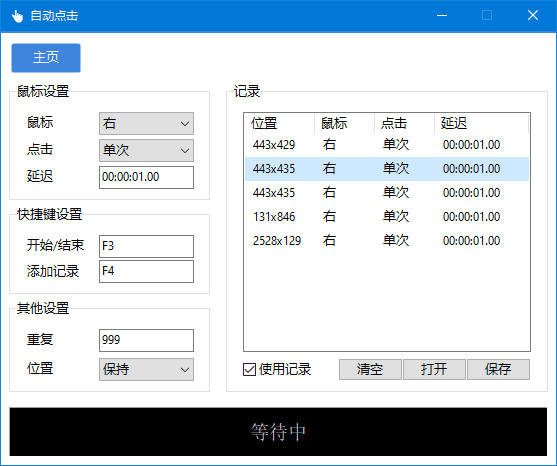
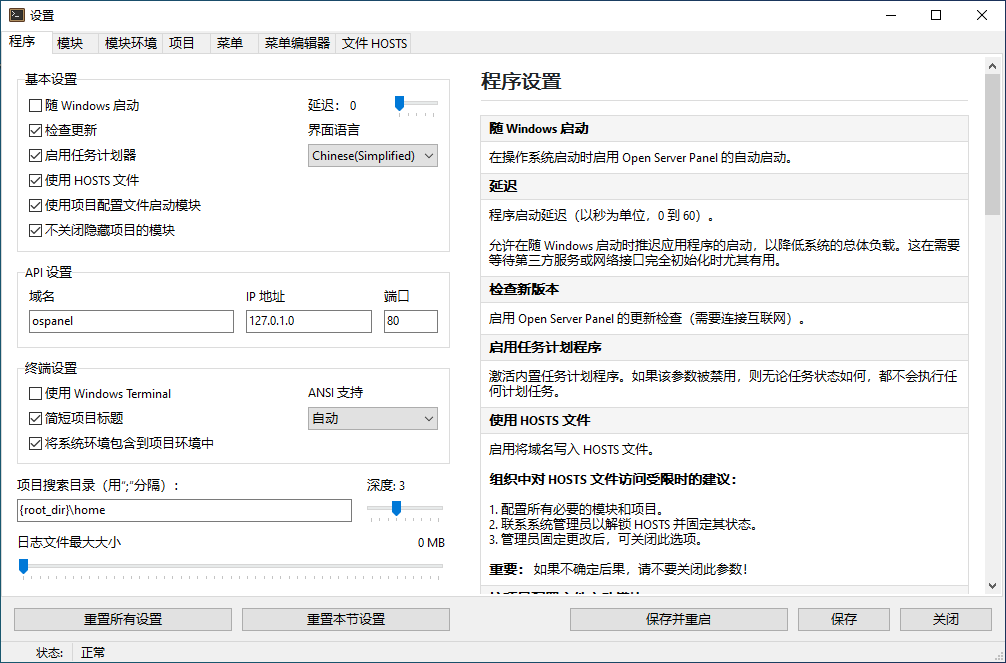
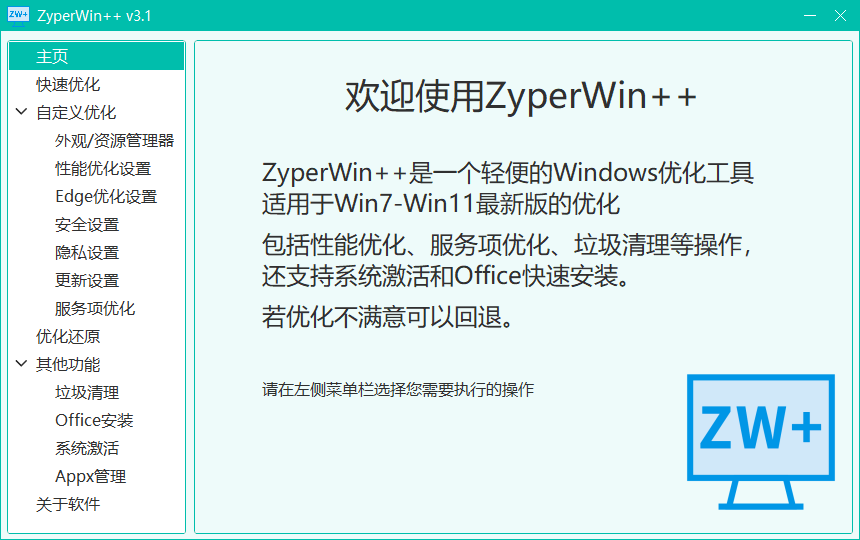
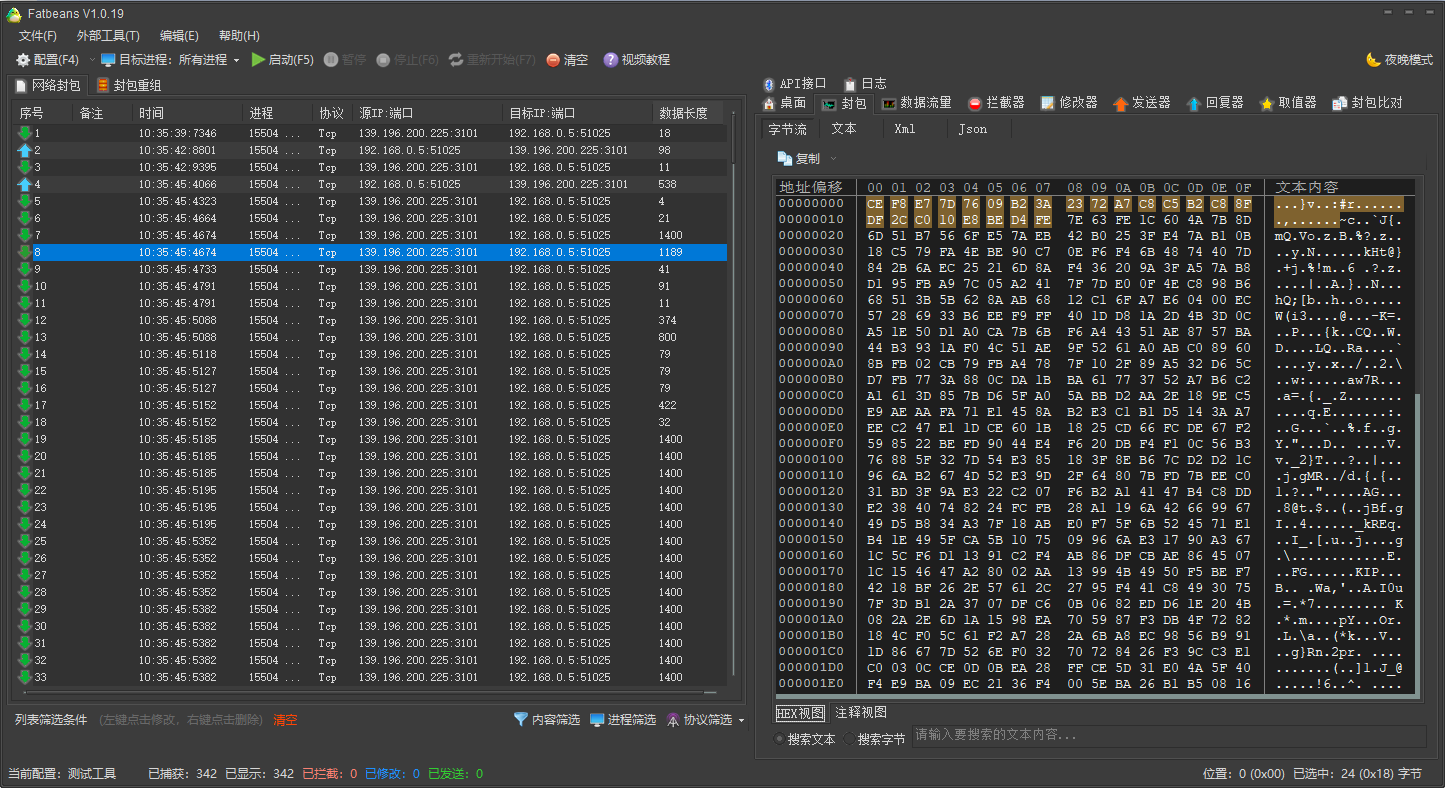

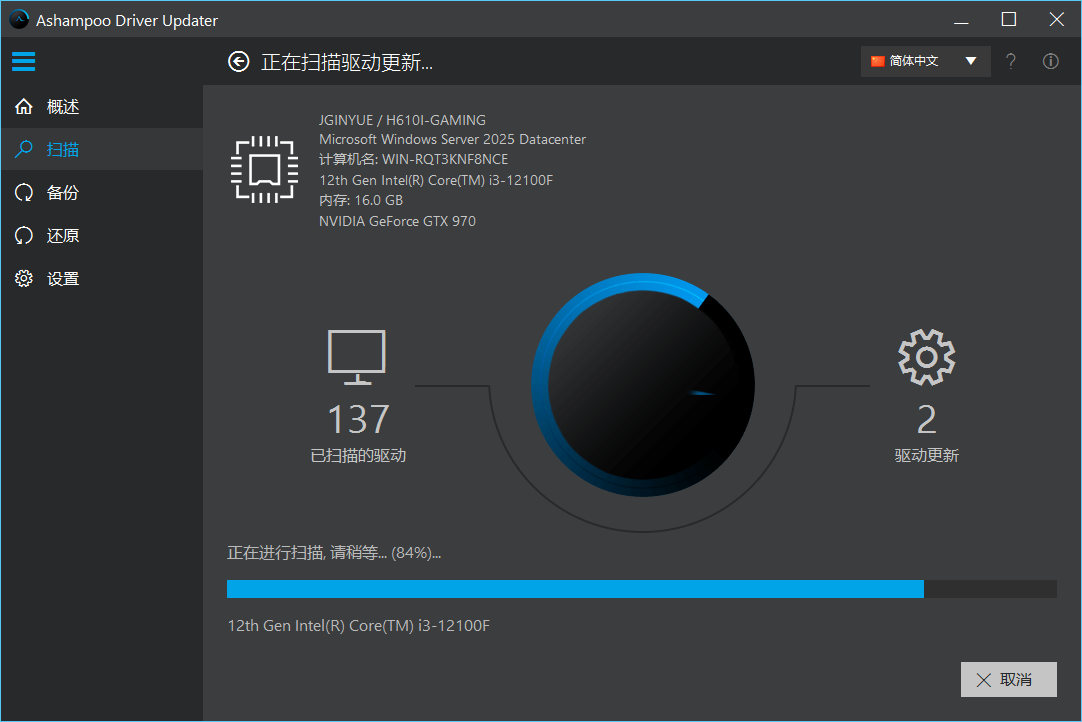

评论0