导读
PDF24 Creator是一款简单易用,功能独特的一款pdf文件制作工具,可以将其他格式的文件转换成PDF格式,再利用虚拟打印机打印出来!甚至可以将截图下来的图片,保存成为PDF文件!
PDF24 Creator 是一个免费的pdf转换器,使用它能够让你自己来创建pdf文档,任何支持打印的文档都可以变成pdf格式,整个软件带有中文界面,还能够设置转换后pdf文件的质量,尺寸,也能为pdf添加签名、水印,除此之外,还集成了好用的截图功能。
安装完毕以后你会在你的打印机里看到一个名为PDF24的虚拟打印机,这时打印需要转换成PD格式的文件时选虚拟打印机PDF24,也可以直接将文件以拖拉方式拉进这软件的主视窗编辑区里,它会自动转成pdf格式,它也支持抓取屏幕或图片直接转成pdf格式。
介绍
PDF24 Creator是一款简单易用,功能独特的一款pdf文件制作工具,可以将其他格式的文件转换成PDF格式,再利用虚拟打印机打印出来!甚至可以将截图下来的图片,保存成为PDF文件!
PDF24 Creator 是一个免费的pdf转换器,使用它能够让你自己来创建pdf文档,任何支持打印的文档都可以变成pdf格式,整个软件带有中文界面,还能够设置转换后pdf文件的质量,尺寸,也能为pdf添加签名、水印,除此之外,还集成了好用的截图功能。
安装完毕以后你会在你的打印机里看到一个名为PDF24的虚拟打印机,这时打印需要转换成PD格式的文件时选虚拟打印机PDF24,也可以直接将文件以拖拉方式拉进这软件的主视窗编辑区里,它会自动转成pdf格式,它也支持抓取屏幕或图片直接转成pdf格式。
软件截图


软件特点
1、如果是保存成pdf文档。
a、那么可以对其进行优化,使文档更加适合阅读或者更加适合打印。
b、为pdf文档添加作者、主题、关键词等信息、也可以给dpf添加密码。
c、设置分辨率,从而控制文档体积。
d、为pdf添加水印,你可以自由调节水印的内容、字体大小、颜色、位置。
e、添加签名。
2、保存成文档的话,将会有jpg、png、bmp、pcx、tiff等格式可供选择,你也能够调节分辨率、颜色数量和图片质量这些参数。
3、保存成psd文档。
PDF24 Creator还会在系统托盘中显示一个图标,在图标的右键菜单中,你会发现有截图功能,由于QQ截图还不能够直接把截图保存成pdf格式,所以你可以使用这个软件替代。
更新日志
Version 11.13.2
Reader: Problem with the PrintTo command fixed
Added a fix to the PrintTo command. There was a case where printing to a printer could cause the Reader to crash. This problem has been investigated and fixed.
Reader: Problem regarding OneNote fixed
Dropping a PDF into OneNote could cause the PDF24 Reader to crash. The PDF was therefore not imported into OneNote.
Toolbox: Changed too light background color in dark theme
In the dark theme, a background color that was too light in one area of the UI was replaced with a darker one. This was not done before, so the dark theme was not as nice anymore.
Toolbox: Display of result files improved
The display of the result files was improved. Especially with longer file names, they overlapped with other parts of the GUI, which was a bit awkward. We have optimized these parts so that the names are now truncated to fit the fields, and we have also optimized the file name change feature based on the changes in this release. The fields are also responsive now, so the size adjusts to the size of the screen.
Common: Ghostscript updated to version 10.01.2
This version of Ghostscript fixes the security issue CVE-2023-36664. This vulnerability has been rated as critical. Therefore, it is recommended to update the software. PDF24 Creator 11.13.2 therefore ships the latest Ghostscript version 10.01.2, in which the issue has been fixed. Accordingly, we recommend updating PDF24 Creator.
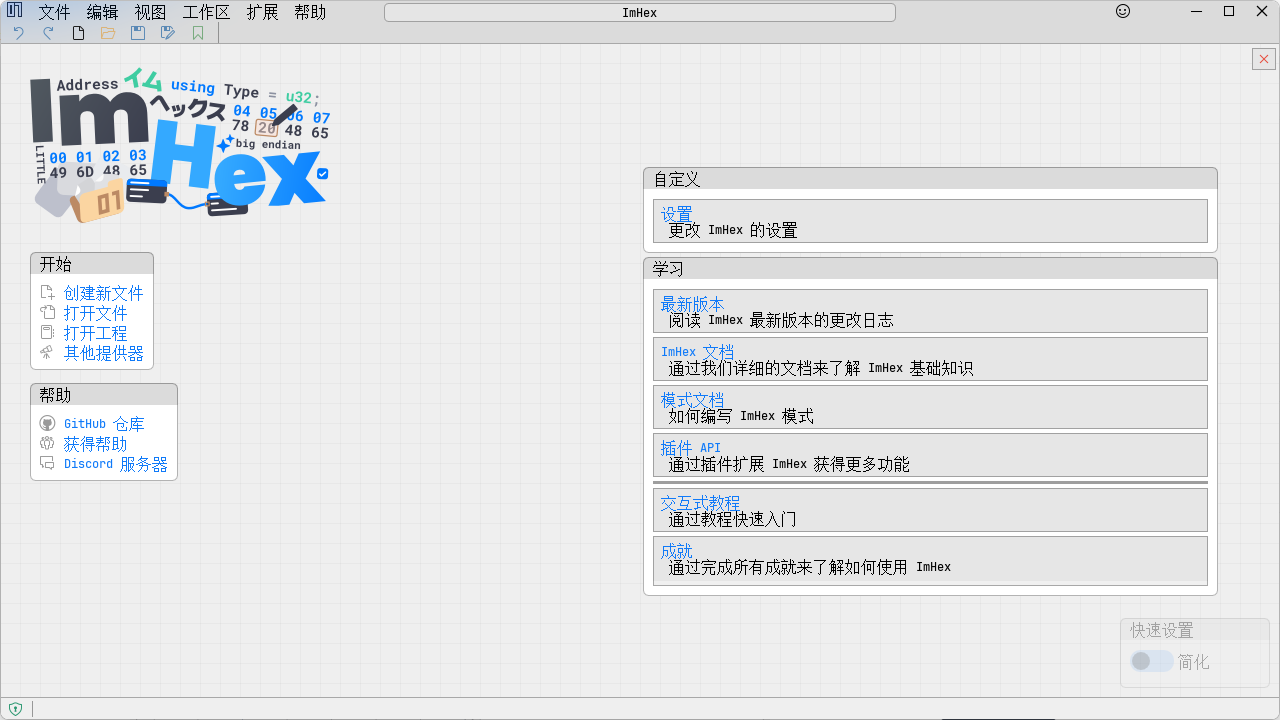
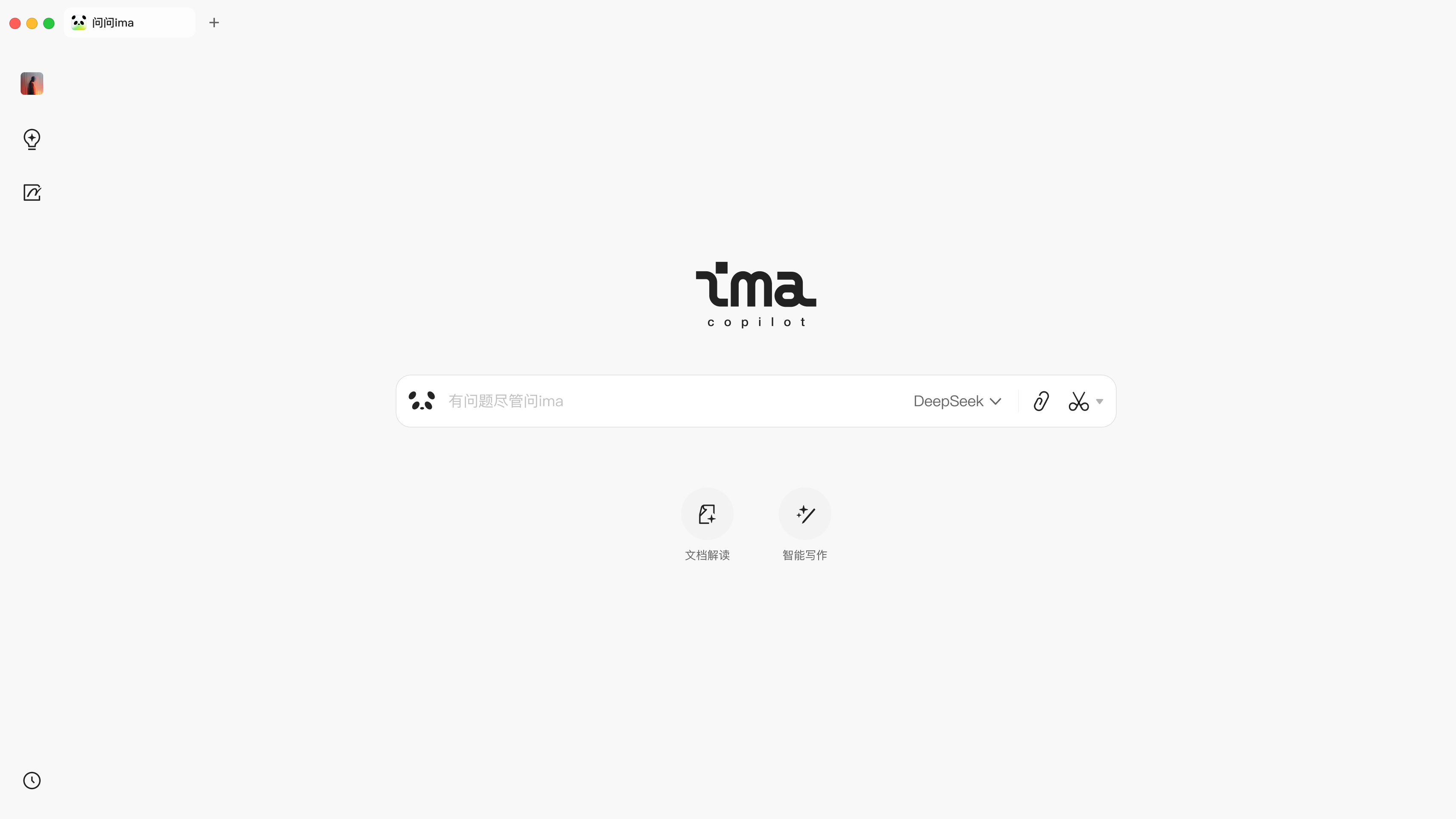
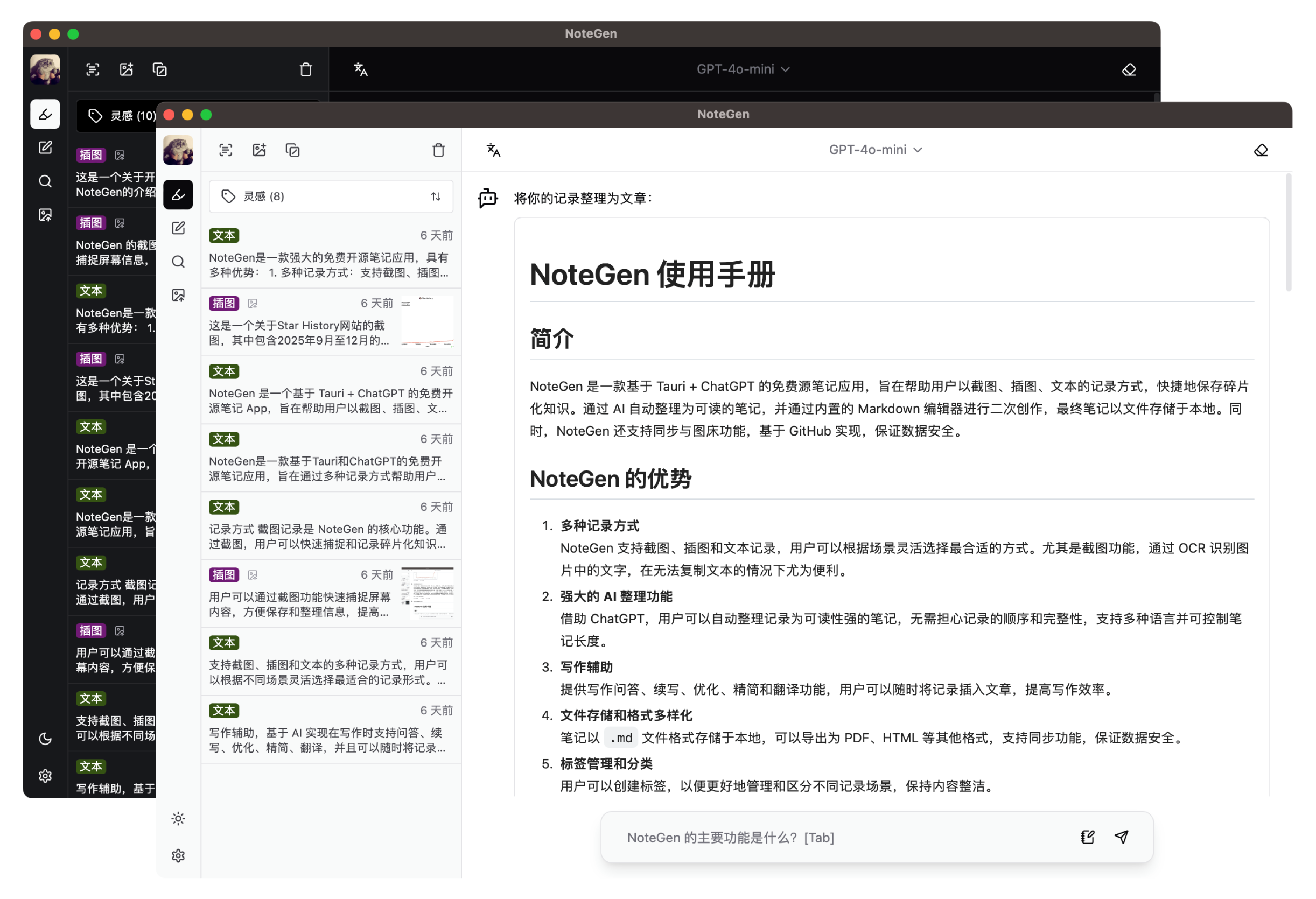
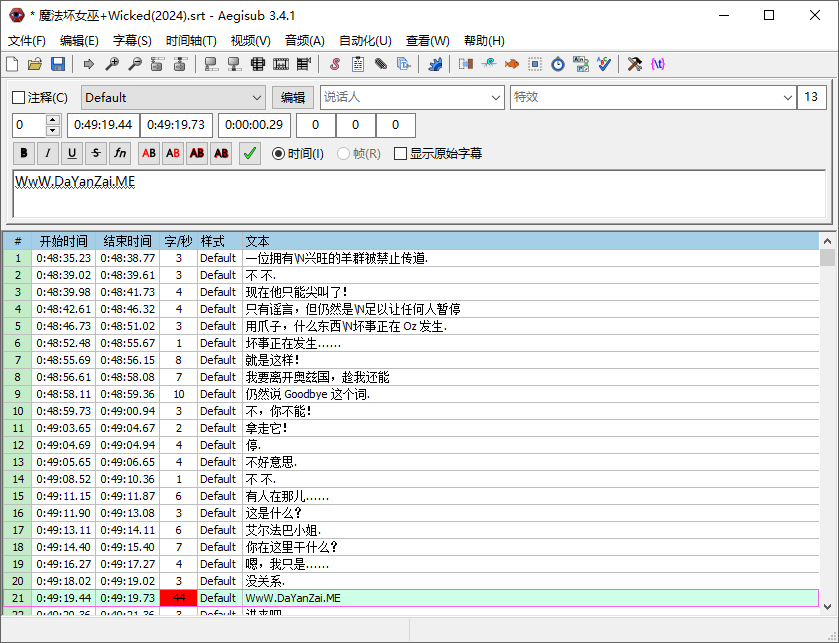



评论0