导读
Tux Paint 是一个免费的、屡获殊荣的绘图程序,适用于 3 至 12 岁的儿童(例如,学前班和 K-6 岁)。 Tux Paint 在世界各地的学校中用作计算机素养绘图活动。 它结合了易于使用的界面、有趣的音效和一个鼓励孩子们使用程序的卡通吉祥物。
介绍
Tux Paint 是一个免费的、屡获殊荣的绘图程序,适用于 3 至 12 岁的儿童(例如,学前班和 K-6 岁)。 Tux Paint 在世界各地的学校中用作计算机素养绘图活动。 它结合了易于使用的界面、有趣的音效和一个鼓励孩子们使用程序的卡通吉祥物。
软件截图


软件特点
大量的图形元素
这个应用程序可以为您的孩子提供看似永无止境的娱乐来源,特别是如果他们喜欢绘画。
一方面,他们可以使用鼠标开始手绘,添加线条或插入形状,如矩形、正方形、圆形、椭圆形、三角形、菱形、五边形等。他们还可以使用一些邮票来使他们的创作更有趣。
尽管如此,Magic 部分势必会吸引所有用户使用 Tux Paint,无论其年龄大小。您可以在绘画中添加花梗、镂空、五彩纸屑、泡沫、草、雨、马赛克、彩虹、万花筒、雪花、龙卷风等等。
接下来,您可以篡改透视图,使整体外观变亮或变暗,添加图案或玻璃砖,然后选择短信或标签。
单独的配置实用程序
由于这个应用程序应该主要由年轻人使用,因此设置窗口对他们不可用是有意义的。这就是为什么 Tux Paint 带有一个完全独立的配置工具,您可以在其中调整主窗口的大小、启用全屏以及禁用键盘快捷键或退出按钮。
此外,您可以控制主窗口中可用的对象,因此您的孩子只能使用特定元素。您还可以禁用形状旋转(对年幼的孩子有用)、仅显示大写文本或仅加载简单的图章轮廓。
您不仅可以停用打印和保存图片选项,还可以使用操纵杆来操作 Tux Paint。
最后
简而言之,尽管 Tux Paint 是作为儿童应用程序销售的,但无论您的年龄大小都可以使用它,而且您一定会获得很多乐趣,同时还能生成令人印象深刻的图纸和设计。
多平台
Tux Paint 适用于 macOS(10.10 Yosemite 及更高版本)、Windows(Windows 7 到 Windows 11)、Linux、Android 和其他系统。 还提供非官方的 Apple iOS (iPhone/iPad) 版本。
更新日志
2023.July.20 (0.9.31)
* New Magic Tools:
—————-
* Loops – Draw loop-the-loops.
Bill Kendrick <bill@newbreedsoftware.com>
Sound effect CC-BY 4.0 by
https://freesound.org/people/Jagadamba/
* Ribbon – Paints a flowing, fixed-length ribbon.
Bill Kendrick <bill@newbreedsoftware.com>
Sound effect CC-BY 3.0 by
https://freesound.org/people/CosmicEmbers/
* Smooth – Freehand paintbrush with a smoothing effect (Bezier curve)
h/t Pere for the idea
Bill Kendrick <bill@newbreedsoftware.com>
Sound effect CC-BY 4.0 by
https://freesound.org/people/PercyFrench/
* Squiggles – Draw squiggly shapes.
Bill Kendrick <bill@newbreedsoftware.com>
Sound effect CC0 (public domain)
by https://freesound.org/people/Tomoyo%20Ichijouji/
* Improvements to Magic tools:
—————————-
* Calligraphy offers size (thickness) options.
Bill Kendrick <bill@newbreedsoftware.com>
h/t abruh for the idea
* Improvements to Eraser tool:
—————————-
* Fuzzy round erasers
Bill Kendrick <bill@newbreedsoftware.com>
* Improvements to Fill tool:
————————–
* When using the Linear Gradient fill tool, the angle of the
gradient is now is shown (in the instructions at the bottom).
Bill Kendrick <bill@newbreedsoftware.com>
h/t Miyagi Andel for the idea
* Other Improvements:
——————-
* Saved pictures can, from the Open dialog, be copied into
the user’s templates directory, and used as backgrounds
for other drawings by selecting it from the New dialog.
+ If the original image has already been exported as a template,
it will not be re-saved. We check, in this order:
– identical filename prefix (based on original saved picture)
– identical file sizes (bytes)
– identical image dimensions (pixels)
– identical image data (CRC checksum)
+ Templates created from saved drawings in Tux Paint can
be removed via a new “Erase” option that will appear when
such templates are selected from the “New” dialog. [See below]
Closes https://sourceforge.net/p/tuxpaint/feature-requests/236/
Bill Kendrick <bill@newbreedsoftware.com>
* “Erase” controls may be disabled via a new simplification
configuration setting, “noerase”. This removes the ability
to delete:
+ saved images from the “Open” dialog, and
+ templates, from the “New” dialog
Bill Kendrick <bill@newbreedsoftware.com>
* Ability to specify a font for Tux Paint’s UI (button labels,
dialog boxes, Tux tip text at the bottom), “uifont”.
+ Notes:
– The requested font & actual font loaded will be echo’d to STDOUT.
– Be aware of spaces; wrap in quotes (“) or escape with backslash (\)
when needed, when using the “–uifont=…” command-line option.
+ Tux Paint can list available fonts to STDOUT (and then exits) if
given the command-line option “–listfonts”.
Closes https://sourceforge.net/p/tuxpaint/feature-requests/146/
Bill Kendrick <bill@newbreedsoftware.com>
TOYAMA Shin-ichi <dolphin6k@wmail.plala.or.jp>
* Different default fonts once again used on a per-locale basis.
(This returns us to how Tux Paint behaved when we used
SDL_ttf to directly load fonts for the UI, and used TTF font files
that we ship in the `fonts/locale/` directory. We now ask Pango,
via FontConfig, to look there for fonts.)
Closes https://sourceforge.net/p/tuxpaint/feature-requests/240/
Bill Kendrick <bill@newbreedsoftware.com> (code)
h/t Mark Kim & TOYAMA Shin-ichi
* Made it easier to tell when color picker (HSV palette)
is the currently-selected color.
https://sourceforge.net/p/tuxpaint/bugs/279/
Bill Kendrick <bill@newbreedsoftware.com>
* Documentation updates:
———————-
* Added a “Controlling Tux Paint” section to README
(covers mice/etc., tablets and touchscreens, joysticks,
and keyboard accessibility mode).
Bill Kendrick <bill@newbreedsoftware.com>
* Using `w3m` (rather than `links`) to generated plain text
alternatives to HTML documentation. (It handles word-wrapping
Japanese text properly.) Using a small PHP script to handle
forbidden wrapping (e.g., no full-stop “。” at the beginning
of lines, etc.) when processing Japanese docs.
h/t TOYAMA Shin-ichi
Bill Kendrick <bill@newbreedsoftware.com>
* Bug Fixes:
———-
* In some window size / button size combinations, Eraser
scroll buttons were missing, and button clicks inaccurate.
Bill Kendrick <bill@newbreedsoftware.com>
* Improved Eraser XOR outline when using Ctrl-Z & Ctrl-R
for Undo/Redo, and Eraser and Stamp XOR outlines when
using click+X for quick eraser access.
Bill Kendrick <bill@newbreedsoftware.com>
* When specifying “datadir”, Tux Paint’s “New” dialog
was able to present templates found in that directory,
but would attempt to load from whatever the user’s
“savedir” was, instead. It was also unable to create
a “.thumbs” subdirectory & store thumbnails there.
h/t Giancarlo Orru for reporting the main part of this bug.
Bill Kendrick <bill@newbreedsoftware.com>
* Exported drawings (to e.g. ~/Pictures) would contain extraneous
data beyond the end of the data (copied from the original PNG).
Bill Kendrick <bill@newbreedsoftware.com>
* Shell expansion (via wordexp()) of configuration options containing
spaces (e.g., `printcommand=ps2pdf – – > $HOME/print.pdf`) would
fail & cause a crash. It now shows an error and recommends adding
quotes. (e.g., `printcommand=”ps2pdf – – > $HOME/print.pdf”`).
+ Tux Paint Config. 0.0.22 wraps certain options in quotes now
+ Tux Paint 0.0.31 will trim quotes, when wordexp() is not used
(e.g., Windows)
Bill Kendrick <bill@newbreedsoftware.com>
* Mended bad rendering of color picker (HSV palette) button when
selecting a Label text with a color not found in built-in colors,
and mend unwanted outline around the chosen color in the
color selector (pipette), color picker (HSV palette) and
color mixer buttons.
Bill Kendrick <bill@newbreedsoftware.com>
* Localization Updates:
———————
* Catalan translation
Pere Pujal i Carabantes <perepujal@gmail.com>
* French translation
Jacques Chion <jacques.chion@orange.fr>
* Icelandic translation
Sveinn í Felli <sv1@fellsnet.is>
* Icelandic documentation
Sveinn í Felli <sv1@fellsnet.is>
* Japanese translation
TOYAMA Shin-ichi <dolphin6k@wmail.plala.or.jp>
* Japanese documentation
TOYAMA Shin-ichi <dolphin6k@wmail.plala.or.jp>
* Russian translaton
Olesya Gerasimenko <translation-team@basealt.ru>
* Updated the Chinese (Traditional) subset font file that ships
with Tux Paint, based on the current translation strings.
(Updated Python script to explicitly use `python2` these days.)
Bill Kendrick <bill@newbreedsoftware.com>
* Ports & Building:
—————–
* Ensure `trans` dir. exists, for parallel builds (`make -j`)
Bill Kendrick <bill@newbreedsoftware.com>
h/t bkw @ slackbuilds
* A new `PACKAGE_ONLY` variable to Makefile can be used to
place launcher icon files into $(DESTDIR)$(PREFIX), rather
than using `xdg-…` tools to install them. (Avoids polluting
local filesystem while generating packages, e.g. for Slackware Linux)
Tim Dickson <dickson.tim@googlemail.com>
* When generating thumbnails for Starters & Templates, create a
“inkscape” shellscript, which simply does “exit 1”, and add the
current directory to the beginning of the $PATH variable.
This will prevent ImageMagick’s “convert” utility from using
Inkscape, if installed, and fallback to “rsvgconvert”.
(When building Slackware packages, it was noticed that FontConfig
was running and generating a cache, which was unexpected.)
Tim Dickson <dickson.tim@googlemail.com>
* WIP Replaced deprecated RSVG library calls.
https://sourceforge.net/p/tuxpaint/bugs/278/
Bill Kendrick <bill@newbreedsoftware.com>
* Removed LOW_QUALITY_COLOR_SELECTOR compile-time option
Bill Kendrick <bill@newbreedsoftware.com>
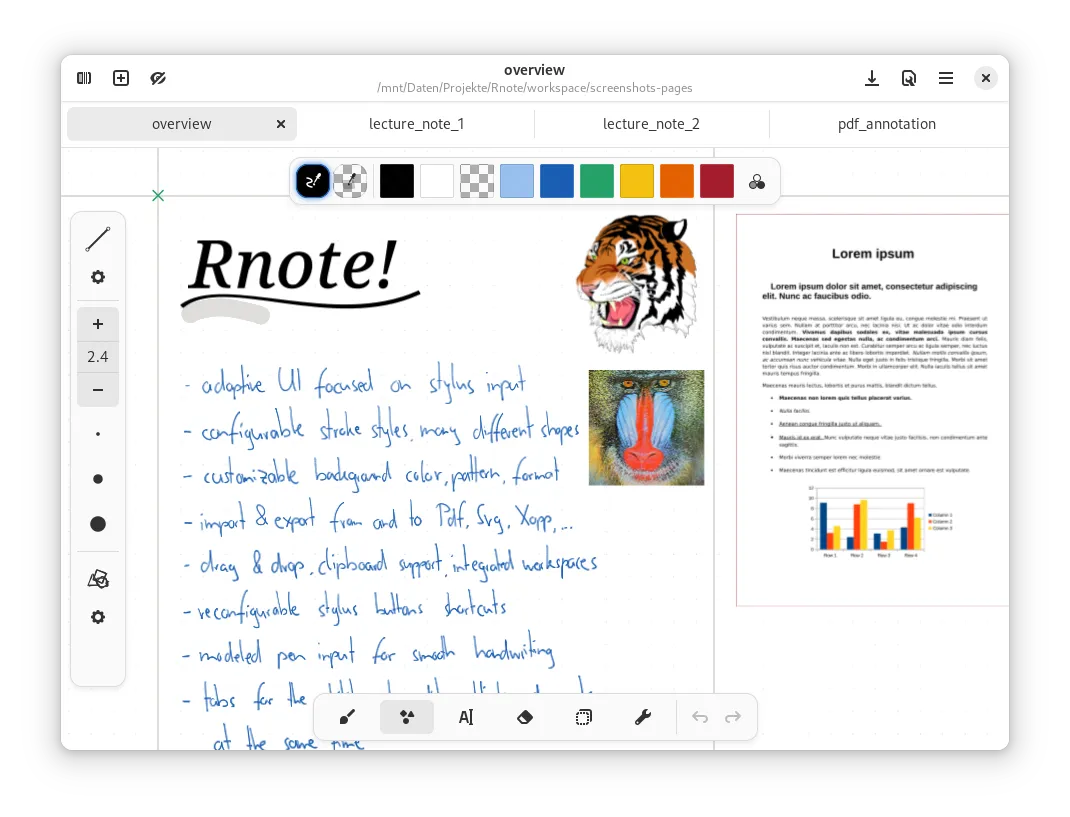

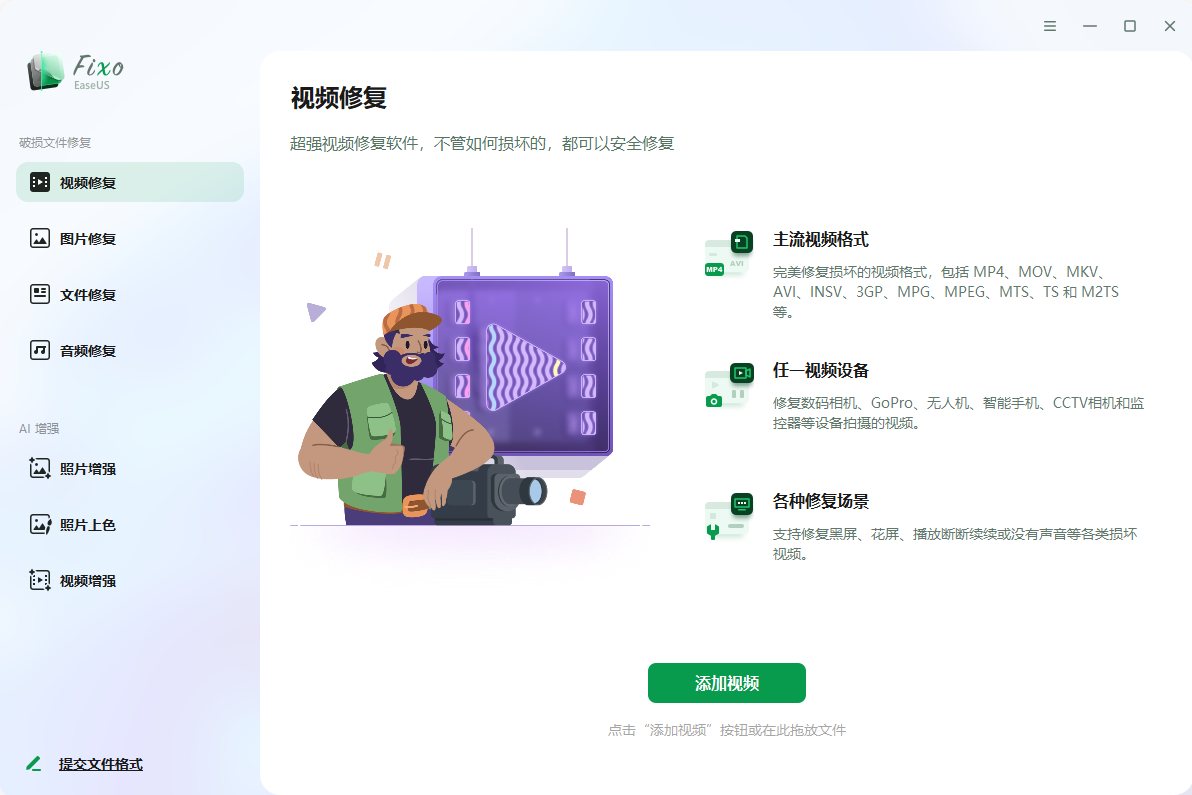

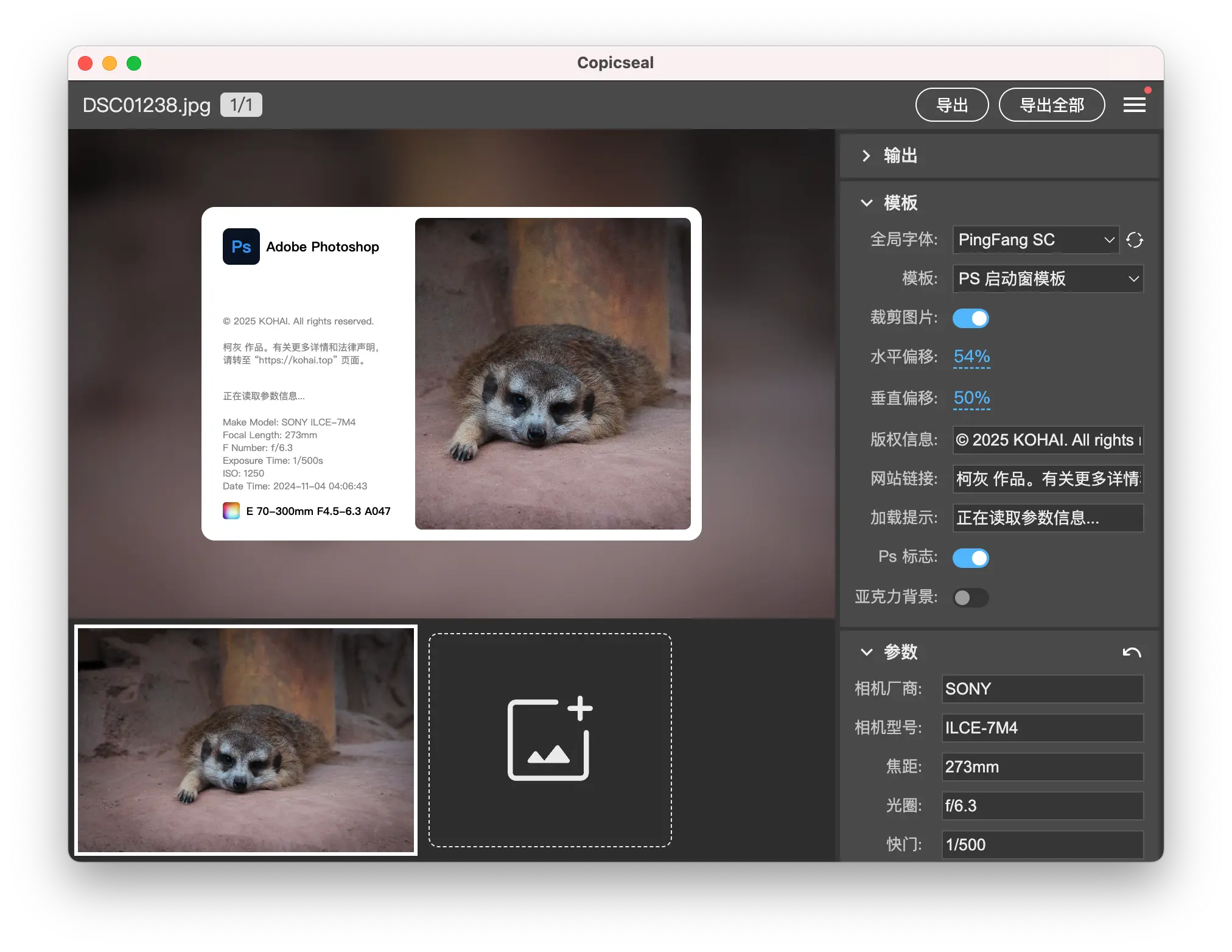
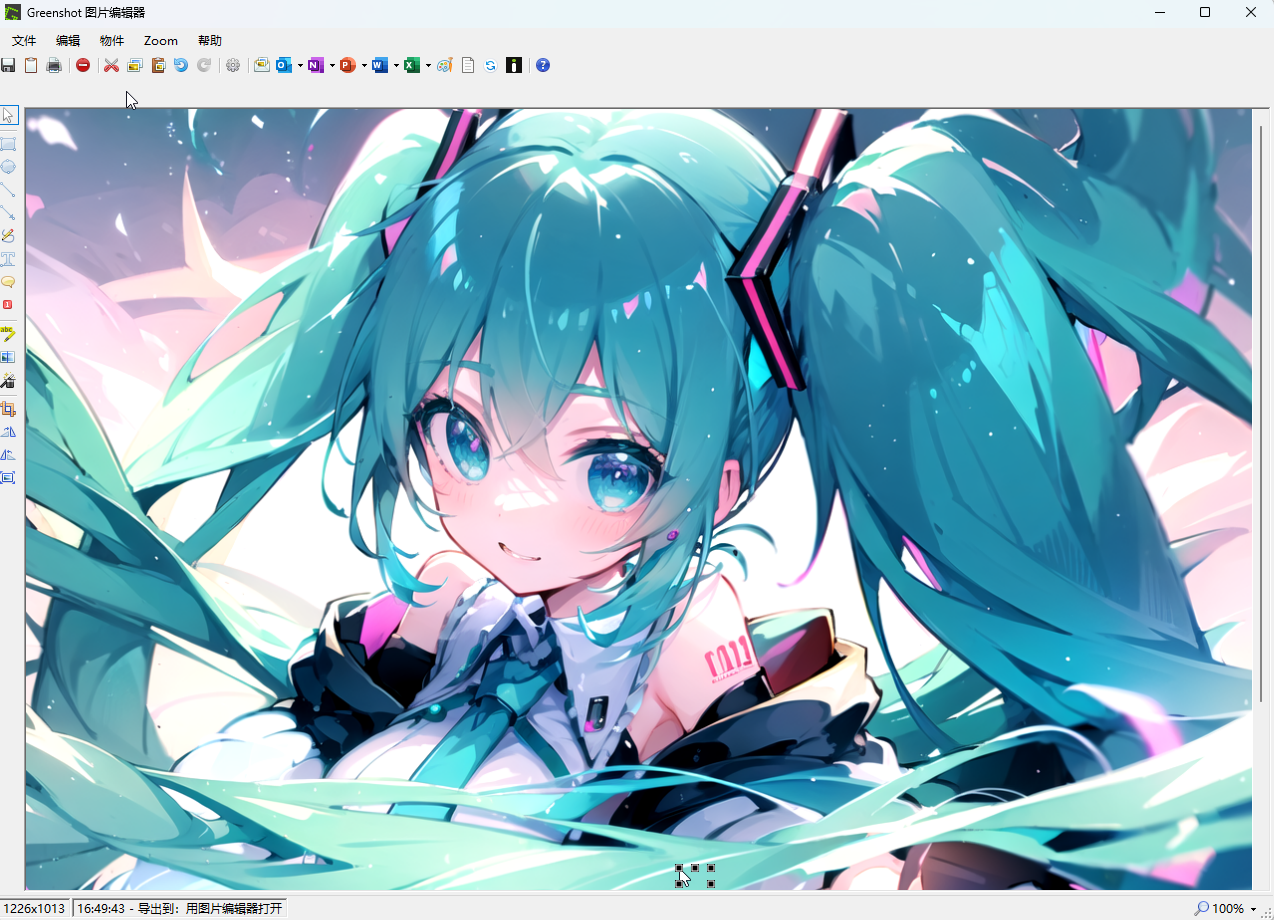

评论0