导读
ONLYOFFICE 是由 Ascensio System SIA 经验丰富的 IT 专家开发的一个项目,Ascensio System SIA 是领先的 IT 公司,总部位于拉脱维亚里加。最初,ONLYOFFICE 是为内部团队协作而设计的。事实证明,向更广泛的受众介绍它的尝试是成功的:ONLYOFFICE 收到了来自互联网社区的非常积极的反馈。因此,其功能得到了相当大的修订和扩展,带来了来自不同国家的用户的高而稳定的增长。
介绍
ONLYOFFICE 是由 Ascensio System SIA 经验丰富的 IT 专家开发的一个项目,Ascensio System SIA 是领先的 IT 公司,总部位于拉脱维亚里加。最初,ONLYOFFICE 是为内部团队协作而设计的。事实证明,向更广泛的受众介绍它的尝试是成功的:ONLYOFFICE 收到了来自互联网社区的非常积极的反馈。因此,其功能得到了相当大的修订和扩展,带来了来自不同国家的用户的高而稳定的增长。
软件截图
软件特点
ONLYOFFICE 属性
OnlyOffice的界面分为几个模块:文档、CRM、项目、邮件、社区、日历和谈话。它们组合在一个名为 OnlyOffice Groups 的包中,该包是 OnlyOffice Workspace 和 OnlyOffice Docs 的一部分
Documents 模块是 OnlyOffice 文件的文档管理和共享系统。集成的音频和视频播放器允许播放存储在 OnlyOffice 中的文件的媒体。
项目模块是为管理项目阶段而开发的:计划、团队管理和任务委派、监控和报告。该模块还包括甘特图,用于说明项目阶段和任务之间的依赖关系。
CRM 模块允许维护客户数据库、交易和潜在销售、任务、客户关系历史。该模块还提供在线计费和销售报告。
邮件模块结合了用于创建自己域邮箱的邮件服务器和用于集中管理多个邮箱的邮件聚合器。
日历模块允许计划和监控个人和公司活动、项目和 CRM 中的任务截止日期、发送和接收活动邀请。
社区模块提供企业社交网络功能:投票、企业博客和论坛、新闻、订单和公告以及信使。
ONLYOFFICE 技术
它在技术上基于三个组件:文档服务器、社区服务器和邮件服务器。
文档服务器维护文本文档、电子表格和演示文稿编辑器,并使用 HTML5 Canvas 元素以 JavaScript 编写。
社区服务器承载了 OnlyOffice 的所有功能模块。 它是用 ASP.NET 编写的 Windows 和 Mono 的 Linux 和发行版。
邮件服务器代表一组允许使用默认或自定义域名创建公司邮箱的组件。 邮件服务器基于 iRedMail 包,该包由 Postfix、Dovecot、SpamAssassin、ClamAV、OpenDKIM、Fail2ban 组成。
ONLYOFFICE 在线编辑
OnlyOffice Desktop 是 OnlyOffice 编辑套件的离线版本。 [8]桌面应用程序在连接到门户时支持协作编辑功能,[9] Nextcloud 或 ownCloud。[10]它免费提供给个人和商业用途。
桌面编辑器跨平台可用于 Windows 10、8.1、8、7、Vista 和 XP(x32 和 x64)、Debian、Ubuntu 和其他基于 RPM、Mac OS 10.10 和更高版本的 Linux 发行版。除了特定于平台的版本外,还有一个便携式选项。只有Office 桌面编辑器可作为快照包和 AppImage 安装。
编辑器与 MS Office (OOXML) 和 OpenDocument (ODF) 格式兼容,并支持 DOC、DOCX、ODT、RTF、TXT、PDF、HTML、EPUB、XPS、DjVu、XLS、XLSX、ODS、CSV、PPT、PPTX、ODP 、DOTX、XLTX、POTX、OTT、OTS、OTP 和 PDF-A。
与在线编辑套件一样,OnlyOffice Desktop 的基本工具集可以使用侧插件进行升级。
OnlyOffice 编辑器也可作为 iOS 和 Android 的移动应用程序使用。该应用程序称为 ONLYOFFICE Documents。
2019 年初,OnlyOffice 宣布推出端到端文档加密(文件本身、在线编辑和协作)的开发人员预览版,该预览版涉及区块链技术,并包含在桌面套件的功能中。
更新日志
ONLYOFFICE 7.4.1.36
July 31, 2023
New Features:
All Editors:
Fixed vulnerabilities with checking the integrity of a digital signature, after manipulations with the document structure
Editors now display the correct error when trying to write a file, opened in another application
Fixed an error that occurs when opening multiple files using drag’n’drop
Fixed an issue when opening templates which contain slashes in their names
Fixed incorrect name for the next tab after closing and saving the document in front of it
The latest changes in the file are now included when sending via the Send plugin, if they have not been saved
Fixed the processing of the link, that ends with default.aspx, when connecting to the Workspace portal
The Open file location button for a document opened from the portal in a separate window without the main one now works
Fixed working with tabs when documents are opened from the portal and the user logs out on the Connect to cloud page
Fixed online help for macOS systems
Updated sets of application icons for Jump List (Tasks) on Windows systems
All components in Windows installation packages are now digitally signed
A large number of fixes and improvements to the MSI installation package
Document Editor:
Fixed displaying of non-printing characters after calling the print preview window
Spreadsheet Editor:
Fixed displaying of a document when printing to PDF if the width/height of columns/rows were changed
Fixed the scroll bar display in the filtering window for legacy systems
Presentation Editor:
Fixed an error during slideshow auto-run and with system scale >200% when opening multiple files using drag’n’drop
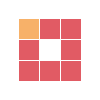
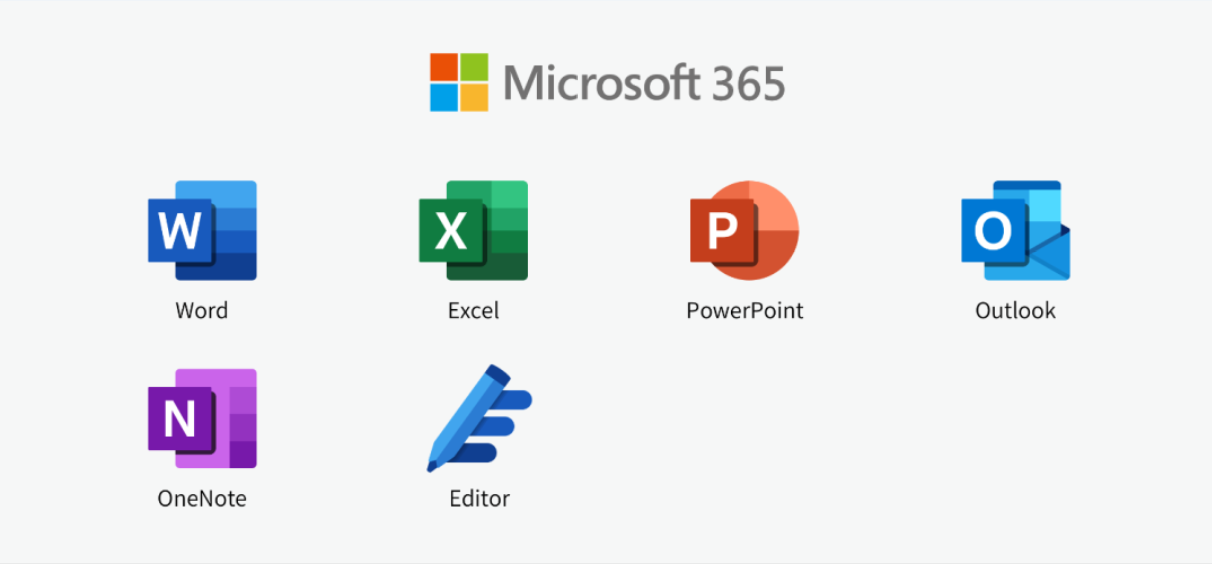
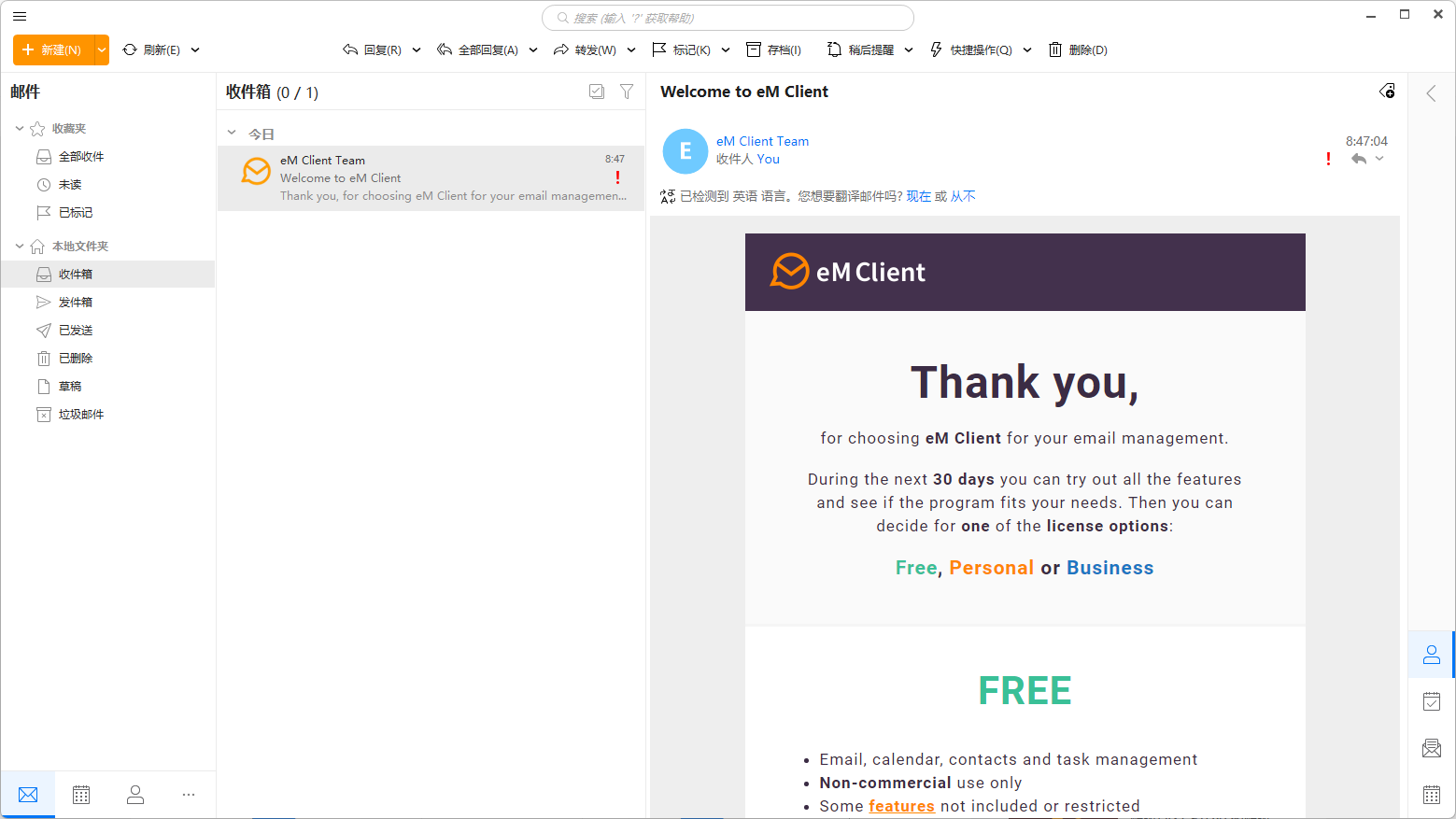
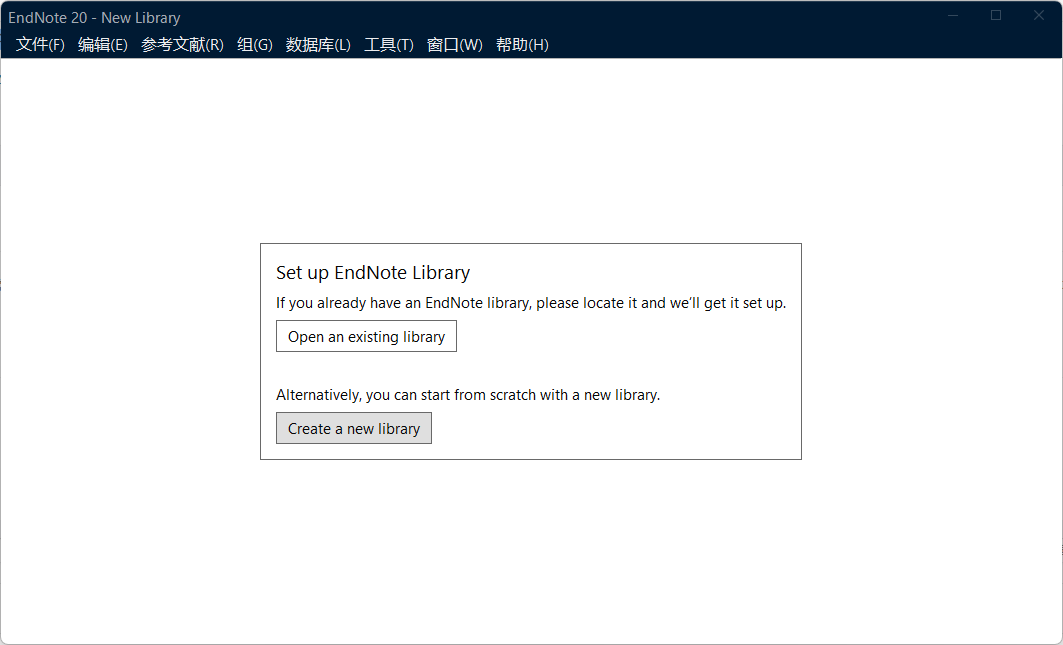
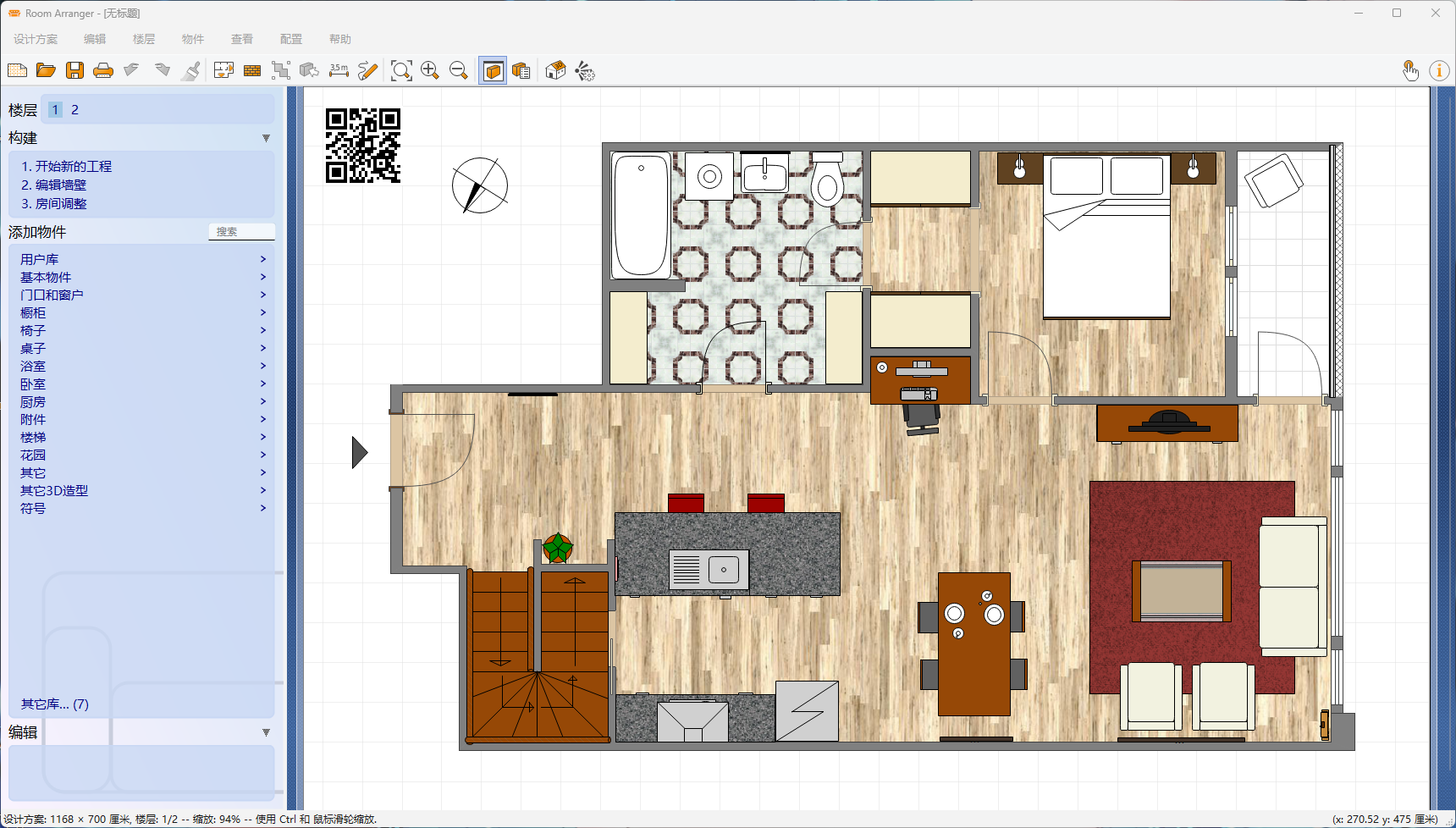



评论0