导读
Pixelorama 是免费和开源 2D sprite 编辑器,使用 Godot Engine GDScript 开发,非常适合像素艺术。Pixelorama 目前正在继续开发此软件,因此它缺少某些功能,可能存在一些错误并且需要更好的 UI。
介绍
Pixelorama 是免费和开源 2D sprite 编辑器,使用 Godot Engine GDScript 开发,非常适合像素艺术。Pixelorama 目前正在继续开发此软件,因此它缺少某些功能,可能存在一些错误并且需要更好的 UI。
软件截图
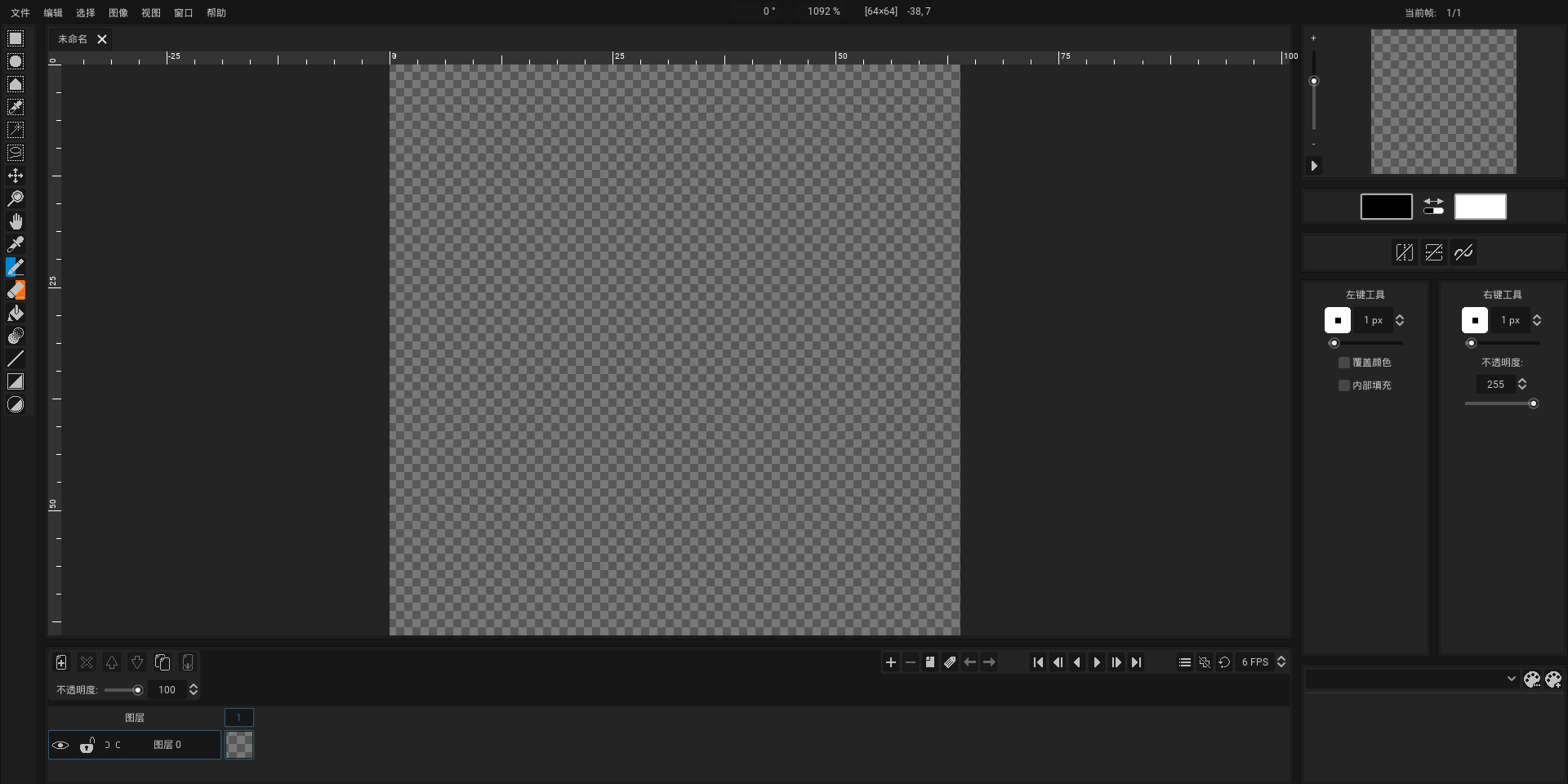
软件特点
-在 6 种工具之间进行选择-铅笔,橡皮,填充桶,变亮/变暗,颜色选择器和矩形选择-并将它们分别映射到鼠标左键和右键。
-你是动画师吗?然后您来对地方了! Pixelorama 拥有适合自己的动画时间表和“洋葱皮”!
-每个鼠标按钮的颜色,画笔大小和画笔类型不同。
-自定义画笔!从文件加载画笔或使用选择工具在项目中选择它们,它们将存储在`.pxo`文件中!
-随机的自定义画笔!每次绘制时,期望看到不同的随机结果!
-Pixelorama 具有多层系统!您可以添加,删除,上下移动,克隆和合并任意多个图层!您还可以重命名它们,并更改其不透明度!
-导入图像并在 Pixelorama 中进行编辑。如果导入多个文件,它们将作为单独的动画帧添加。还支持导入 Spritesheets。
-将您的精美艺术品导出为“ PNG”文件。也可以将项目导出为 Spritesheets。
-以 Pixelorama 的自定义文件格式“ .pxo”保存并打开您的项目。
-撤消/重做支持!
-多个主题支持!从黑暗,灰色,戈多,金色和浅色中选择一个主题!
-水平和垂直镜像图!
-用于模式创建的平铺模式!
-分屏模式可以两次欣赏您的杰作!还有一个迷你画布预览区,可以看到它三次!
-通过按 Shift 键,为铅笔,橡皮和浅色/深色工具创建直线。如果还按Control键,则可以以15的步长限制角度。
-为您的图像生成轮廓!
-您可以使用鼠标滚轮进行放大和缩小,然后单击鼠标或按“ Space”键进行平移!
– 键盘快捷键!我们非常确定这对于大多数人来说都是救命稻草。
-统治者和向导!
-创建一个具有您选择的尺寸的新画布。
-缩放,裁剪,翻转,颜色反转和使图像去饱和!
-支持英语,希腊语,德语,法语,波兰语,巴西葡萄牙语,俄语,简体中文,繁体中文和意大利语的本地化支持!
更新日志
What’s new in Pixelorama 0.11.0
June 13, 2023
Added:
Layer groups in the timeline, for better organization.
Support for reference images has been implemented.
Specific layer exporting is now possible as part of the export dialog overhaul.
3D layers have now been implemented, which allows for non-destructive usage of 3D geometry inside Pixelorama. The 3D objects get automatically rasterized (pixelated) depending on the size of the canvas.
A perspective editor has been added, that aims to help artists use perspective in their work.
Dynamics are finally here! You can now use tablet pen pressure and/or mouse/pen velocity to affect the size and the alpha of the brush. More options will come in the future!
A new crop tool has been added. It can resize the canvas without resizing the content.
The pencil tool now has a spacing option.
Exporting and loading APNG files is now possible.
Implemented cleanEdge as a new rotation and scaling algorithm.
[GLES 3 only] Implemented OmniScale as a new rotation and scaling algorithm.
Added a new Posterize image effect, with optional dithering. It’s used to automatically reduce colors of an image.
A new select by drawing tool has been added.
Some image effect properties can now be animated for multiple cels.
It is now possible to change the selection creation behavior (replace, add, subtract or intersect) from the tool settings.
Your art progress inside Pixelorama can now be recorded and saved as screenshots, for you to combine into a video. Useful for art timelapses.
Control + Mouse wheel can now be used to adjust the brush size and shape thickness. Unfortunately, this shortcut cannot be edited at the moment, but it will be in the future (most likely once we port to Godot 4.x).
Snapping to the grid and guides has been implemented.
Changing the renderer from GLES2 to GLES3 and vice versa is now possible in the preferences.
Selections now have their own tile mode option, that works within the boundaries of the selection.
A way to easily preview an animation that has frames drawn in the form of a spritesheet/atlas has been added in the canvas preview.
The average color between the two selected colors is now shown in the color pickers, and can be easily picked.
A list of the recently used project sizes now appears on the new project dialog.
[Windows only] Changing the tablet driver is now possible in the preferences.
Changed:
The palette panel is now more reactive; it automatically resizes in order to show/hide swatches based on its size. It is also now possible to scroll palettes with the mouse wheel, and resize the swatches with Control + mouse wheel.
The UI of the animation timeline has been improved.
The entire export dialog UI has been overhauled.
Linked cels have been refactored, which allows for having multiple linked sets of cels in the same layer.
Most Slider + SpinBox combinations have been replaced by a custom slider,
Gradient generation is now more powerful; there is now support for multi-color gradients and they can be repeated. Step gradients have been removed in favor of linear gradients with constant interpolation.
The color picker now picks any visible color on the canvas, regardless of layer. A toggle has also been added in the tool options to let the user change back to the previous behavior of only picking a color on the selected layer.
A single popup appears when exporting multiple files that already exist, instead of showing one popup for each file to overwrite.
Most dialogs received some UI changes, such as making their elements expand vertically, and making their Cancel and OK buttons a little bigger.
The look of the brushes popup has been improved.
The cel buttons on the timeline are now dimmed if the cel is empty/transparent.
The manage layout dialog now has a preview for the selected layout.
Layer adding behavior has been changed.
The canvas rulers can now display floating point numbers.
The tile mask, used in tile mode, is now being set automatically.
When having multiple cels selected and onion skinning is enabled, using the Move tool now also has an immediate visible effect on the onion skinning preview.
Onion skinning settings are now being saved and are remembered between sessions.
Contributors and donors in the About dialog are now sorted in alphabetical order.
Fixed:
The timeline has been refactored behind the scenes, and its performance has been massively improved for projects with a lot of frames and layers.
If Pixelorama crashes during saving of a .pxo file and a file of the same name already exists in that directory, it no longer gets replaced with an empty 0 byte file.
[macOS] Fixed issue where tool shortcuts changed tools.
The movement preview now works as intended for all selected cels #811 for the move tool, 5cb0edd for the selected content.
The UI scale no longer is 0.75 by default. This fixes blurry fonts on small monitors.
Opening the rotate image dialog twice on large canvases no longer results in a crash. ad61ddc
Pasted content should no longer get placed in sub-pixel positions.
The notifications always appear on the bottom left of the main canvas and are no longer dependent on the position of the timeline.
The recent files option in the File menu is now disabled in the Web version, instead of save.
Drawing with image brushes no longer results in pixels outside the selection, if it exists.
Using the selection gizmos when an overlay window is directly on top of them is no longer possible.
Fix bug where the tool changes from a draw tool to a non-draw tool, while having an image brush selected. The bug was that the indicator was appearing as a white square, until the user moved their mouse.
Fix bug where clicking on previous/next frame when only one frame exists makes the cel unselected.
Mirror symmetry axes are now properly centered by default.
The “File(s) exported” notification now only appears on successful export.
Fix selection handles and shape tool previews not working properly when mirror view is enabled.
Undoing after pasting now shows the previous selection as normal.
The right tool gets activated only if the right mouse button (or whatever input action is ass…
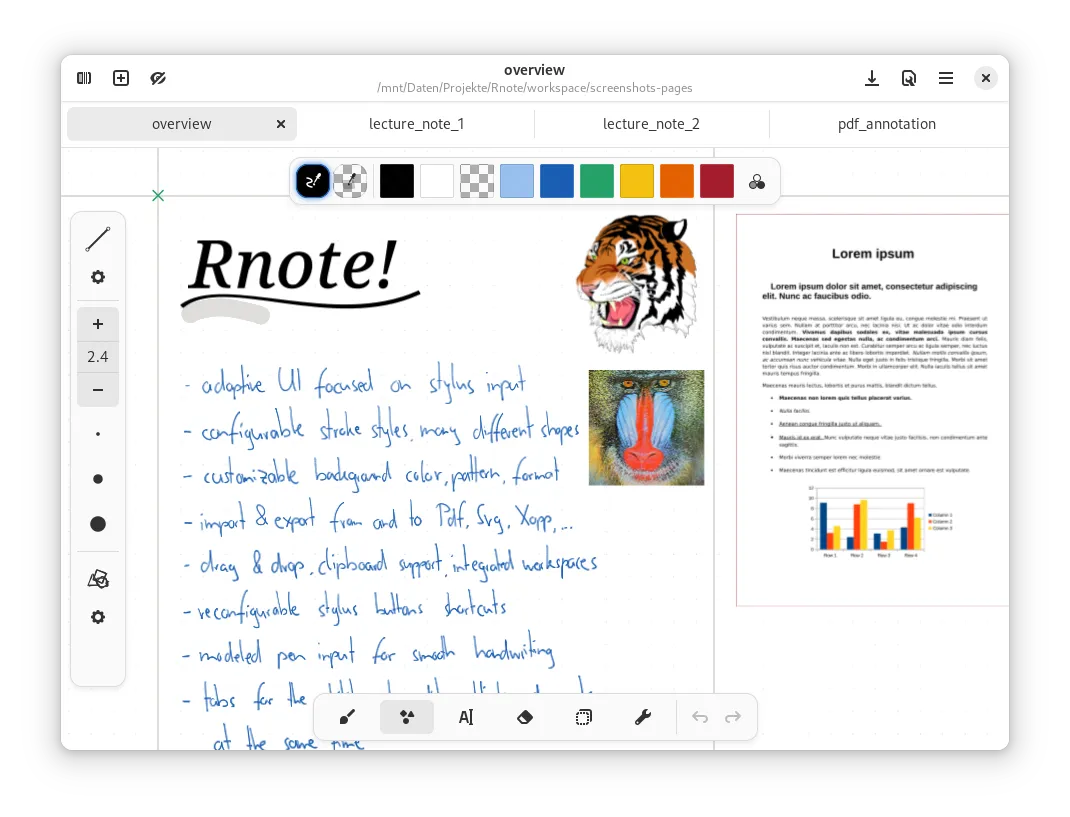

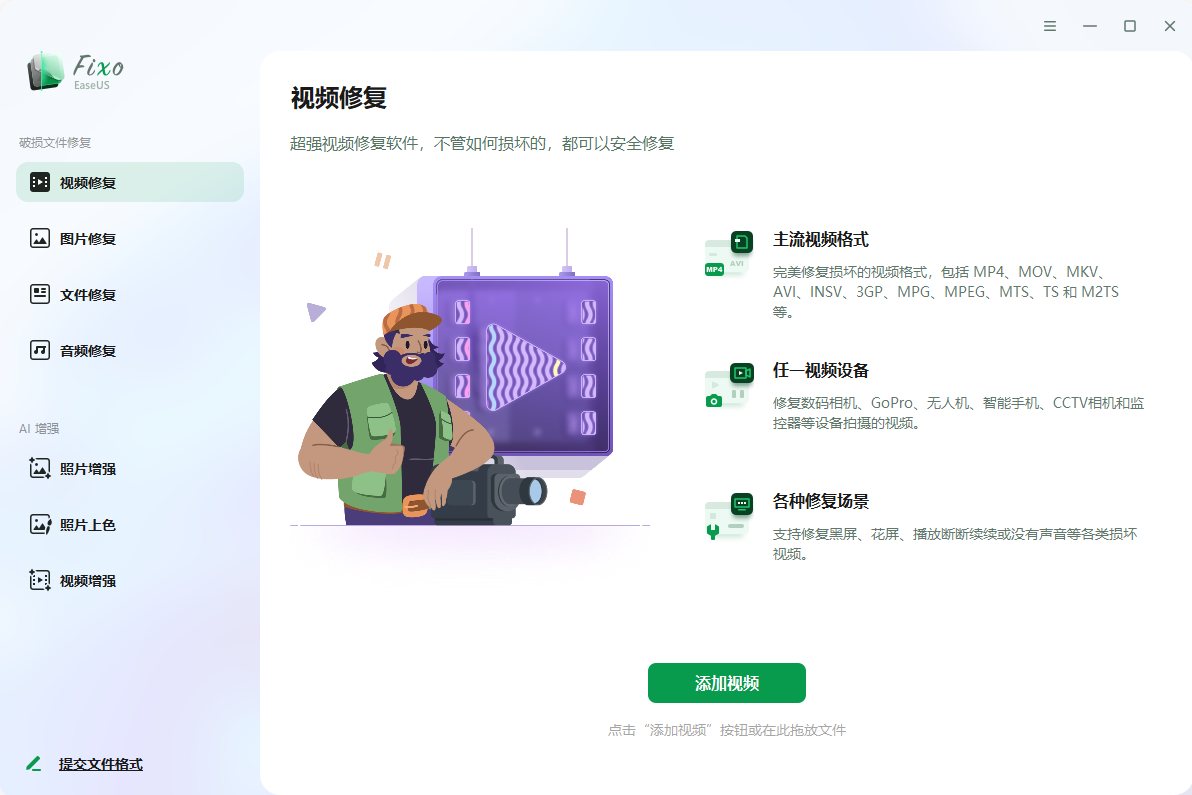

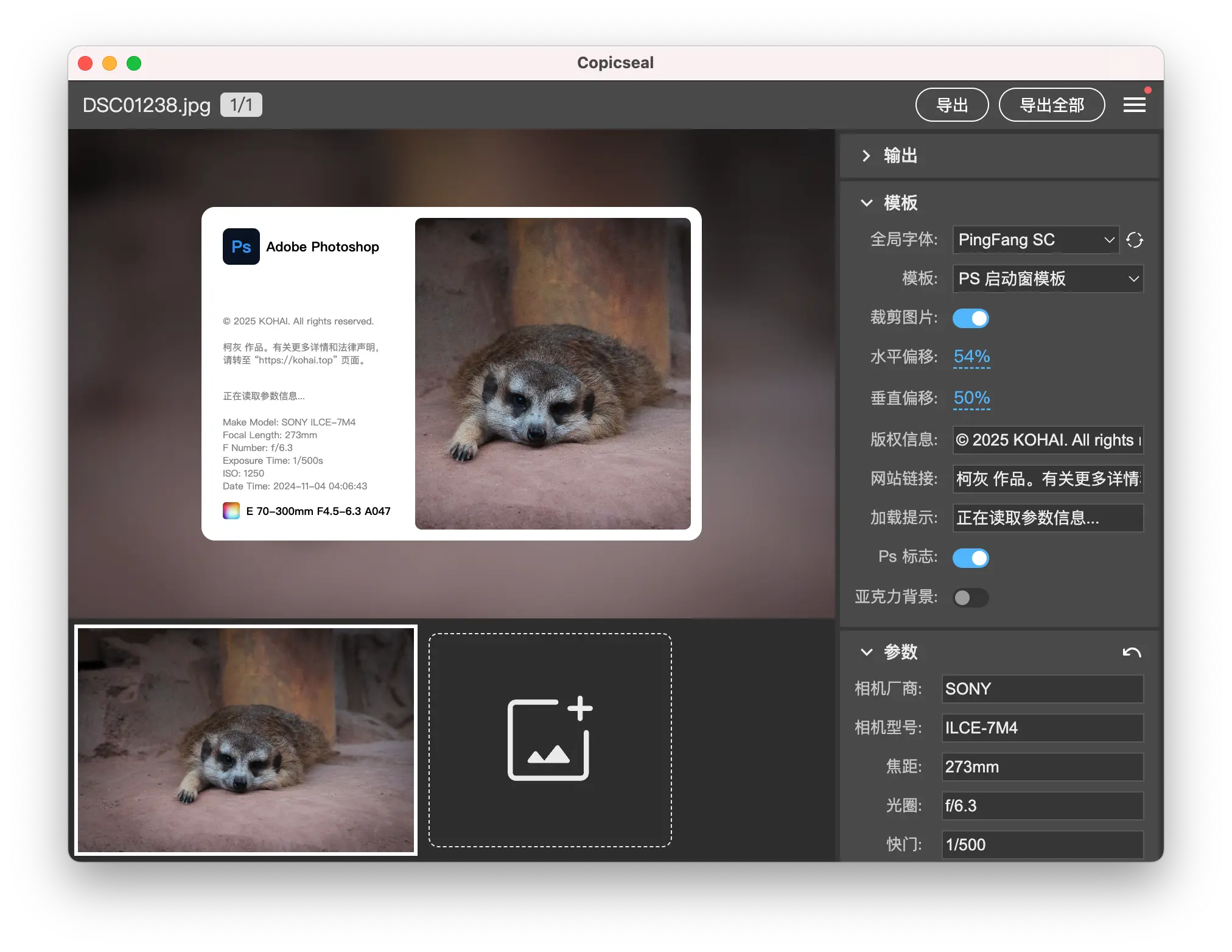
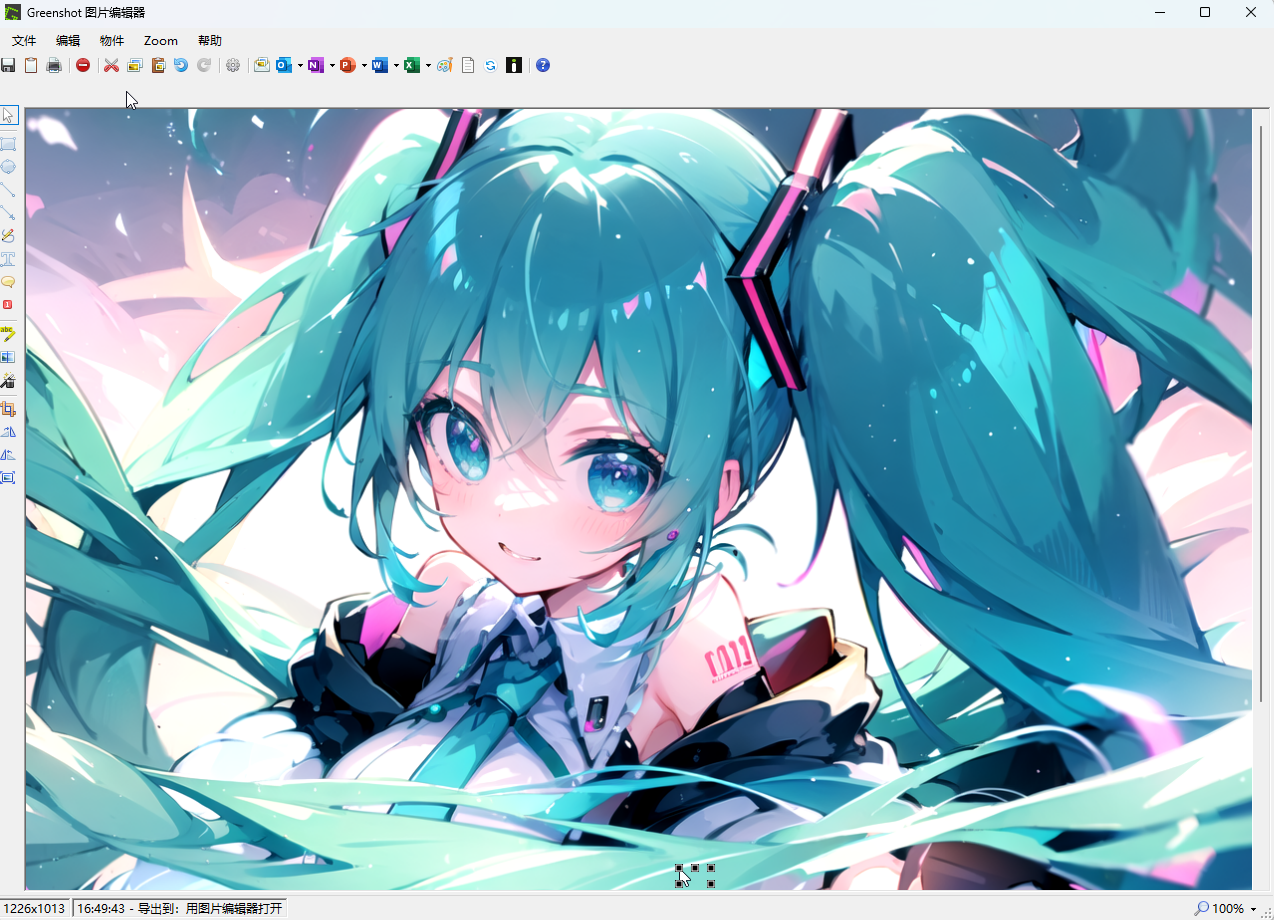

评论0