导读
OBS Studio是一款深受欢迎的视频直播录制软件,跟经典版的区别就是,音频分路简单,在不出错的情况下性能优于经典版。OBS Studio本身内置了一些常用的插件,如窗口捕获、视频捕获设备、文本、图像、媒体源等。
介绍
OBS Studio是一款深受欢迎的视频直播录制软件,跟经典版的区别就是,音频分路简单,在不出错的情况下性能优于经典版。OBS Studio本身内置了一些常用的插件,如窗口捕获、视频捕获设备、文本、图像、媒体源等。
软件截图
软件特点
什么是 OBS? OBS 的完整名称是:OBS Studio。OBS Studio 是一款开源免费可以直接视频直播的软件,该软件与网站中的直播软件不一样,他是一款国外的互联网流媒体直播软件,其直播的构架模式采用开源的方式进行录制,常常用在游戏直播中,软件支持串流、音频、视频等设置,能够让用户可以自由选择自己的直播模式,您可以选择让人们看到指定的视频展现模式,可操作性非常丰富,对于不同的朋友设计了具体的直播方案,充分考虑到了所有类型的直播,操作起来也是比较方便的,可以设置多个场景,方便用户随时切换。
更新日志
30.0 New Features
- Added WHIP/WebRTC output [Sean-Der / kc5nra / DDRBoxman / tt2468]
- With the introduction of WHIP, FTL is slated for removal in a release after May 2024
- Redesigned the status bar [cg2121 / GeorgesStavracas / Warchamp7]
- The redesigned status bar now provides the same information in a more organized and well structured way, with more representative and recognizable icons.
- Added option for Full-Height docks to the “View” menu [ujifgc]
- When enabled, a dock such as chat can take up the entire height of the OBS window
- Added support Intel QSV on Linux [kkartaltepe]
- Added a shader cache to improve OBS startup time on Windows [notr1ch]
- Added application audio capture on macOS [jcm93]
- Added a “Safe Mode” that runs OBS without third-party plugins, scripting, and websockets [derrod]
- When OBS detects that it was not shut down properly it will offer the user the option to launch in Safe Mode for troubleshooting purposes. It can also be manually activated via the “Help” menu.
- Reworked the virtual camera on macOS to work with all applications (on macOS 13 and newer) [gxalpha/PatTheMav]
- Added a YouTube Live Control Panel when streaming to YouTube [yuriy-chunak]
- Added 10-bit capture support for Decklink devices [jpark37]
- Added HDR playback support for Decklink output [jpark37]
- Added an option to hide OBS windows from macOS Screen Capture’s “Display Capture” [PatTheMav]
30.0 Changes
- Changed audio/video encoder dropdowns to be sorted by name [gxalpha]
- Changed the list of applications in the macOS Screen Capture source to be sorted by name [Colerar]
- Added more accurate logging for Hardware Accelerated GPU Scheduling status and support [derrod]
- Added the ability to arrange filters via drag & drop [cg2121]
- Enabled GPU scaling for “Rescale Output” when possible [Palana]
- Clarified surround sound warning for YouTube 5.1 audio support [pkv]
- Added warning if Lenovo Vantage is installed [notr1ch]
- Added logging for scene changes in Studio Mode [Penwy]
- Changed Video Capture Device sources on Windows to not show an audio device in the Audio Mixer if none is available/selected [Exeldro]
- Added support for grayscale MJPEG in V4L / DirectShow sources [Staacks]
- Improved settings interface of the “Text (FreeType 2)” source [gxalpha]
- Added button to reactivate stopped capture in macOS Screen Capture [gxalpha]
- Changed scene collection removal to retain a backup file (.bak) that can be easily reimported if needed [derrod]
- Added IPv6 support for RTMP streaming output with IPv4 fallback (“happy eyeballs”) for dual-stack streaming services. The preferred protocol can still be selected in advanced settings. [jgh-twitch]
- Fixed virtual camera output when used with additional output channels (e.g., Downstream Keyer plugin) [tytan652]
- Added ability to set FFmpeg Options for VAAPI [nowrep]
- Added a Help menu item to view the Release Notes [WizardCM]
30.0 Bug Fixes
- Fixed a crash when using Touch Portal to control OBS [notr1ch]
- Fixed a crash when selecting a window in PipeWire capture if one is already selected [GeorgesStavracas]
- Fixed a crash on OBS shutdown on macOS [norihiro]
- Fixed a crash with the auto-config wizard [norihiro]
- Fixed a crash when trying to capture screen via PipeWire [columbarius]
- Fixed a crash when rapidly changing scenes [PatTheMav]
- Fixed checking for updates not working on Windows if the username contains special characters [derrod]
- Affected users will have to manually update to OBS 30.0
- Removed legacy AMD encoder plugin [derrod]
- Users upgrading from an older OBS version will continue to be able to use the old plugin
- Fixed max bitrate not working in NVENC VBR mode [flaeri]
- Fixed warnings being cut off in the UI in Simple Output Mode [gxalpha]
- Fixed the installed version number visible in Windows Settings not being updated when using the auto-updater [derrod]
- Fixed window capture showing the last frame of a closed window on Windows [Walker-WSH]
- Fixed alignment helpers rendering below safe area indicators [cg2121]
- Fixed some edge cases where certain undo/redo actions could behave in unexpected ways [derrod]
- Fixed media source restarting playback when not necessary [CodeYan01]
- Fixed frontend_save_callback in Python scripts [Penwy]
- Fixed “flip” not working with “stretch to bounds” [Penwy]
- Fixed OBS stealing focus when launching minimized [BenJuan26]
- Fixed lossless recording not working if fragmented MP4/MOV was selected [gxalpha]
- Fixed rendezvous mode with SRT [pkv]
- Fixed browser source events not being sent to all frames [Exeldro]
- Improved FFmpeg VAAPI AMD encoder video quality [nowrep]
- Fixed virtual camera not deactivating correctly in some cases [Lain-B]
- Fixed lag with VLC media source, particularly on macOS [usakhelo]
- Fixed “Show more” in service settings selecting the first service in the list [gxalpha]
- Fixed incorrectly positioned labels in a scenes-only multiview projector [norihiro]
- Fixed detected framerate of videos encoded with Custom Output (FFmpeg) [jack-karamanian]
- Fixed a bug where the “Show fullscreen and hidden windows/applications” option in macOS Screen Capture did not apply immediately [niw]
- Fixed a bug where the Auto-Configuration Wizard didn’t save YouTube stream key [Lain-B]
- Fixed a bug where the OK button was enabled in the Add Source dialog if “Add Existing” was selected but no existing source was selected [gxalpha]
- Fixed a bug where using VoiceOver to toggle the “Use Different Colors” GroupBox in the Accessibility settings, the Apply button would not activate [gxalpha]
- Fixed a bug where the Auto-Configuration Wizard would show current frame rate in scientific notation if FPS was 100 or greater [gxalpha]
- Fixed an issue where importing a Streamlabs Desktop scene collection would result in OBS performing seemingly random scene changes and scene item visibility changes [prgmitchell]
- Fixed not being able to select a stream audio encoder if previous selection was invalidated [derrod]
- Fixed source transform shortcuts in context (flip, rotate, etc.) when multiple scene items are selected [gxalpha]
下载地址 免费资源✅已高速
此内容 登录 后可见!
声明:如果您访问和下载本站资源,表示您已同意只将下载文件用于研究、学习而非其他用途。
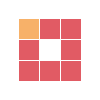
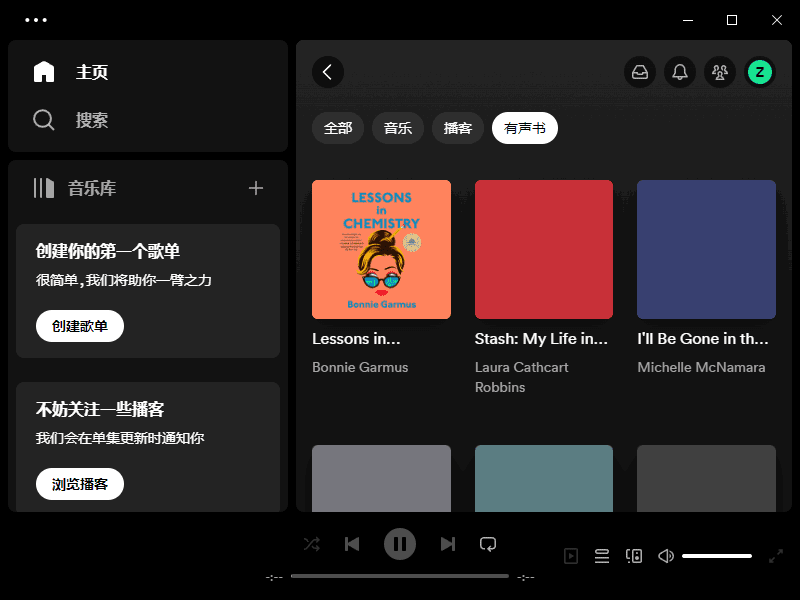
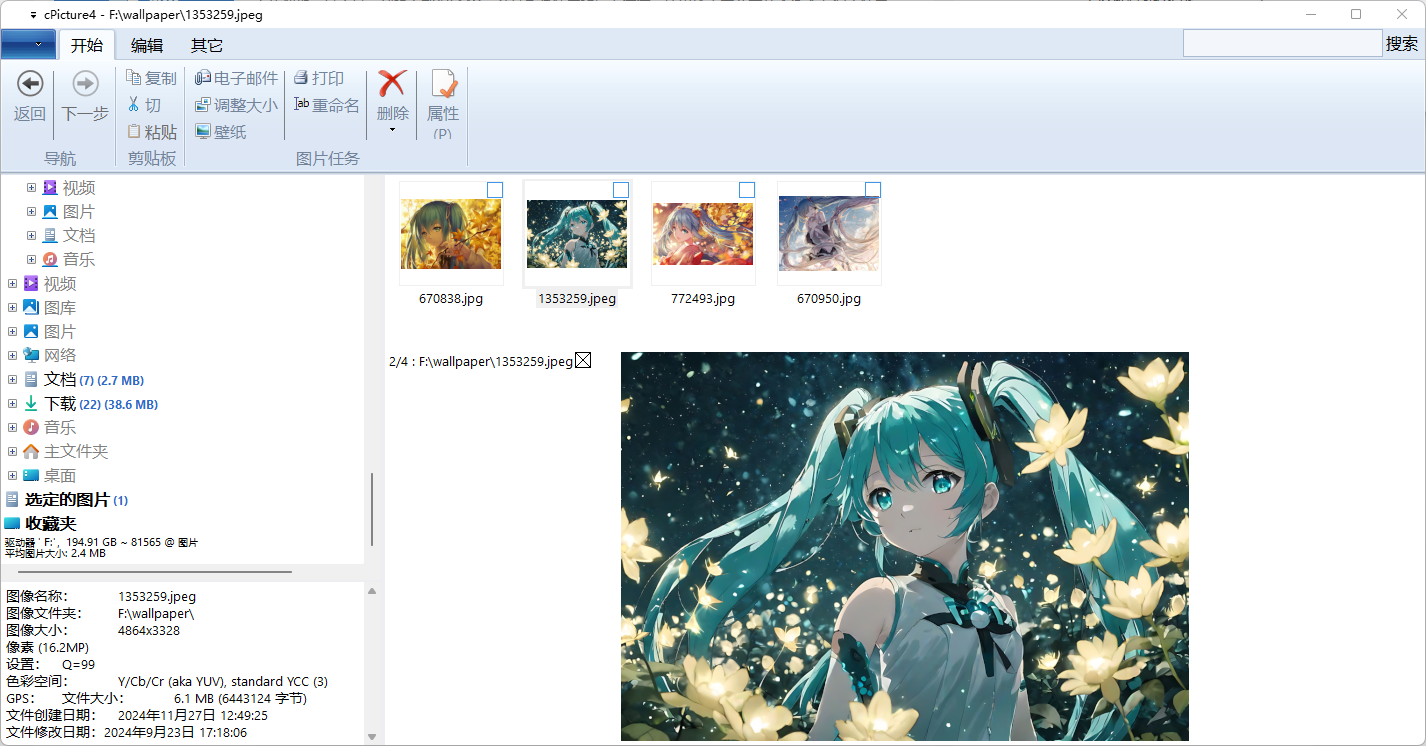

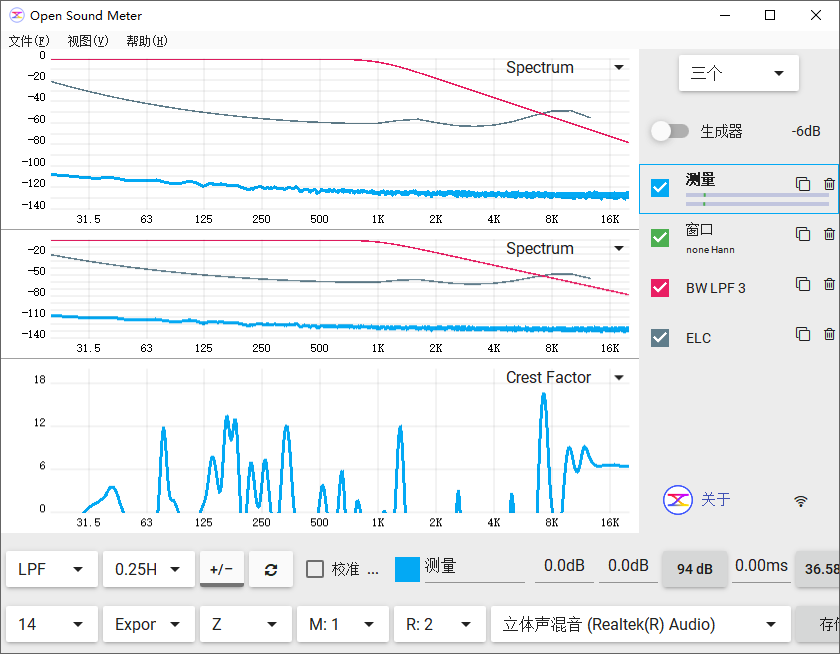
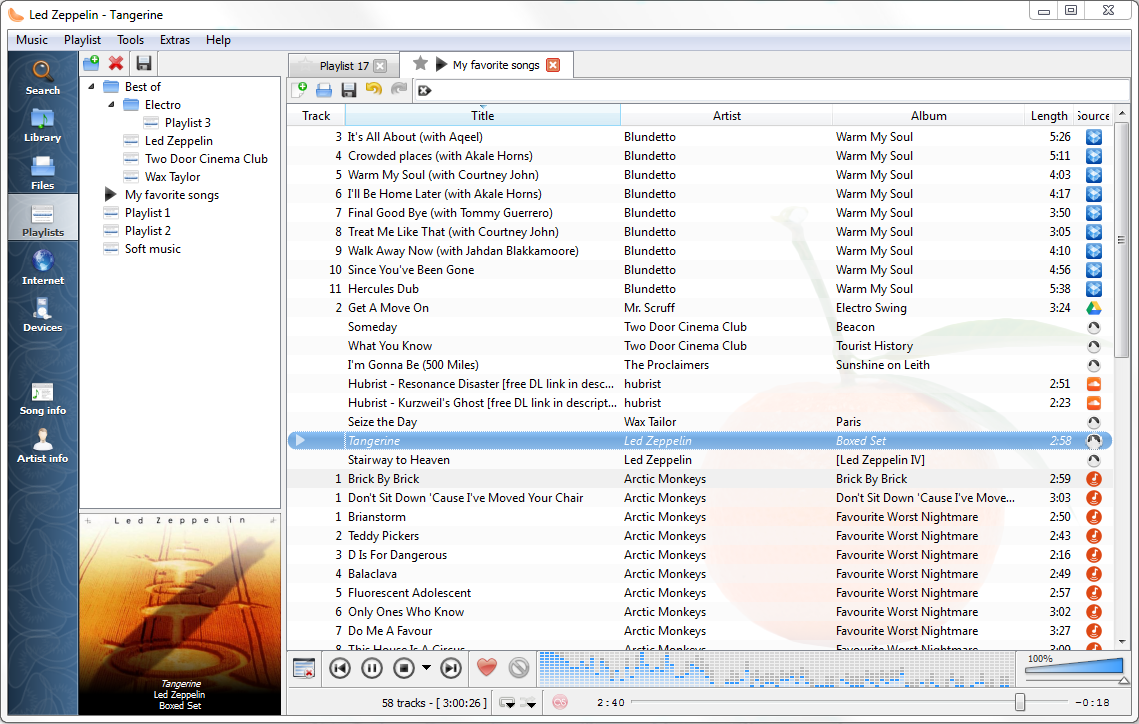
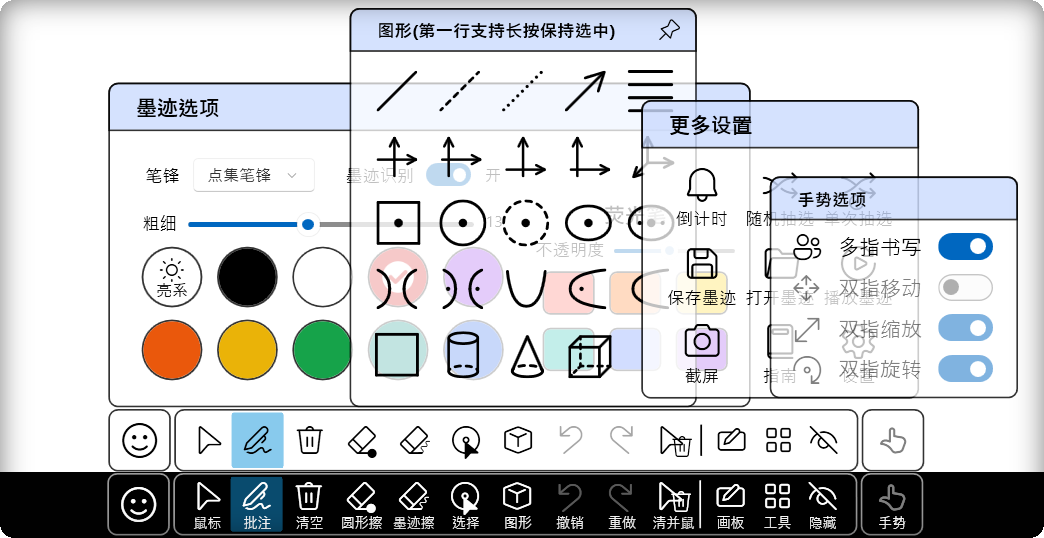

评论0