导读
PeaZip 虽然同是开源免费的压缩工具,但它比 7-Zip 相对会稍微好看一些,界面设计更清爽现代,功能上也不输老大哥,还算是能打的。加上软件界面也没有任何广告,跨平台支持 Windows (XP ~ Win10) 和 Linux 系统,总体来说比较好用,值得推荐。
介绍
PeaZip 虽然同是开源免费的压缩工具,但它比 7-Zip 相对会稍微好看一些,界面设计更清爽现代,功能上也不输老大哥,还算是能打的。加上软件界面也没有任何广告,跨平台支持 Windows (XP ~ Win10) 和 Linux 系统,总体来说比较好用,值得推荐。
软件截图
软件特点
- 压缩格式转换:直接将某个格式的文件转换成另一种压缩格式,无需手动先解压再压缩;
- 脚本支持:对于高级用户,你甚至还能调用命令行和编写脚本来做一些批量处理;
- 查找重复文件:在压缩包里帮你搜索出那些重复的文件;
- 密码管理器:Bandizip 收费的密码管理器功能在 PeaZIP 里是免费的;
- 跨平台:支持 Windows 和 Linux 系统;
更新日志
PeaZip 9.4.0 introduces support for adding, editing, and removing archive-level comments in RAR and ZIP/ZIPX files, interactively (Alt+M) and from batch scripts, on single or multiple archives at once even of mixed types.
It is now possible to directly add files and folders to archives in Brotli, BZip2, GZip, TAR, WIM, XZ, Zstd, and Zpaq formats (from command line, Automator scripts, .desktop files, and context menu items), and it was updated the (peazip)/res/share/batch folder containing scripting and system integration examples.
A total of 234 file extensions can now be opened as archives by PeaZip, with the addition of Apple iWork file formats.
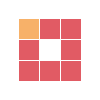
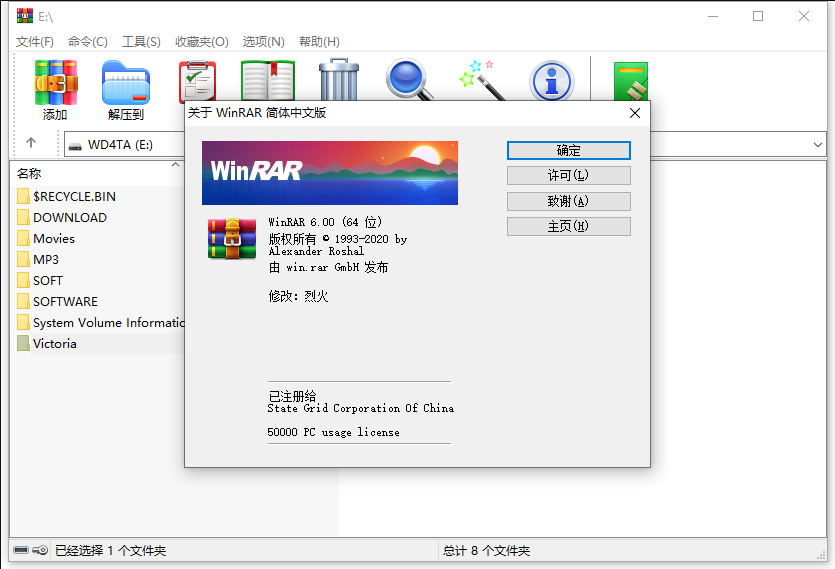
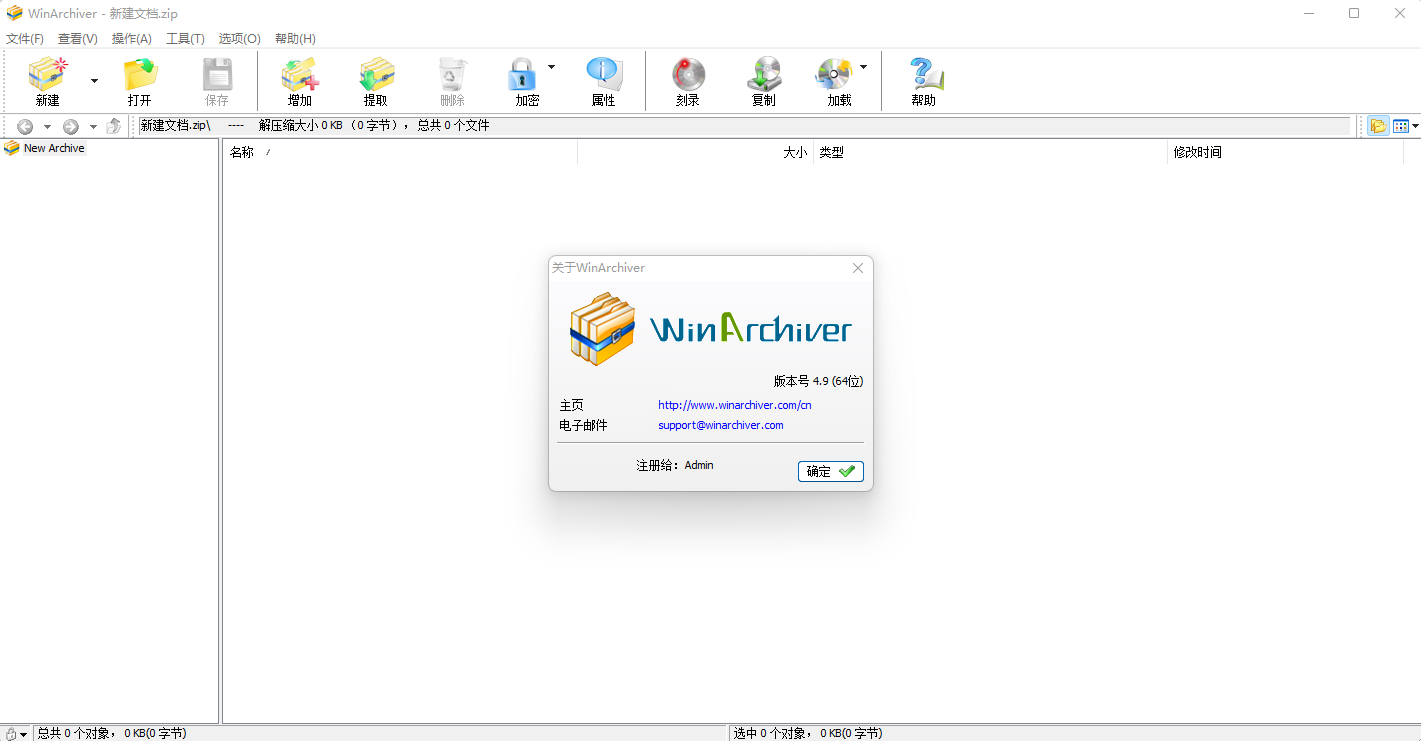
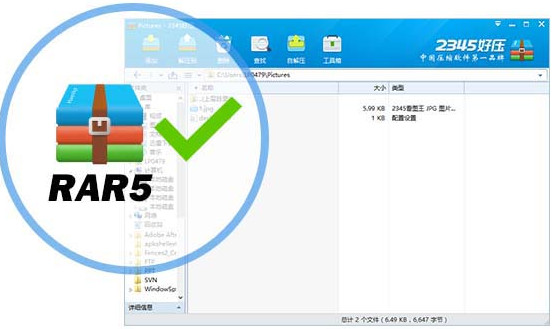
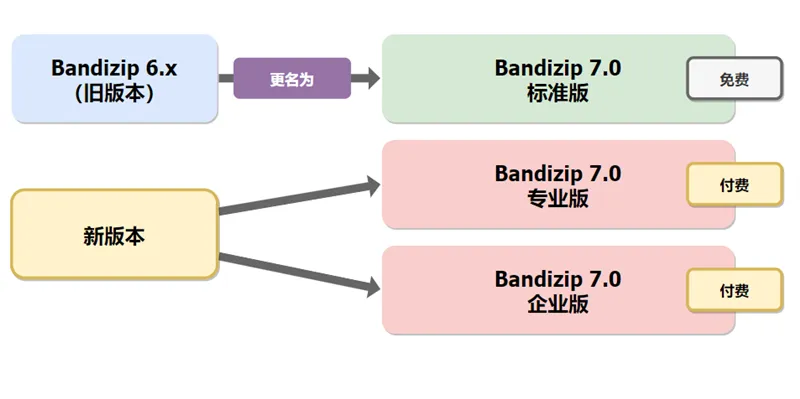

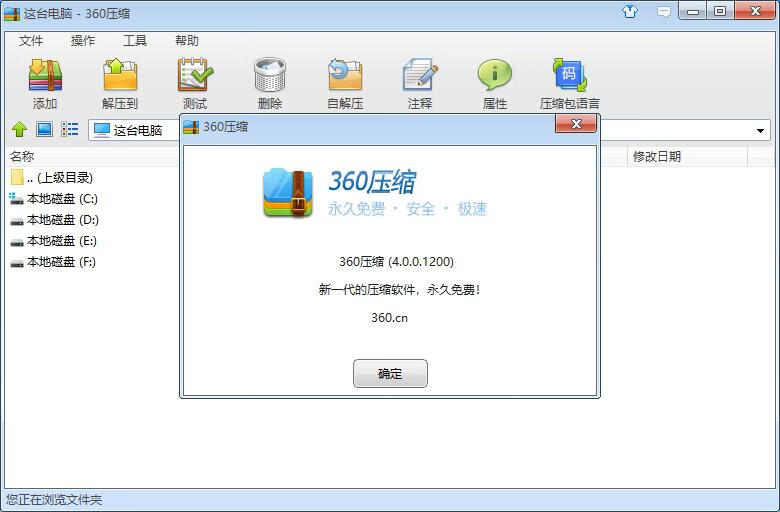

评论0