导读
Master PDF Editor,强大的多功能PDF编辑器,轻松查看,创建,修改,批注,签名,扫描,OCR和打印PDF文档。高级注释工具,可以添加任意便笺指示对象突出显示,加下划线和删除,而无需更改源PDF文件。
介绍
Master PDF Editor,强大的多功能PDF编辑器,轻松查看,创建,修改,批注,签名,扫描,OCR和打印PDF文档。高级注释工具,可以添加任意便笺指示对象突出显示,加下划线和删除,而无需更改源PDF文件。
软件截图

更新日志
Version 5.9.50
June, 28, 2023
- Added the ability to customize page scrolling settings. Useful when Continuous page mode is off.
- Added the ability to use custom tesseract-supported OCR languages.
- Added file preview in Windows Explorer for Windows systems.
- Added separate save of the left panel width for each left panel tab.
- Added the ability to save, open and add multiple attachments at the same time.
- Added frequency of checking for updates once every 3 months.
- Added preview for more convenient adding of headers and footers, including Bates numbering.
- Implemented functionality to add Bates numbering.
- Implemented session management, it is available in File → Sessions in the main menu.
- Significantly improved Page Scaling functionality. Now, the content of the page is scaled with the page itself.
- Significantly improved OCR performance. Now, OCR computations are conducted in multiple threads.
- Significantly improved adding, editing and deleting headers and footers, implemented additional functionality for their management (Document → Header and Footer → Manage).
- Improved functionality of “Distance tool”. Now a measurement value is displayed on the document while the tool is active.
- Improved detection of blank pages during scanning.
- Improved attachment handling.
- Improved display of page numbers in the navigation bar.
- Increased performance of drawing tools.
- Extended tab context menu. Now it is possible to duplicate and rename the tab.
- Extended JavaScript API support.
- Repackaged installer, now Windows version is distributed as MSI.
- Fixed issues when inserting/merging PDF files with bookmarks.
- Fixed several issues in “Deskew” option that caused file corruption.
- Fixed an issue related to changing fonts in the “Typewriter” tool.
- Fixed an issue that caused content disappearance when rotating pages.
- Fixed an issue related to text orientation in form field.
- Fixed several issues related to dragging tabs.
- Fixed a bug with adding pages.
- Fixed an issue related to the size of the application window.
- Fixed a bug with navigating through the search result.
- Fixed an issue related to changing the color of commentaries.
- Fixed a bug related to Pencil and Brush comments color not being changed in the Object Inspector.
- Fixed several issues with incorrect behavior of comment Opacity.
- Fixed multiple bugs related to changing comment parameters via Object Inspector.
- Fixed incorrect display of some menu items in dark theme.
- Fixed a bug related to incorrect date of Sticky Notes.
- Fixed a bug related to incorrect insertion of objects to mouse position.
- Fixed incorrect insertion of multiple documents.
- Fixed a bug that caused a crash while scanning.
- Fixed a bug related to incorrect insertion of watermark and background.
此版特点
* 去输出文件水印,第三方便携化,无需安装
* 原版除输出文件上添加水印外,无任何限制。
下载地址 免费资源✅已高速
此内容 登录 后可见!
声明:如果您访问和下载本站资源,表示您已同意只将下载文件用于研究、学习而非其他用途。
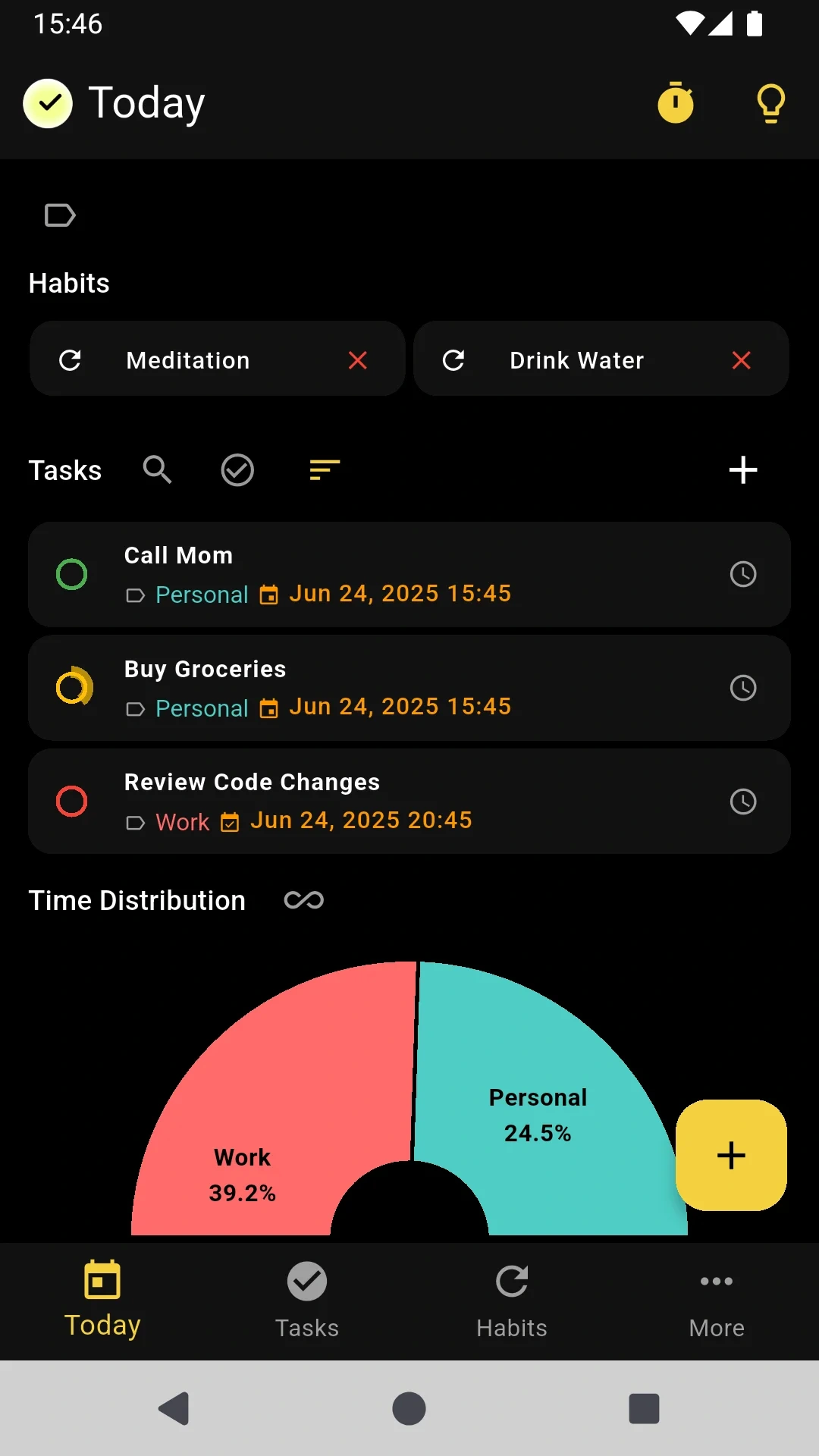
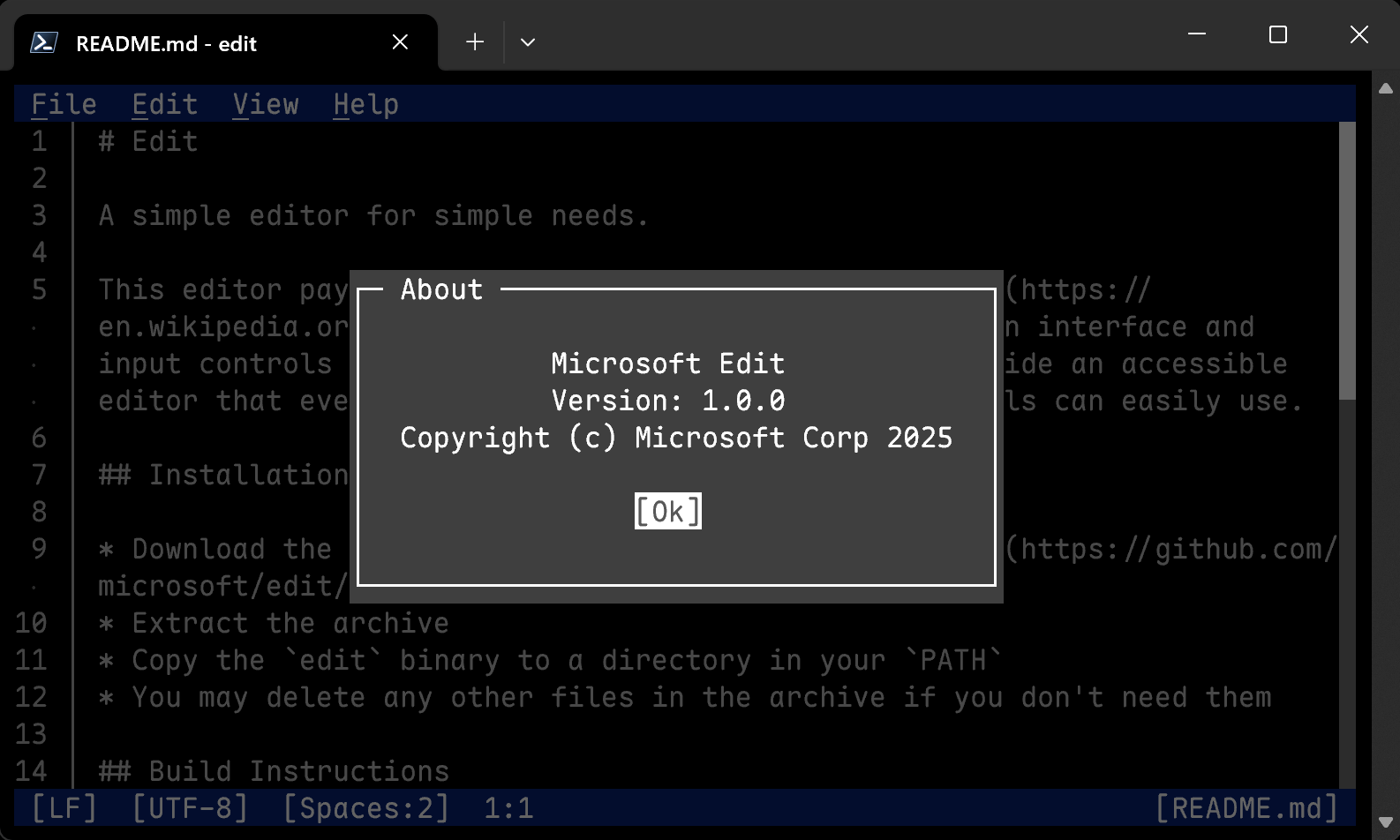
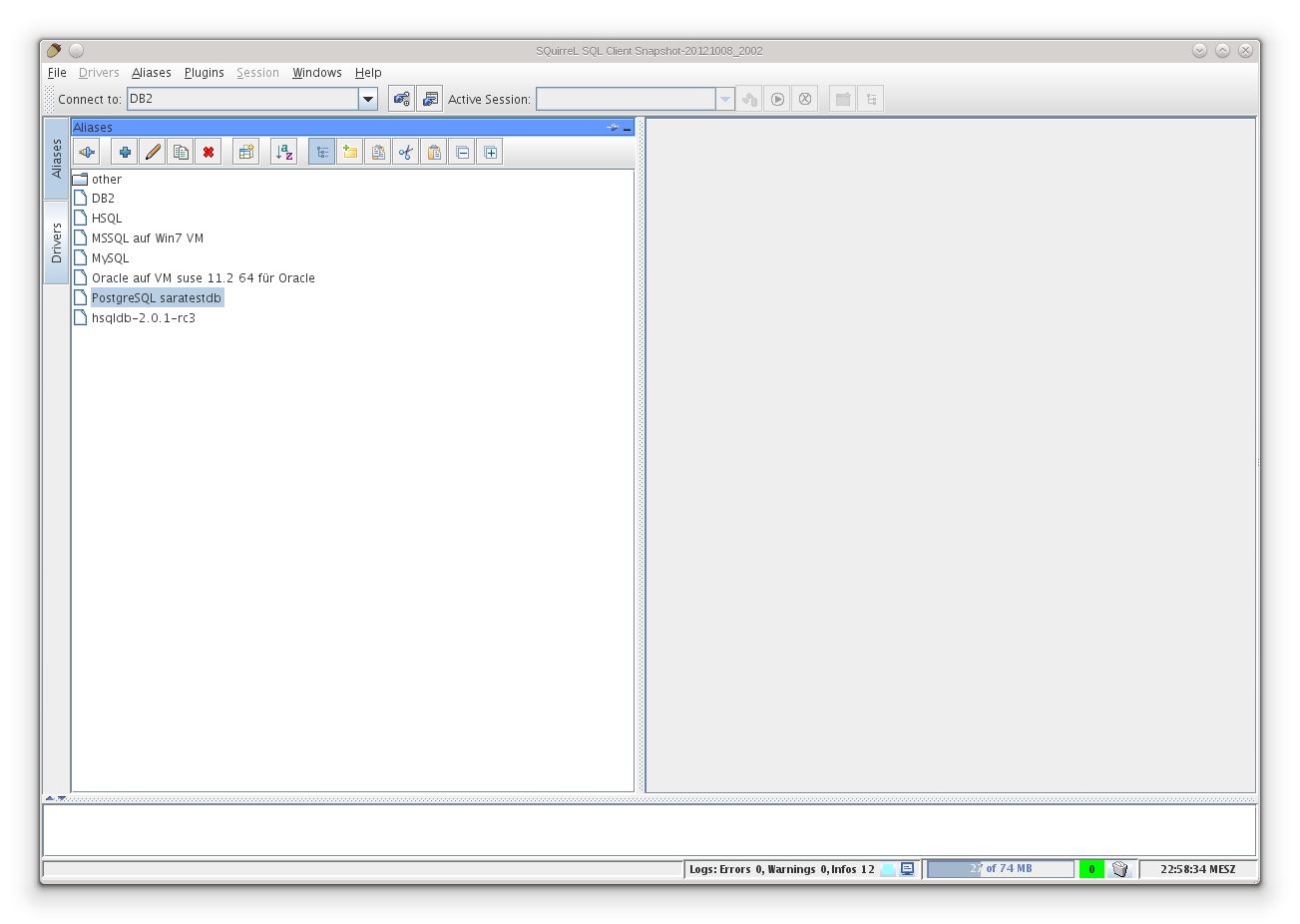
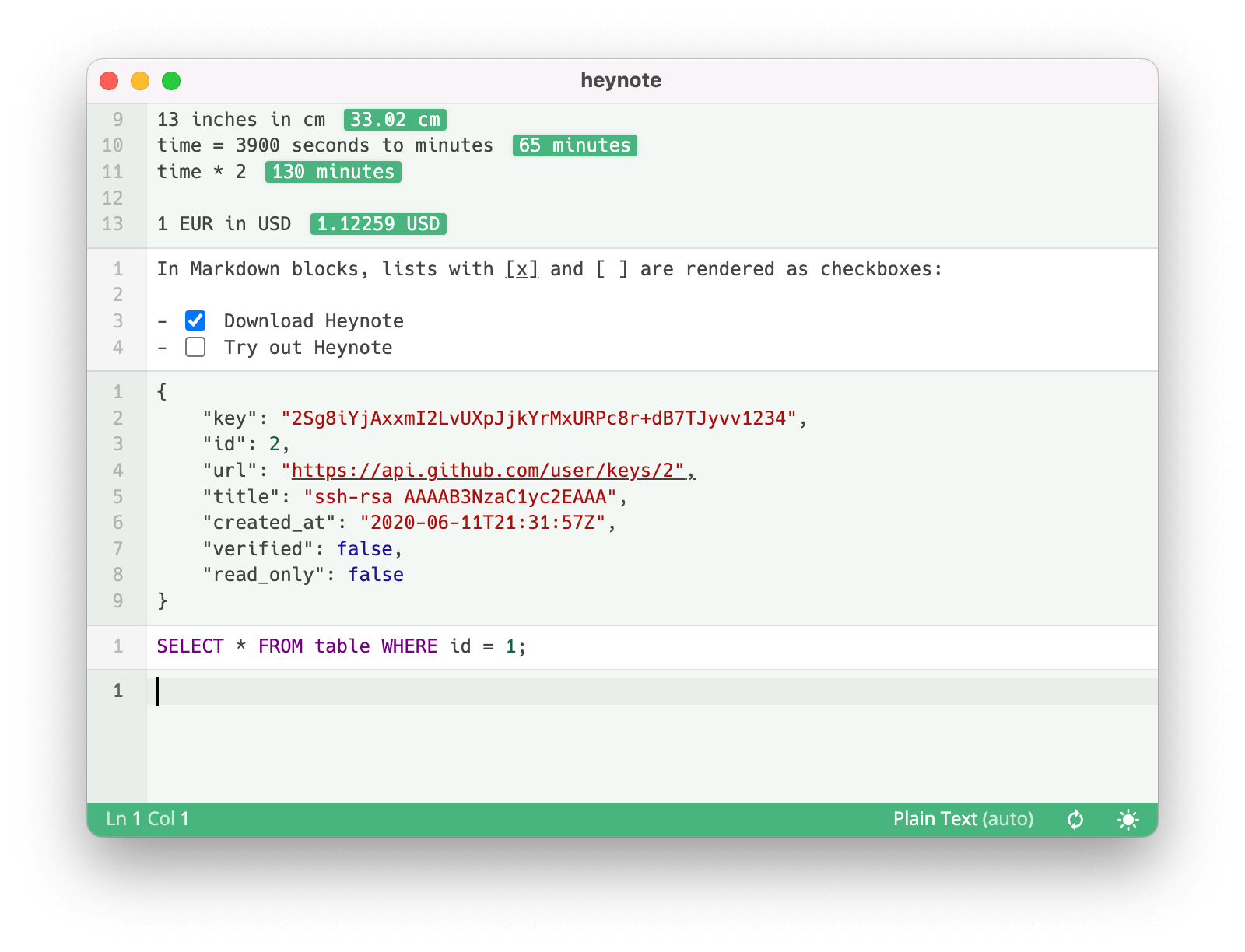
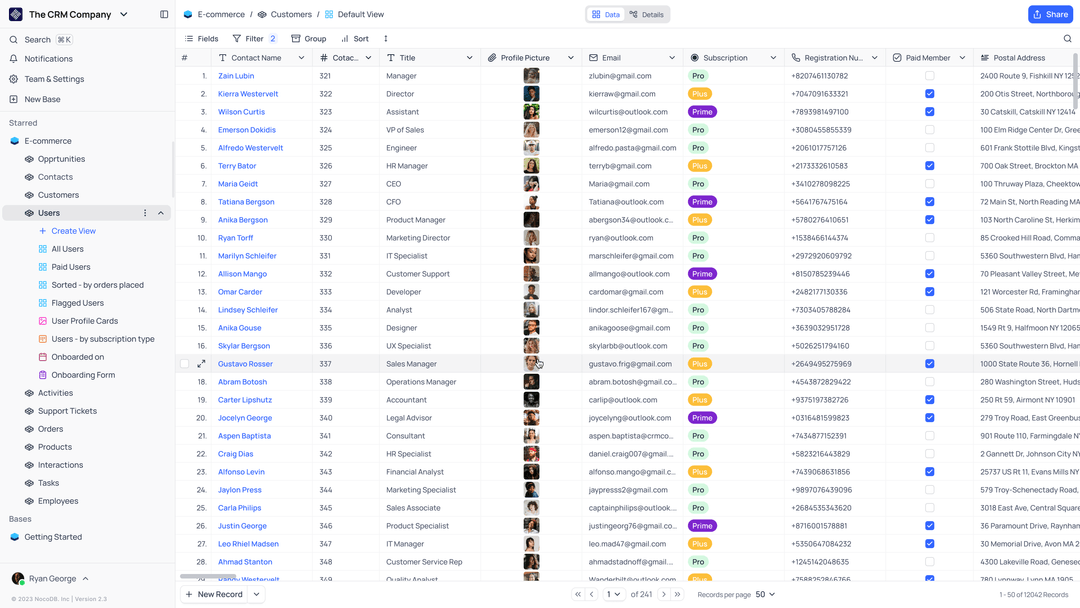
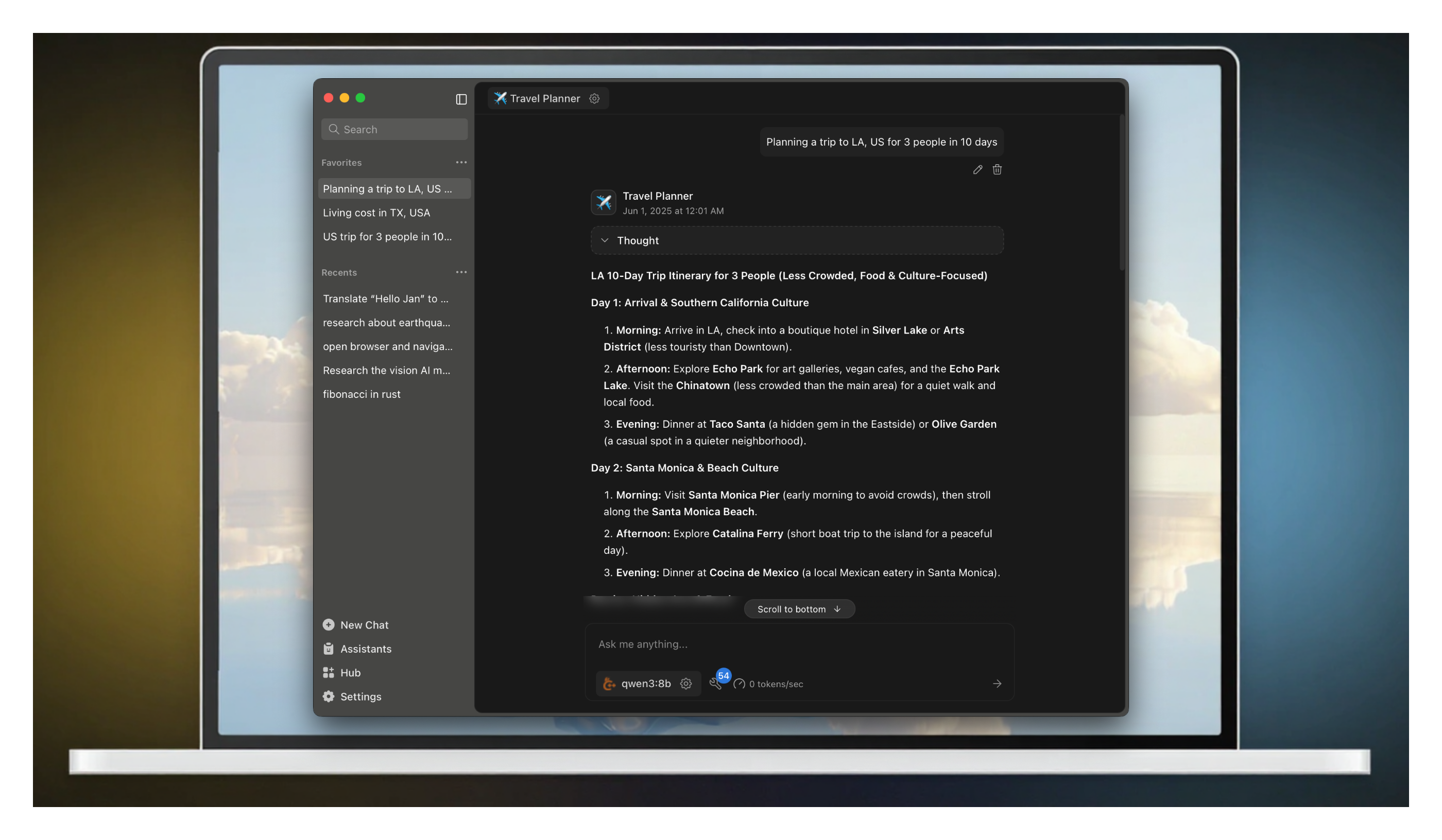

评论0