导读
Quick Access Popup是一款非常好用的快速启动器,利用它,你可以非常方便的管理和启动大量绿色软件,除了能够添加程序之外,还可以添加文件夹、文件、网址、快捷方式等其他东西!
介绍
Quick Access Popup是一款非常好用的快速启动器,利用它,你可以非常方便的管理和启动大量绿色软件,除了能够添加程序之外,还可以添加文件夹、文件、网址、快捷方式等其他东西!
软件截图
软件特点
Quick Access Popup是一款非常好用的快速启动器,利用它,你可以非常方便的管理和启动大量绿色软件,除了能够添加程序之外,还可以添加文件夹、文件、网址、快捷方式等其他东西!
运行后,Quick Access Popup是英文界面的,你只需要在设置中修改语言到简体中文即可。
Quick Access Popup绿色版利用“菜单”的形式来管理每个启动项,而这个菜单你可以使用多种方式显示它,通常情况下点击Quick Access Popup的系统托盘图标或者点击鼠标滚轮即可显示。
利用点击鼠标滚轮显示的话,其中的启动项都会十分靠近鼠标,所以利用这个功能运行软件十分的省时省力。
以往我们使用的菜单往往只有一列。如果添加大量菜单项的话,菜单会变的很长,菜单项会变的非常不好找。
而Quick Access Popup绿色版在利用“菜单”管理启动项时完全解决了这个问题,因为Quick Access Popup的菜单可以同时显示多列,就像软件No1这篇文章截图中那样。
在“设置”中,只需要添加最左侧的竖虚线(column),那么===column===上下的内容会分开2列显示,添加的column越多,菜单同时显示的列越多。
而添加横向虚线的话,指定列的菜单项之间会用灰色横线分割开来,这样一来,不同类型的绿色软件都能在横向和竖向做分类,显示之后也极其好找。
更新日志
Version: 11.6.2.3 (2023-08-29)
Import/Export
(see: https://www.quickaccesspopup.com/can-i-backup-import-or-export-my-favorites-and-settings/)
– review and clarify the “Import Settings” and “Export Settings” dialog boxes user interface
– in “Import/Export” dialog box, replace the generic word “Settings” with the more specific words “Options” and “Favorites”
– split the “Export/Import Settings” menu in two distinct entries: “Export Options and Favorites” and “Import Options”
– add the menu bar entry “File, Import Favorites” (opening the “Add Multiple Favorites…” dialog box)
– add text at the bottom of the “Import Options” dialog box directing to import favorites with “File, Import Favorites”
– remove the “Import Favorites” button and the “Favorites” checkbox from the “Import Options” dialog box
– remember the last “Import Options” file selected in the previous import
– support placeholders in the import/export source/destination filename path: supported placeholders are {Now+calculation:format}, {Settings_…}, {Clipboard}, {Input:prompt}, {Menu:prompt}, {RandomText:…}, {RandomNumber:…} and {GUID}; see https://www.quickaccesspopup.com/can-i-insert-values-in-favorites-location-or-parameters-using-placeholders/
Other bug fixes
– when using “Export Options and Favorites”, fix bug preventing the export of the options section for Alternative menus modifiers
– when setting a favorite keyboard shortcut, fix bug preventing from using Shift+0, Shift+1 to Shift+9
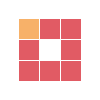
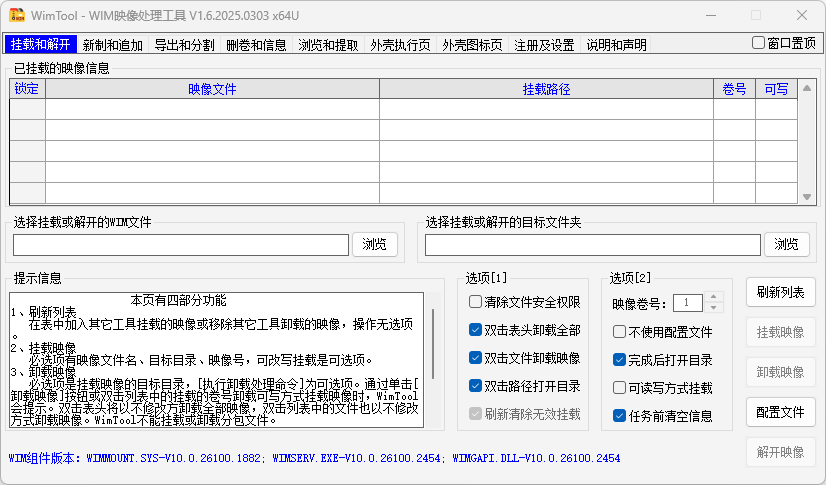

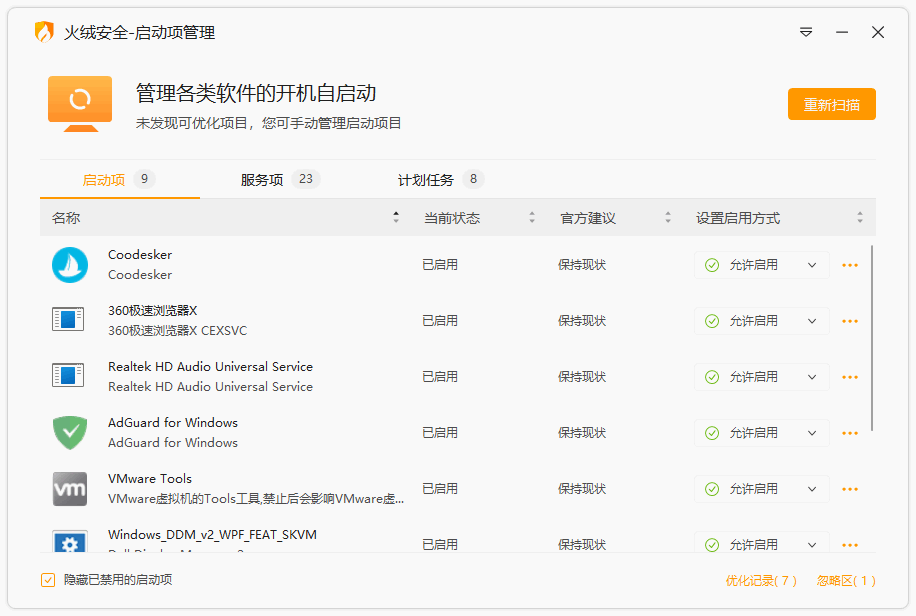
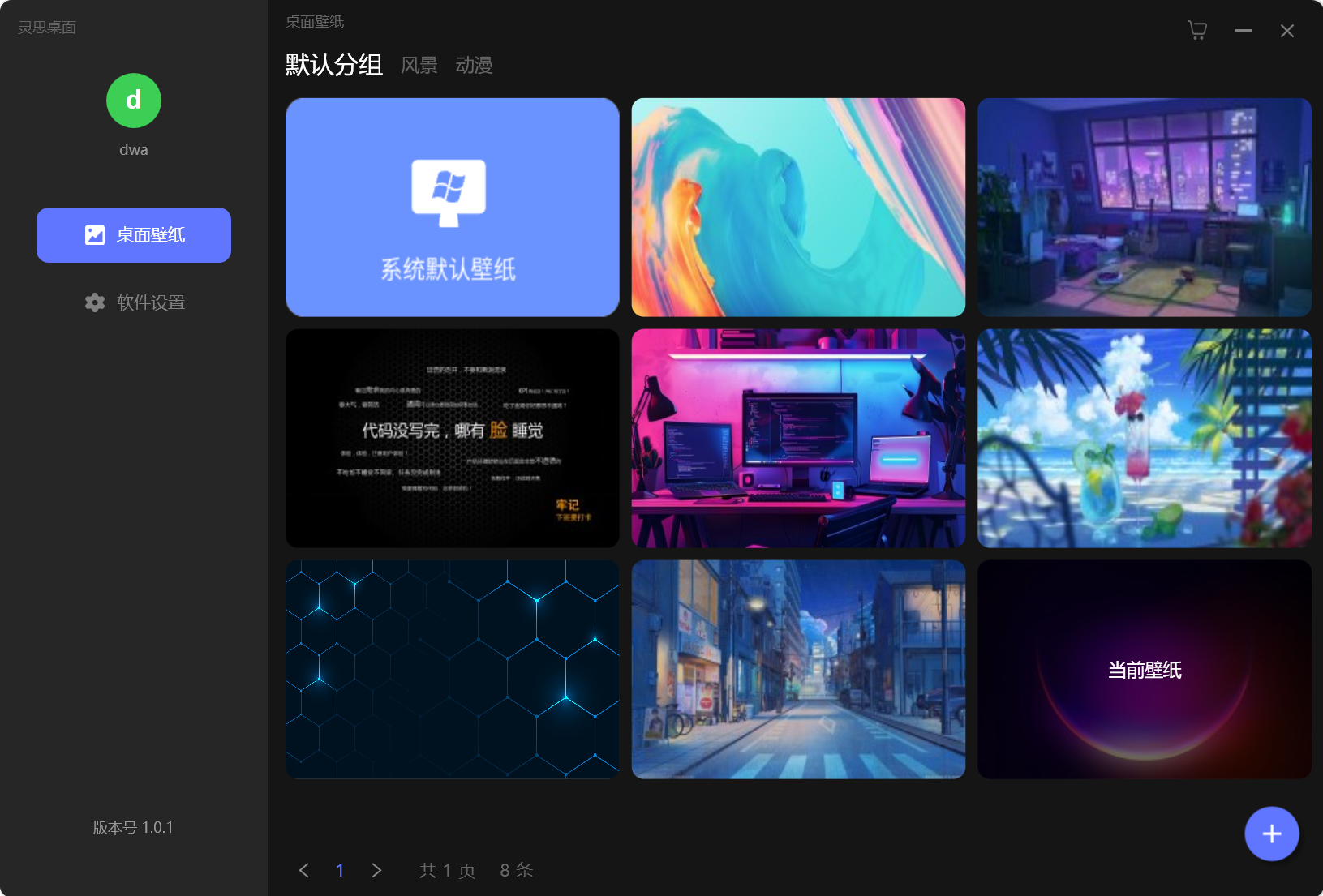
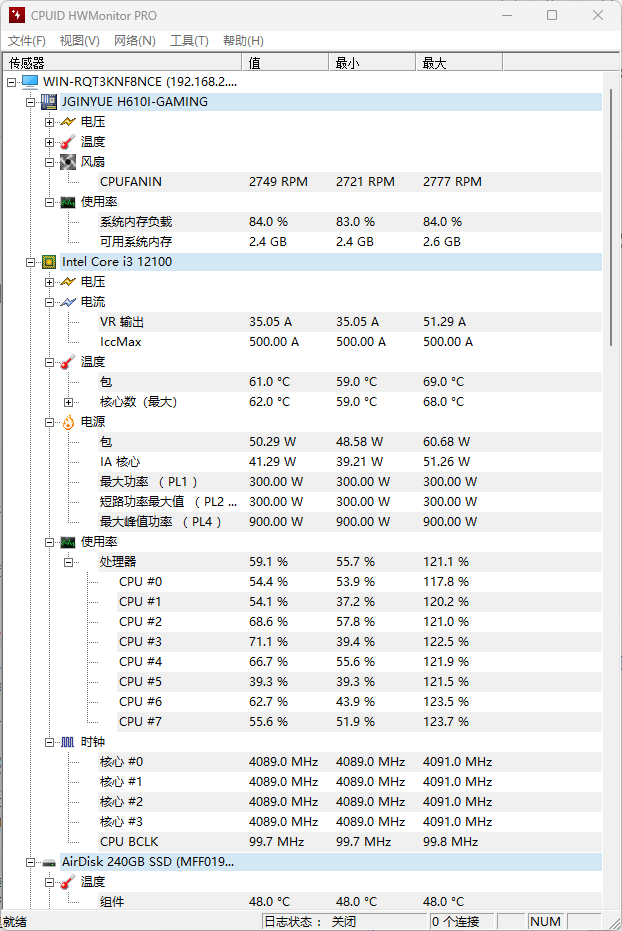
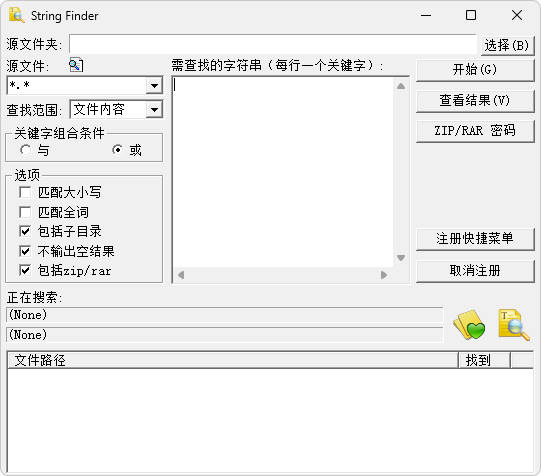

评论0