导读
Kando是一款创新的桌面饼图菜单工具,提供快速高效的与计算机互动方式,包括应用程序启动、模拟键盘快捷键、打开文件等操作。支持鼠标、触控笔和触摸输入,旨在提升操作效率和用户体验。
介绍
Kando 是一款创新的跨平台桌面饼图菜单工具,它提供了一种非传统、快速且高效的与计算机互动的方式。通过Kando,用户可以启动应用程序、模拟键盘快捷键、打开文件等操作。Kando的设计兼容鼠标、触控笔或触摸输入,旨在提升用户的操作效率和体验。
软件特点
软件特点
Kando 是一款适用于桌面的跨平台饼状菜单。它提供了一种非传统、快速、高效且有趣的与计算机交互的方式!您可以使用 Kando 来启动应用程序、模拟键盘快捷键、打开文件等等。
Kando 的精髓在于哪多级的饼状菜单,从一个饼中指向另外一个饼,实现功能,效果拉满。至于是不是快捷,不重要。
Kando 设计用于与鼠标、手写笔或触摸输入一起使用。如果你大部分时间都双手敲击键盘,Kando 可能不适合你。
推荐给喜欢尝鲜的同学。
更新日志
Kando 1.4.0
Release Date: 2024-09-15
🎉 Added
Translations! It is now possible to translate Kando into different languages. Translations are managed via Weblate. To get started, simply visit this webpage and translate the strings into your own language. The changes will be included automatically in the next release of Kando! This version already includes complete translations for seven languages:
German
Chinese
French
Italian
Korean
Portuguese
Ukrainian
Some other languages are already in progress. Feel free to contribute!
It is now possible to use {{app_name}}, {{window_name}}, {{pointer_x}}, and {{pointer_y}} as part of the URI in the URI action. These placeholders will be replaced with the name of the focused application, focused window, and the pointer position when the menu was opened. Thanks to @AliElamir for the contribution!
🔧 Changed
Some of the default links in the example menus. It contains now some links to Kando on social media and to the Kando Discord server.
🐛 Fixed
A bug which made it possible to select menu items using number keys while the menu editor was open.
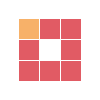
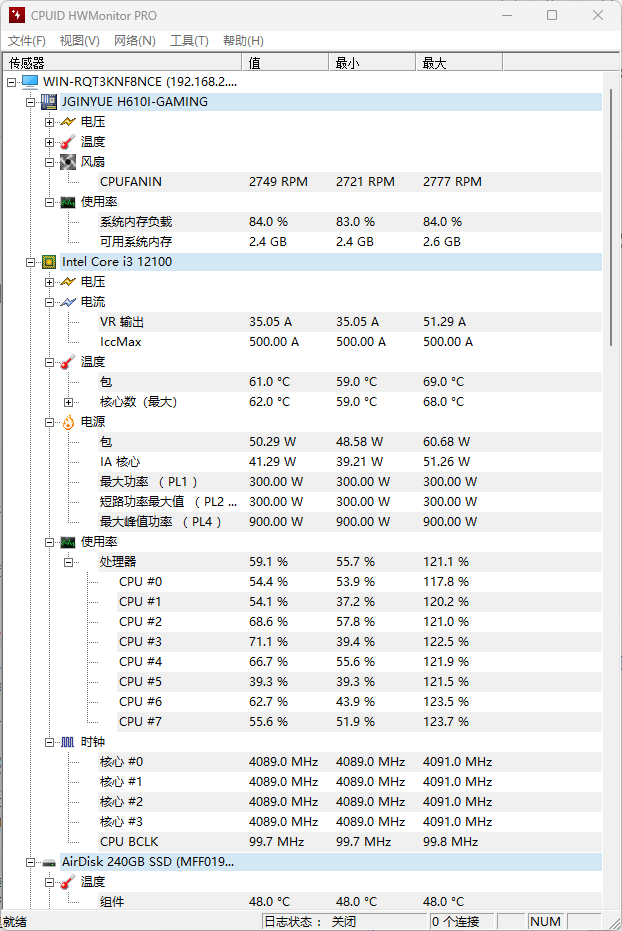
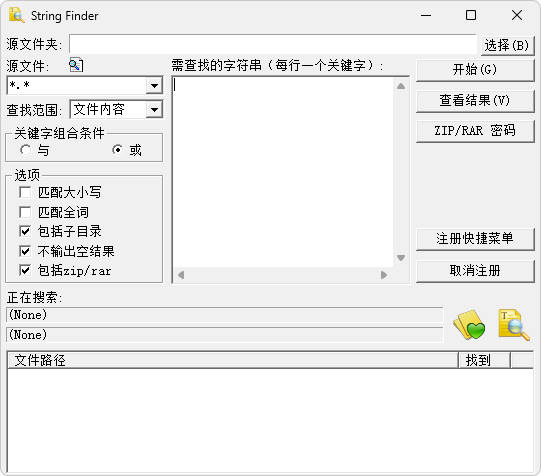
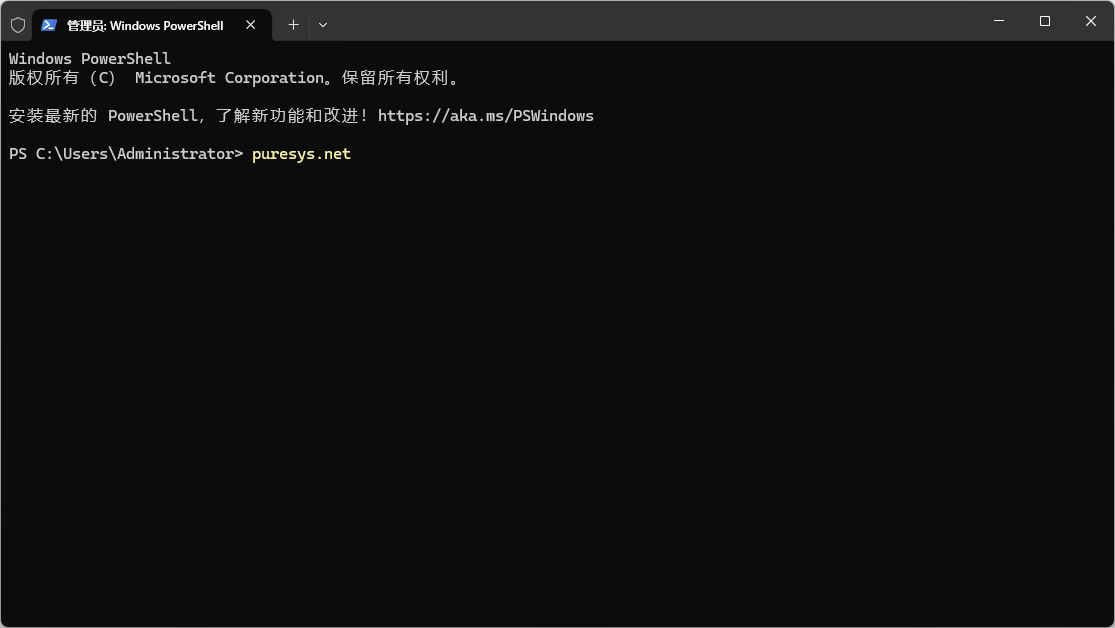
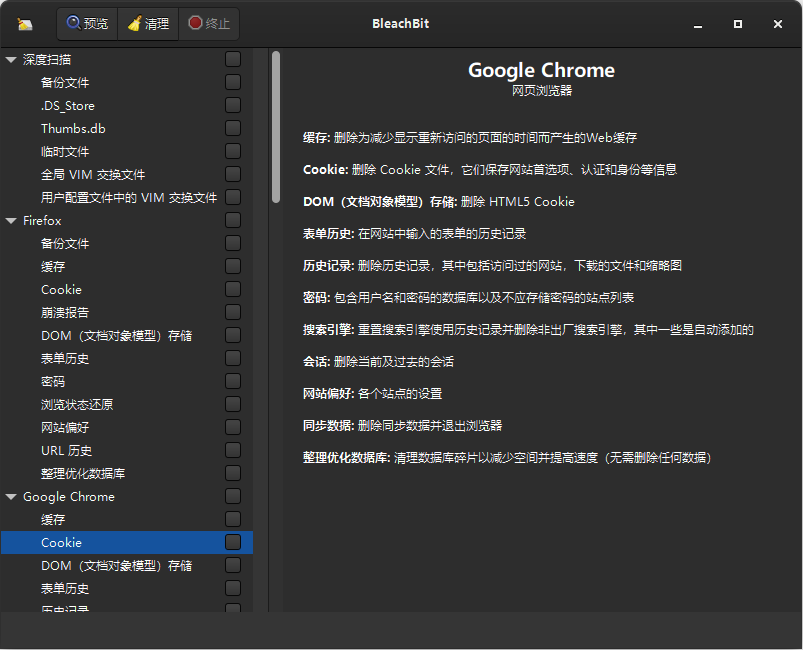

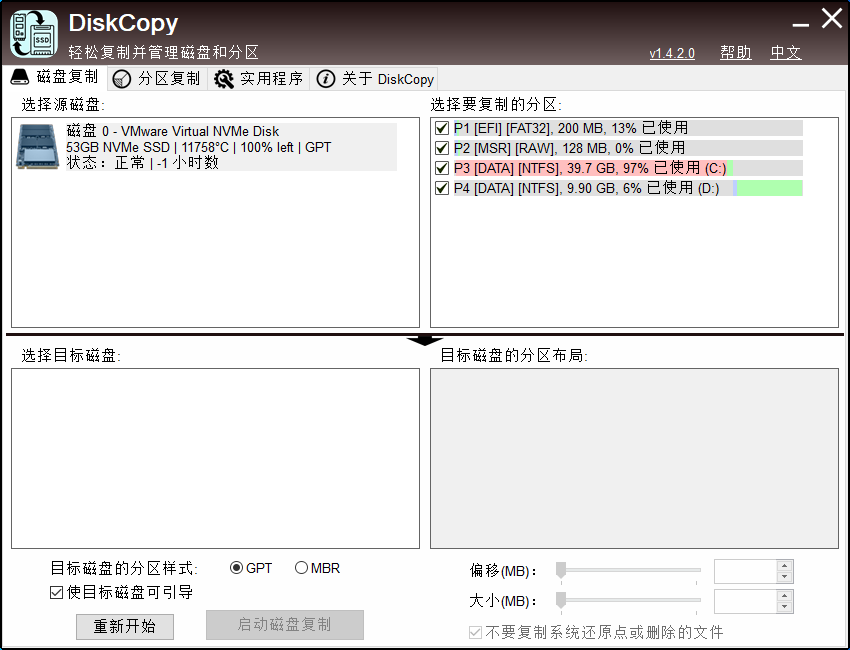

评论0