导读
完美卸载显卡驱动,清除所有痕迹,支持NVIDIA、AMD、Intel,简单易用,让你的电脑更流畅。
介绍
DDU显卡驱动卸载工具(Display Driver Uninstaller)是一款专用的电脑显卡驱动卸载工具。它可以完美的卸载并删除安装驱动是遗留下来的痕迹。使用小型软件Display Driver Uninstaller,完全卸载图形驱动程序的整个过程将变得非常容易。 DDU显卡驱动卸载工具(Display Driver Uninstaller)的中文名称称为视频卡驱动程序完整清理程序,从名称中可以看出,它专门用于执行此操作。 此驱动程序卸载工具支持卸载NVIDIA,AMD,Intel品牌的图形驱动程序,这意味着大多数计算机都可以使用它来完全卸载图形驱动程序。
软件截图
更新日志
-Enhanced the registry cleanup process for better performance.
-Conducted code cleanup to optimize the registry-related operations.
-Specifically addressed the removal of ‘nvrtxaudcapxxv’ files, improving the overall cleanup process.
-Nvidia: Added the removal of the “OptixCache” folder.
-Monitors: Now automatically remove monitor configurations upon removal.
-All: “UnitedVideo” cleanup enhancements in the registry.
-Translation update: German.xml
使用方法
-在卸载/安装驱动程序或切换GPU品牌时遇到问题时,应使用DDU。
-DDU不应该每次安装新的驱动程序都使用,除非你知道你在做什么。
-该工具可以在正常模式下使用,但为了绝对稳定,使用DDU时,安全模式总是最好的。
-进行备份或系统还原(但通常应该很安全)。
-最好将DDU文件夹从任何安全软件中完全排除,以避免出现问题。
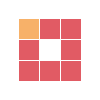
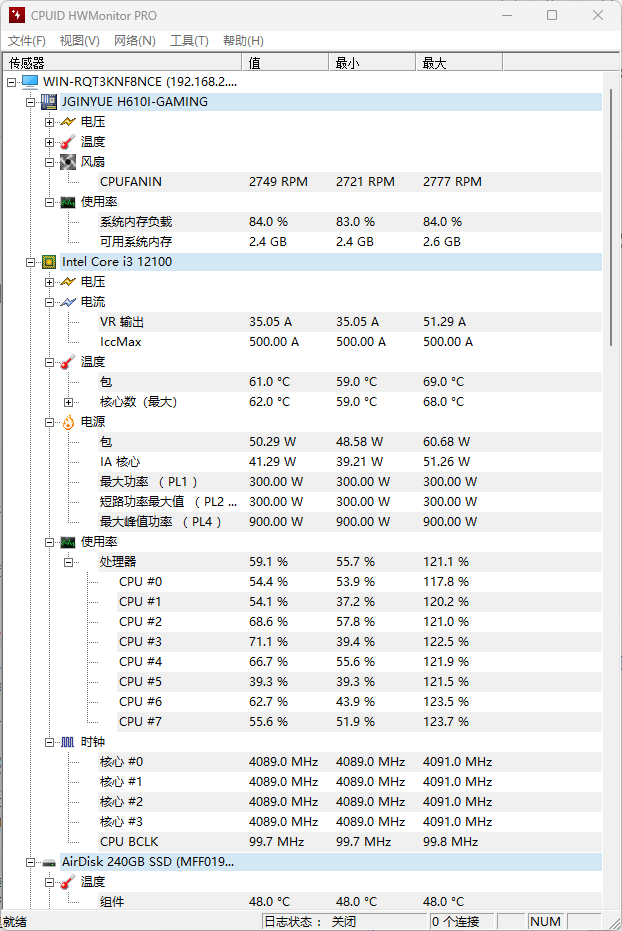
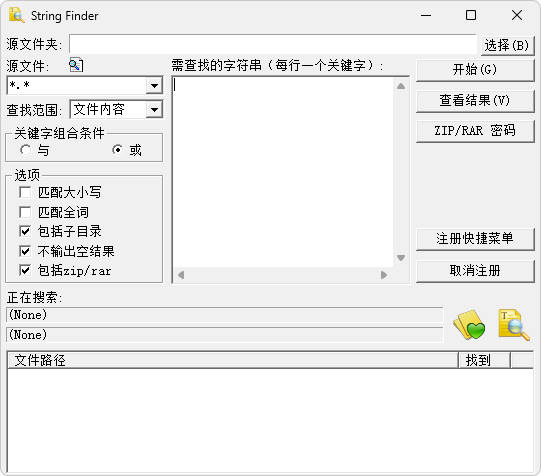
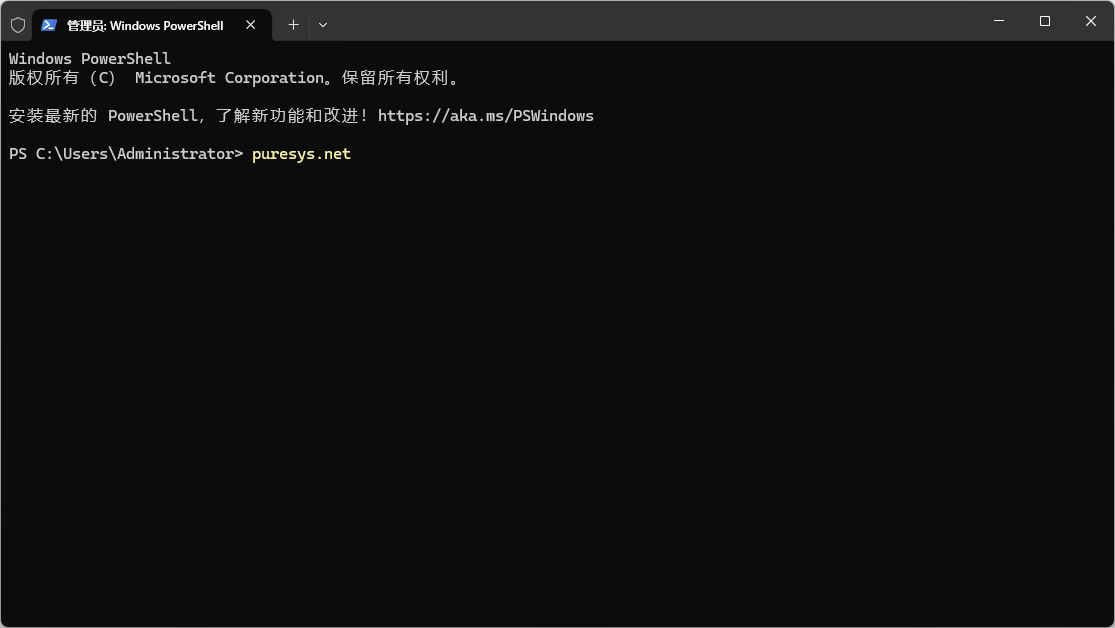
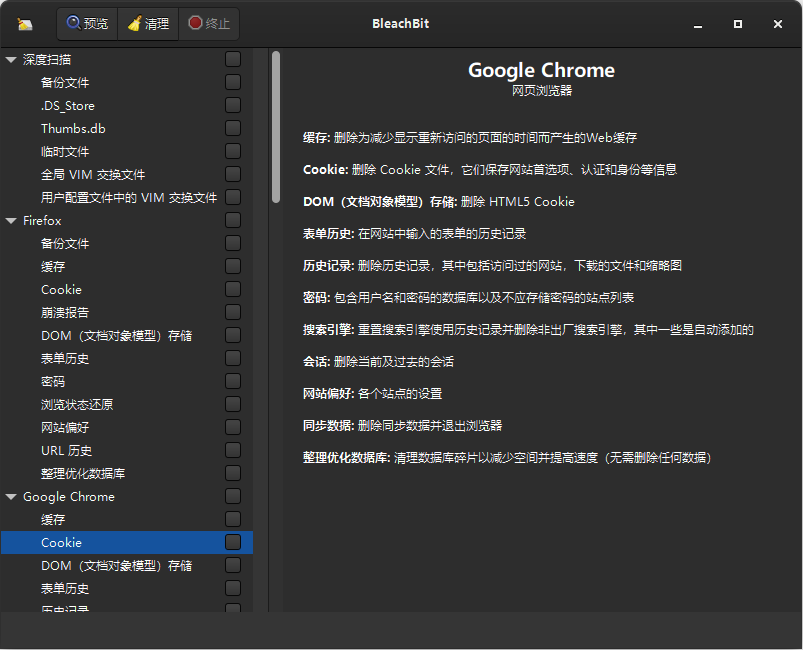

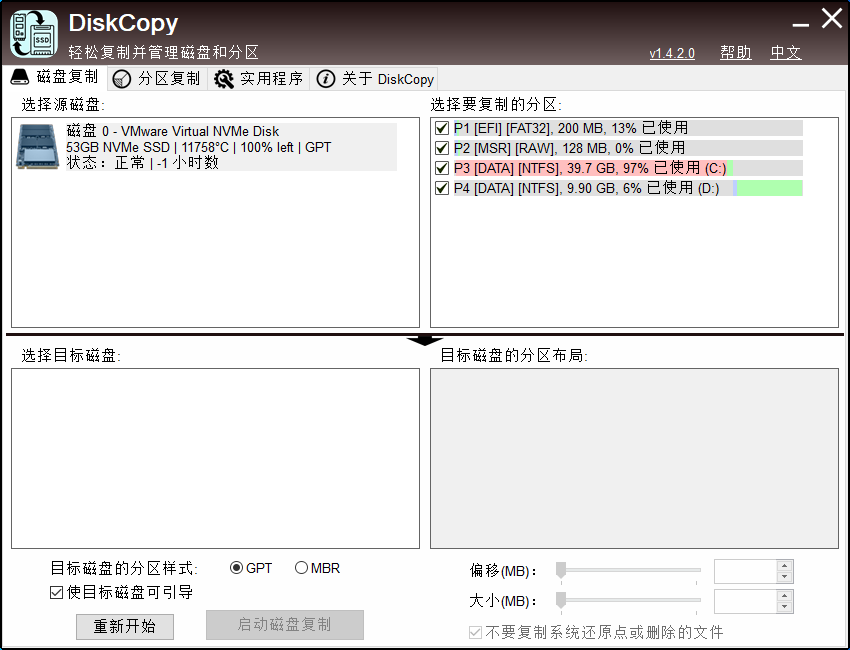

评论0