导读
Koodo Reader,跨平台电子书阅读器,支持Windows、macOS、Linux和网页版,支持多种格式,如epub、pdf、mobi、azw3、txt、djvu、markdown、fb2、cbz、cbt、cbr、rtf和docx。
介绍
Koodo Reader 是一个跨平台的电子书阅读器。平台支持Windows,macOS,Linux 和网页版,格式支持 epub, pdf, mobi, azw3, txt, djvu, markdown, fb2, cbz, cbt, cbr, rtf 和 docx。
软件截图
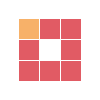
软件特点
- 支持阅读 epub, pdf, mobi, azw3, txt, md, djvu, docx, rtf, cbz, cbr, cbt, fb2, html 和 xml 格式的图书
- 支持 Windows,macOS,Linux 和 网页版
- 备份数据到 Dropbox 和 Webdav
- 自定义源文件夹,利用 OneDrive、百度网盘、iCloud、Dropbox 等进行多设备同步
- 双页模式,单页模式,滚动模式
- 听书功能,翻译功能,触控屏支持,批量导入图书
- 支持目录,书签,笔记,书摘,书架,标签
- 自定义字体,字体大小,行间距,段落间距,阅读背景色,文字颜色,屏幕亮度,文字下划线、斜体、文字阴影、字体粗细
- 黑夜模式和主题色设置
更新日志
New
- Major UI optimization
- Book shelf moved to the sidebar
- Add dictionary support, and the glossary can be exported too.
- Now you choose source language for translation
- Add dark mode, eye protection mode to pdf reader
- Add reading progress support to pdf files
- Add language support to Tibetan
- Change default export format from xlsx to csv
- Add new setting to not to crop cover in the book list
- Add metadata support to pdf
- Now the pdf cover is displayed by default
- Add restoration warning
Fix
- TTS not working in some scenarios
- Fix the extra scrollbar in pdf reader
- Selected text blocked by popup
下载地址 免费资源✅已高速
声明:如果您访问和下载本站资源,表示您已同意只将下载文件用于研究、学习而非其他用途。
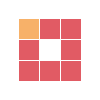
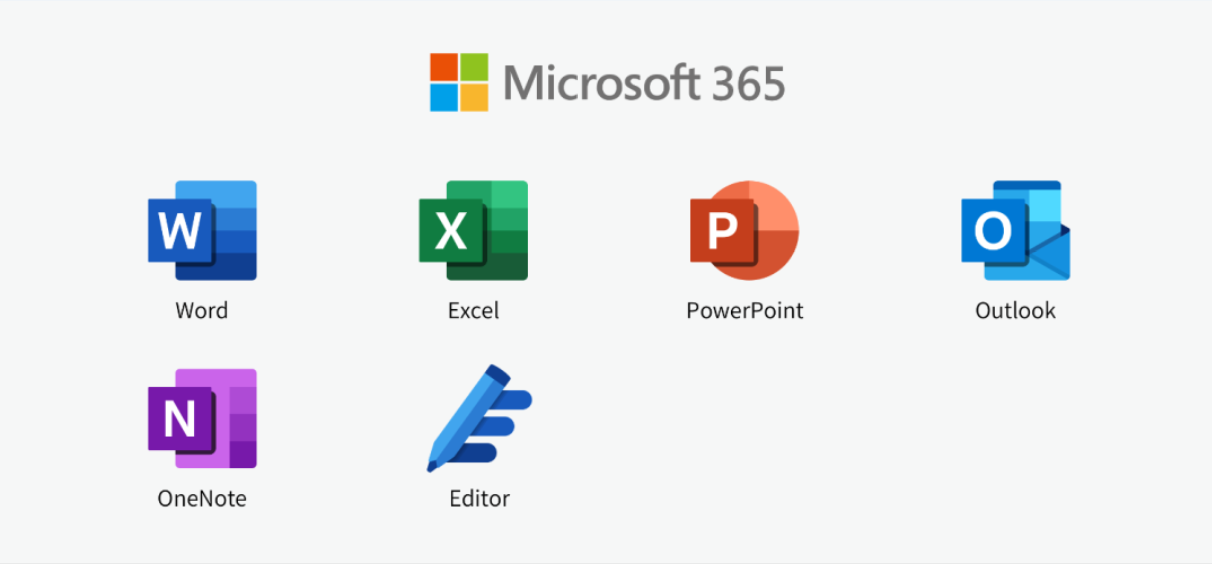
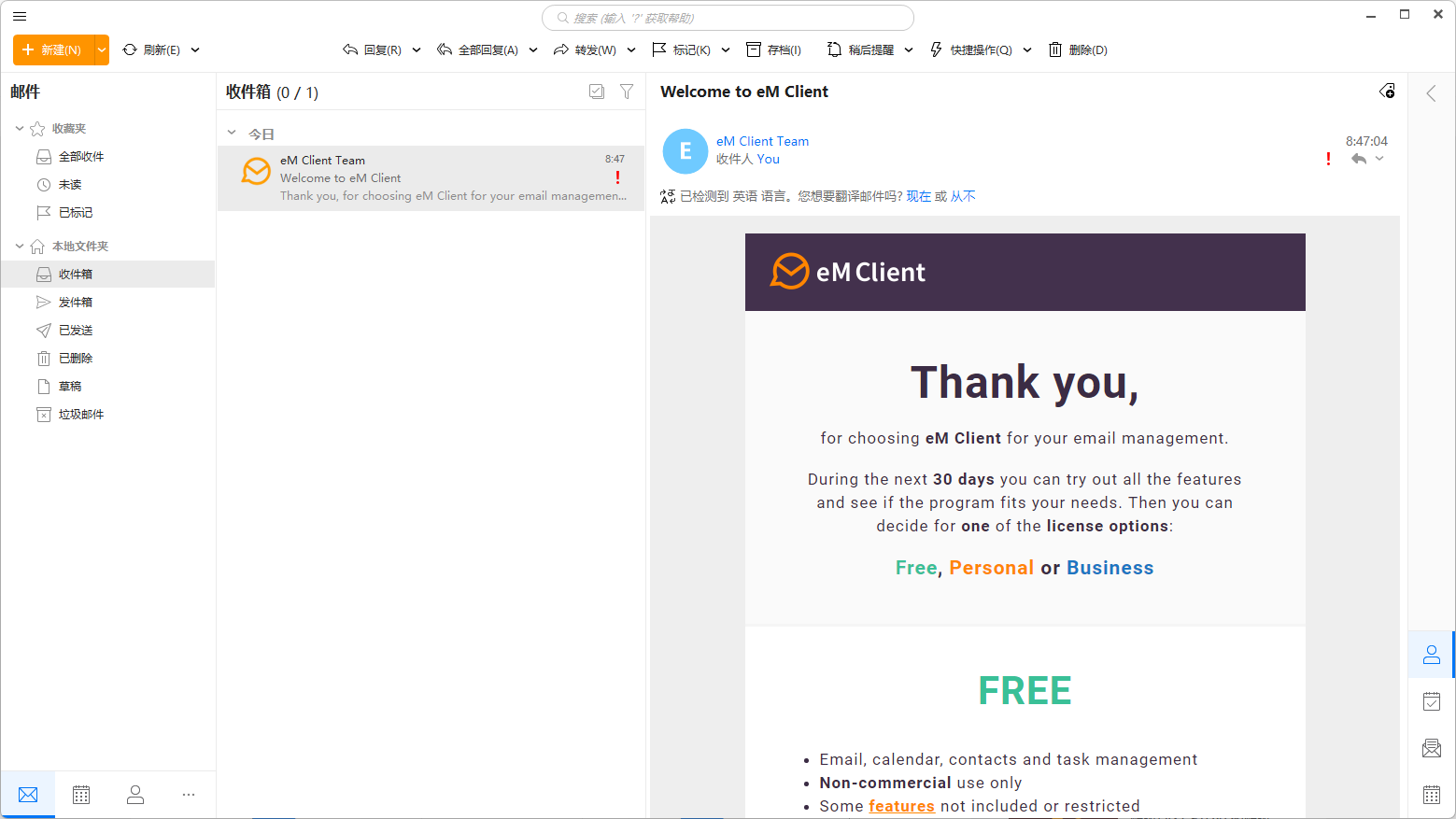
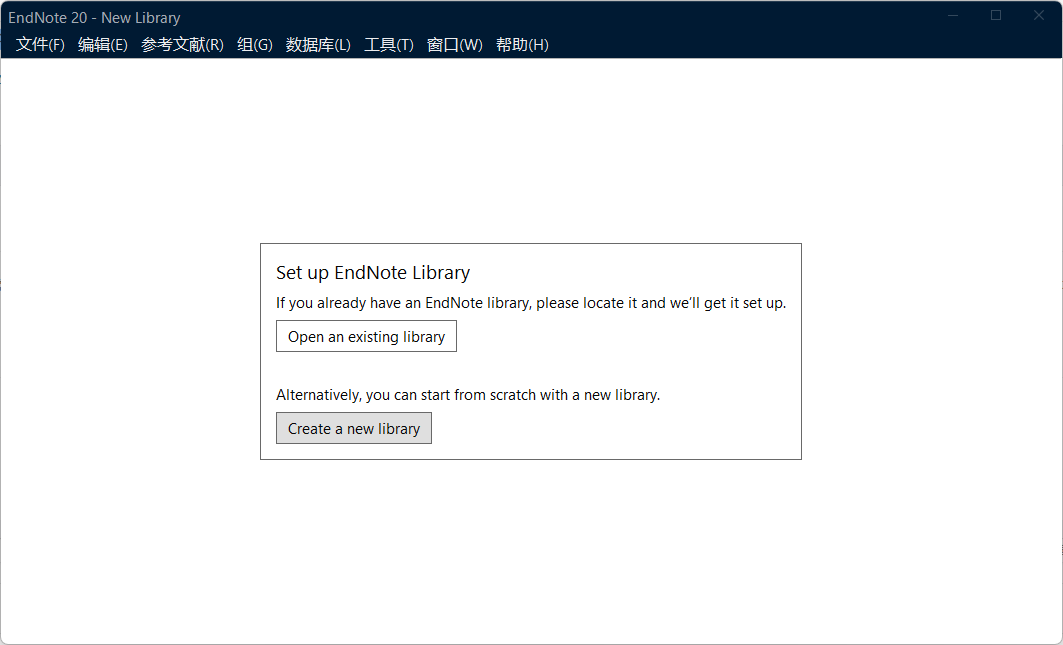
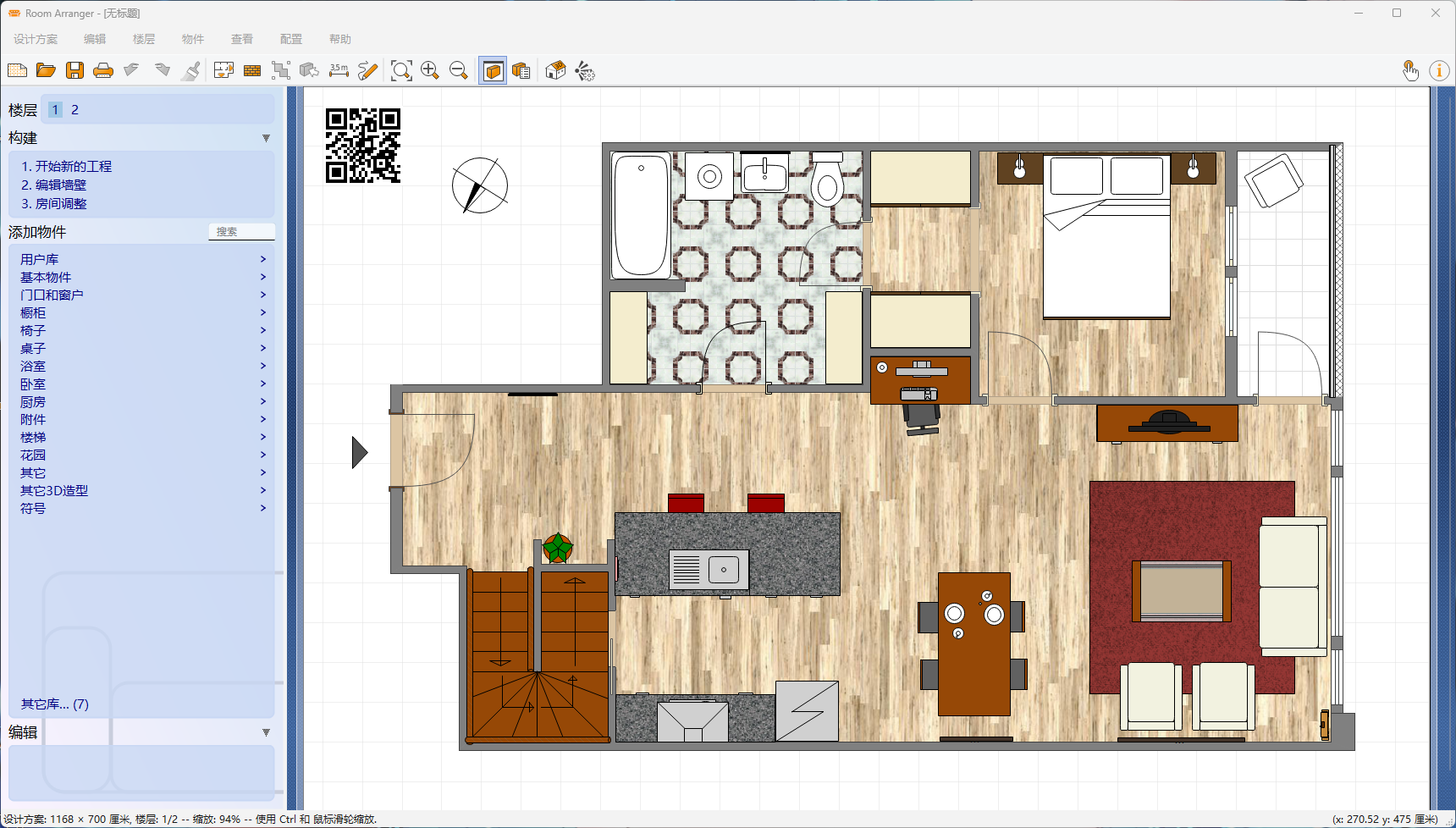



评论0