导读
mrv2 是一款开源的专业播放器和审阅工具,专为视觉特效、动画及计算机图形设计领域而设计。它在经典 mrViewer 的基础上进行全面升级,以符合现代影视制作与创意工作流程的需求。随着项目复杂度和数据量的增加,专业人士对高效、精准的审阅工具的需求愈发迫切。
介绍
mrv2 是一款开源的专业播放器和审阅工具,专为视觉特效(VFX)、动画以及计算机图形设计行业打造。它不仅继承了经典工具 mrViewer 的强大功能,还在此基础上进行了全面升级,以满足现代影视制作与创意工作流程的需求。在当今快速发展的视觉特效(VFX)、动画及计算机图形设计领域,专业人士对于高效、精确的项目审阅工具的需求从未如此迫切。随着项目变得越来越复杂,涉及的文件格式和数据量也日益增加,如何有效地管理和审阅这些素材成为了一个关键。
软件截图
软件特点
先进的技术架构
mrv2 的源代码采用 C++20 编写,并使用 CMake 构建系统,同时辅以 Bash 脚本完成一些辅助任务。其核心播放引擎基于定制版本的 tlRender(GitHub),确保高性能和稳定性。
广泛的文件支持
视频文件:H264、MP4、VPX、WEBM、AV1 等主流格式。
图像序列:Cineon、DPX、JPEG、OpenEXR、PNG、PPM、TIFF、TGA、BMP、PSD 等。
原始相机格式:CR2、CR3、X3F 等。
多通道音频支持。
OpenEXR 多通道、多视图、YC、分块及多部分支持。
专业功能集合
色彩管理:精准的色彩控制,满足高标准的视觉效果需求。
A/B 对比:可并排比较两个版本的画面,帮助快速评估修改效果。
立体 3D 支持:包括红蓝立体(Anaglyph)、扫描线(Scanlines)、列交错(Columns)、棋盘格(Checkered)和左右并排(Side by Side)等多种模式。
环境映射:支持球形和立方体格式,适用于 360 度视频和虚拟现实内容创作。
OpenTimelineIO 支持:原生支持 .otioz 文件包,支持创建播放列表和溶解过渡效果。
PDF 导出:轻松导出注释和笔记,方便团队协作和存档。
Linux Wayland 支持:兼容现代 Linux 桌面环境。
国际化支持:提供多语言翻译选项。
扩展性与灵活性
Python3 API 和插件系统:允许用户自定义功能,增强软件的灵活性。
网络连接支持:便于远程协作和实时审阅。
适用场景
视觉特效、动画和计算机图形设计等行业通常需要处理大量复杂项目,这些项目可能包含数十个文件和图像序列。mrv2 旨在帮助用户高效地审阅、编辑和管理这些数据,同时支持对比分析和小规模调整。
界面与用户体验
mrv2 作为 mrViewer 的第二代产品,延续了经典的用户界面设计,同时进行了现代化改进,增加了更多实用选项。对于熟悉 mrViewer 的用户来说,上手 mrv2 几乎没有学习成本。
新增亮点
为了匹配“第二代”的称号,mrv2 引入了一些符合现代需求的新功能:
环境映射:支持球形和立方体格式,适合 360 度视频和 VR 内容创作。
A/B 对比:可并排查看两个版本的画面,帮助快速评估修改效果。
PDF 导出:方便记录和分享审阅过程中的注释与笔记。
mrv2 是一款功能强大的专业工具,适用于任何需要审阅、轻量编辑和管理视频素材与图像序列的工作场景。无论是大型电影项目的视觉特效审查,还是小型动画团队的日常协作,mrv2 都能提供可靠的支持。
更新日志
v1.3.7
- Fixed Ghost Previous and Ghost Next not being in sync on the Secondary viewport.
- Made stepping with Next Annotation and Previous Annotation loop once they reach the final and first annotation respectively.
- Fixed opening Secondary Window not displaying the video when the video was stopped.
- Fixed Render->Minify Filter and Render->Magnify Filter toggling from the menu entries (Shift + F was working fine).
- Fixed Render->Minify and Magnify filter toggling.
- Fixed Render->Minify and Magnify saving in preferences.
- Added full support for Japanese language in the UI.
- Fixed some warnings when starting mrv2 with PYTHONHOME set on Linux.
- Removed the “export FLTK_BACKEND=x11” line as Wayland now is mature enough.
- Fixed tonemapping not turning off when switching from an HDR movie to aces SDR one.
- Fixed playing movies that have frames of 0 duration.
- Added Preferences->Render->HDR to control chromaticities and tonemapping.
- Fixed tags not getting saved when using save image or save movie.
- Made OpenEXRs keep the Data Window and Display Window when saving.
- Fixed OpenEXR saving when channel count was different than 4.
- Added the option in the Save Image Options for OpenEXR to allow saving the Data Window or flatten the image to save the full Display Window.
- Updated build to work with CMake 4.0.
- Added Playback->Annotation->Toggle Visible to toggle on or off the annotation without deleting them.
- Fixed a crash when saving a movie file and the container did not support it and the file was already present.
- Removed non-existant YUV440″ pixel format from VP9.
- Revamped macOS install to support installing multiple applications.
- Updated ZLIB to v1.3.1.
- Made PNG link statically to avoid macOS issues.
- Updated Poco to 1.14.1.
- Added hotkey to toggle OCIO on and off. By default, it is Alt + p (mnemonic pass through).
- Added hotkey entry for Compare None. It was already present, but missing from Hotkey listing. It is not set to any hotkey by default.
- Added a (currently in beta) hdr tool, to show the content of mrv2’s viewport in full HDR (High Dynammic Range) by using the NDI Output’s Best Format. The way it works is that you stream your video through mrv2’s NDI output and watch it in the hdr tool which works with Vulkan. It is primarily made to work locally, albeit it can also work across the network. NOTE: it has been tested only on macOS Intel and it is currently not available on macOS arm64. LIMITATIONS: it works well for FullHD content albeit 4K content tends to lag and it is mostly useful for single frames.
- Fixed the Windows uninstaller not deleting the hard-links it created.
- Added support for writing out DNxHD and DNxHR (needs documenting, but they are similar to ProRes).
- Re-release on Linux. Fixed .rpm and .deb installers.
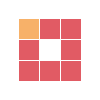
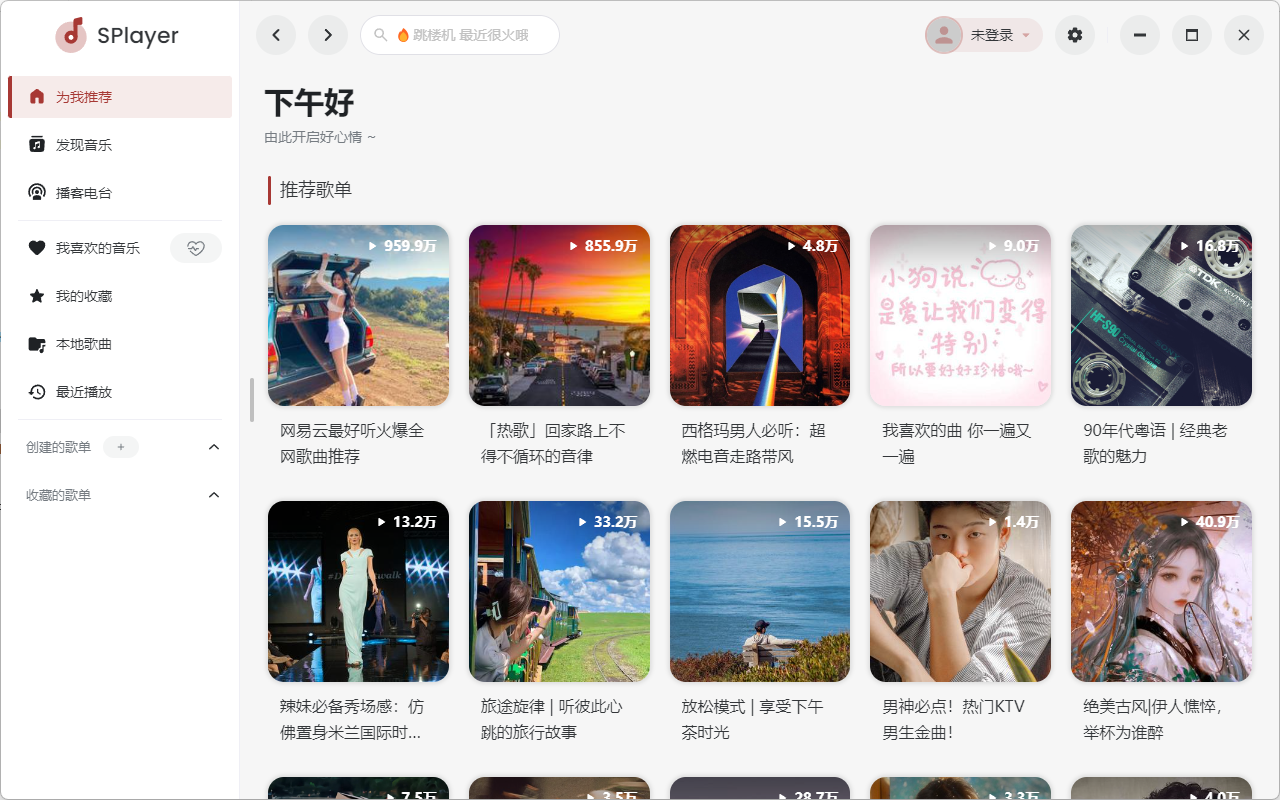


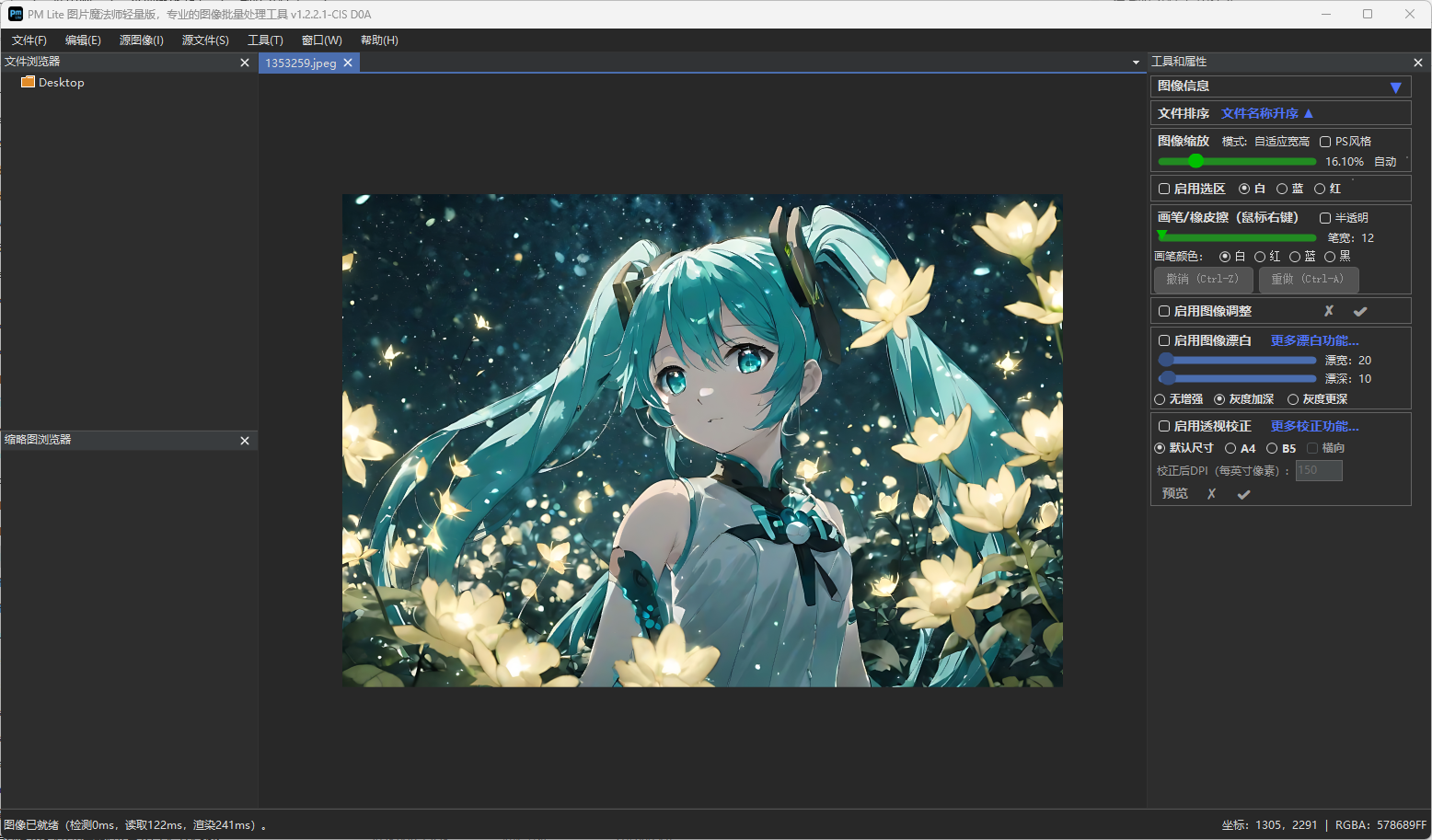
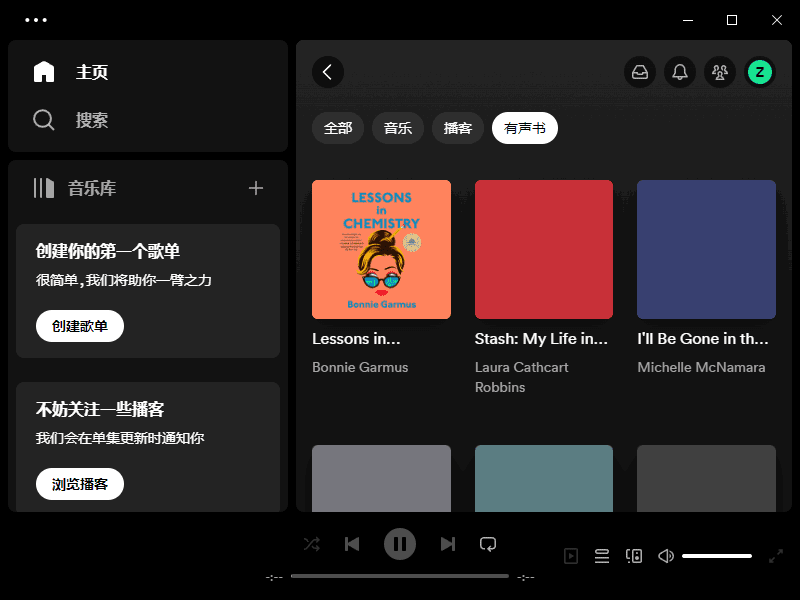
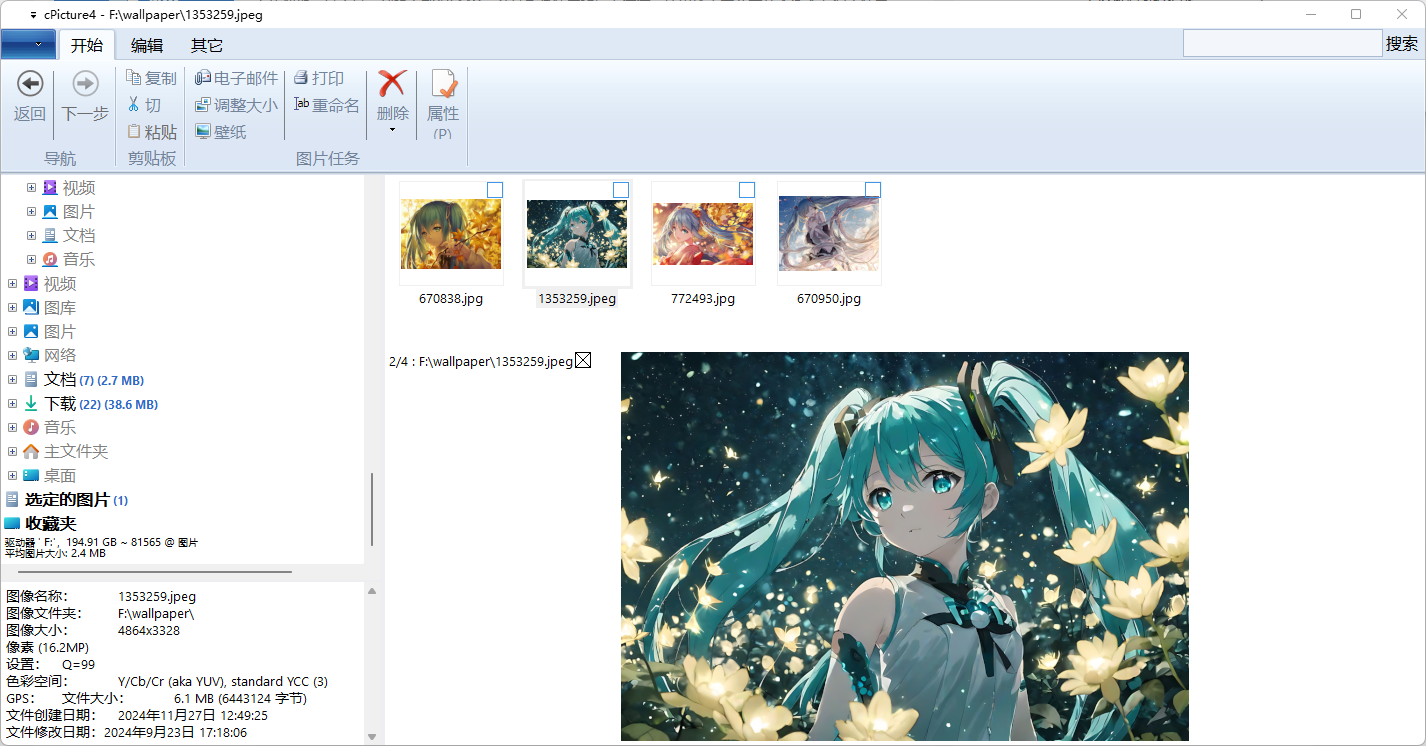

评论0