导读
Secret Disk是一款强大的硬盘保护工具,让您的数据更加安全。只需简单设置,即可拒绝一切非授权访问,无需密码。保护您的隐私,让您更加放心。
介绍
Secret Disk是一款可以帮助您设置硬盘保护的工具,电脑上的数据都是保存在C盘和D盘中的,想要复制数据,就需要从这里打开,如果您电脑磁盘中存储非常重要的数据,可以使用禁止访问软件Secret disk开启保护设置,软件不需要设置访问的密码,直接可以从系统中拒绝一切访问的ID,当您本人访问的时候,只需要打开本软件,将禁止访问去掉就可以了,非常方便快捷,有效的帮助您提高电脑文件安全,减少数据丢失的风险。
软件截图
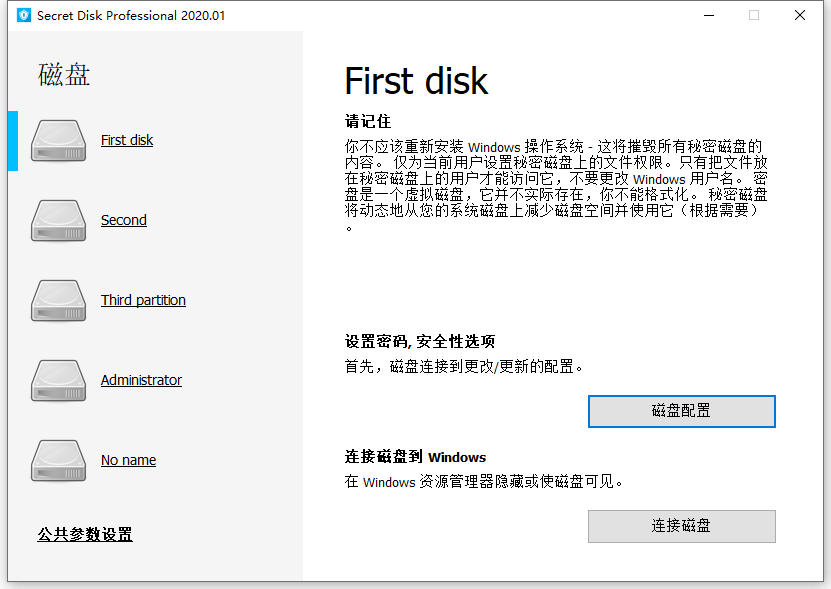
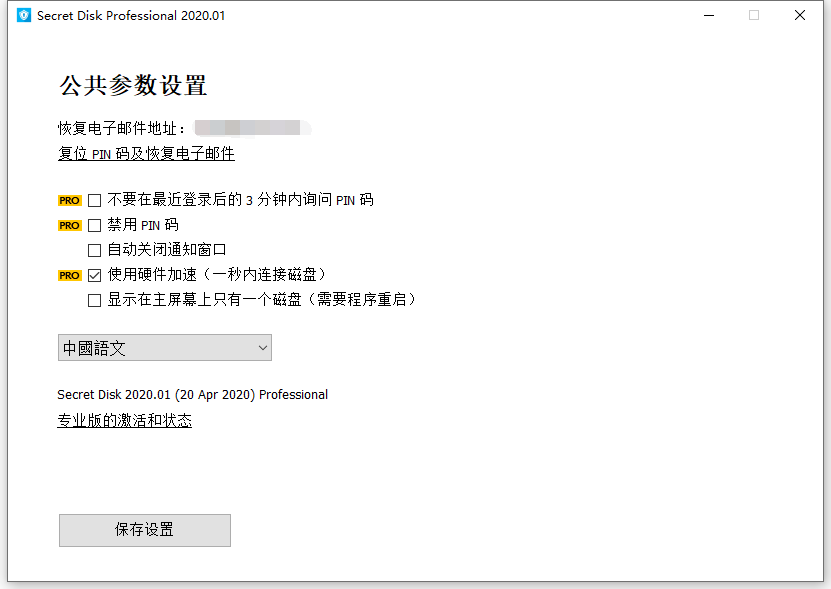
软件特点
1、本软件可以帮助您在电脑上创建多个虚拟磁盘,支持自由分配磁盘的空间
2、内置密码保护系统,每一个磁盘都是可以设置密码的
3、支持隐藏虚拟磁盘,最小化到电脑上的后台运行
4、软件可以根据您的磁盘大小、空间,创建出一个新的磁盘,不会影响原来的存储数据
5、设置防护保护以后,别人在打开的时候,就会提示无法使用
6、有效保护您电脑文件的安全性,拒绝别人随意乱动电脑的数据
7、软件可以直接隐藏,即使断电也不会出现数据解密的情况
Secret Disk中只要安装秘密磁盘,并选择一个密码。然后,开始秘密磁盘。点击解锁按钮,输入你的密码,你会看到一个更加磁盘X:出现在我的电脑领域。您现在可以开始使用您的私人文件将它们保存到磁盘X的秘密当你需要保护,只需点击图标在托盘区锁秘密磁盘,它就会消失在一秒钟内的所有内容!当您希望您的文件备份,只是公开的秘密磁盘程序,按按钮,然后输入解锁密码。它的简单!
Secret Disk(秘密磁盘工具)具体功能:
停电
如遇停电或Windows故障秘密磁盘将被锁定在下次系统启动。因为它会自动进行秘密磁盘信息保存在内存中,如果内存没有秘密磁盘将无法恢复在下次系统登录。这增加了最大程度的保护您的文件位于磁盘上。
100%兼容
秘密磁盘兼容的任何文件和文件夹。你可以使用它像往常一样,喜欢你的我的文档文件夹。
安全级别
秘密磁盘不加密任何文件。秘密磁盘只限制进入秘密地点与你的虚拟磁盘文件和关系到它在需要的时候。这将为您提供足够的安全隐藏你的文件从车祸的人采取控制你的电脑,但并不保证最高级别的安全性(因为文件存储在硬盘上了’是’,不加密)。
Secret Disk Professional
★解锁所有功能
★这是你的贡献在密盘的未来发展
★您的支持给了我们极大的动机来改进软件和增加新功能
更新日志
2020.04 (7 September 2020)
This release includes several small improvements, but we sure that you will find them very nice and useful.
NEW FEATURES AND IMPROVEMENTS
– Added new option to turn off “typing effect” which you see in the title bar while the program loading or changing scenes. You can find this option by clicking system menu icon on the top right side of the program’s window, then click menu option “About the app”. This option can improve performance of slow computers or you can turn it off if you simply don’t like it.
– Improved english translations.
– Improved system menu (right top corner of an app window). Added few new options: language switcher and “About” window with general information about the app.
– Improved programming code in the few main functions for better performance.
– Improved settings screen – we have removed many duplicate controls from it and it looks now clean and nice. You can find all removed controls in the menu “About the app”, which is located under icon on the right top side of the program’s window.
2020.01(20 April 2020)
NEW FEATURES AND IMPROVEMENTS
– Added new icon of the program! It’s now blue and very nice, the first version was a beta-testing version and we do wanted to replace it.
– Added version information in the preferences area.
– Added new free option in the preferences area – hide all other disks, except the first one. This option related only to th interface – if you don’t use other disks – you can hide them from the main screen and make interface cleaner.
– Improved main screen – new users can easily understand what they need to do.
– Improved interface of common dialog boxes.
BUG FIXES
– Fixed bug when you see empty folder when trying to change icon of the disk. Now, our software shows folder with a set of images that you can use, as it should be.
– Fixed software crash during access to any disk which was previously disconnected.
– Fixed software crash when some other virtual disk connected by third-party app.
– Removed several scripts related to data analysys, thus, software will work a little bit faster.
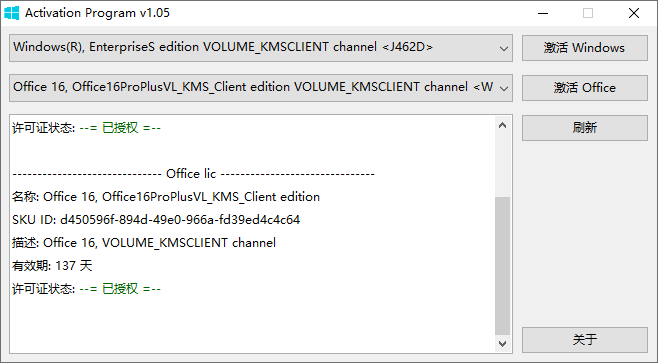
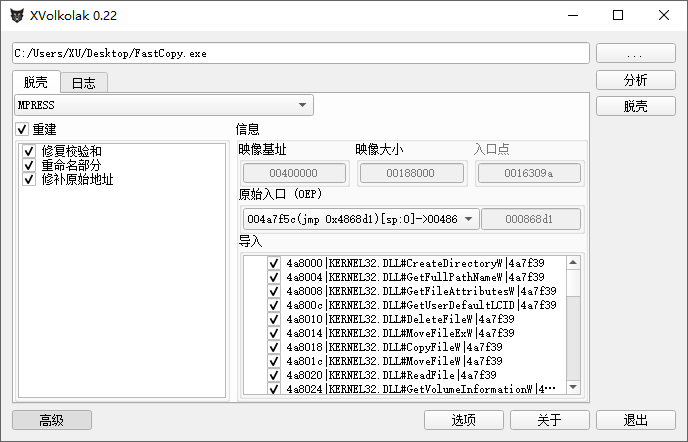

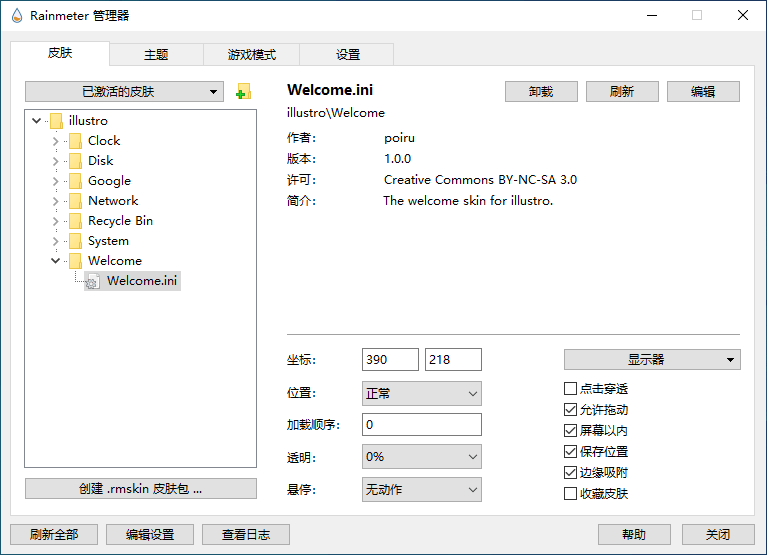
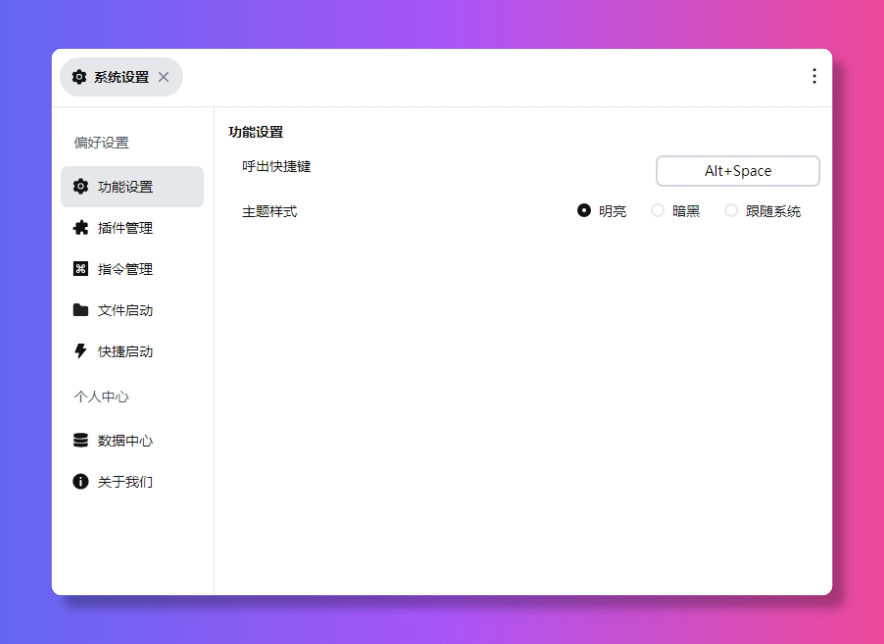
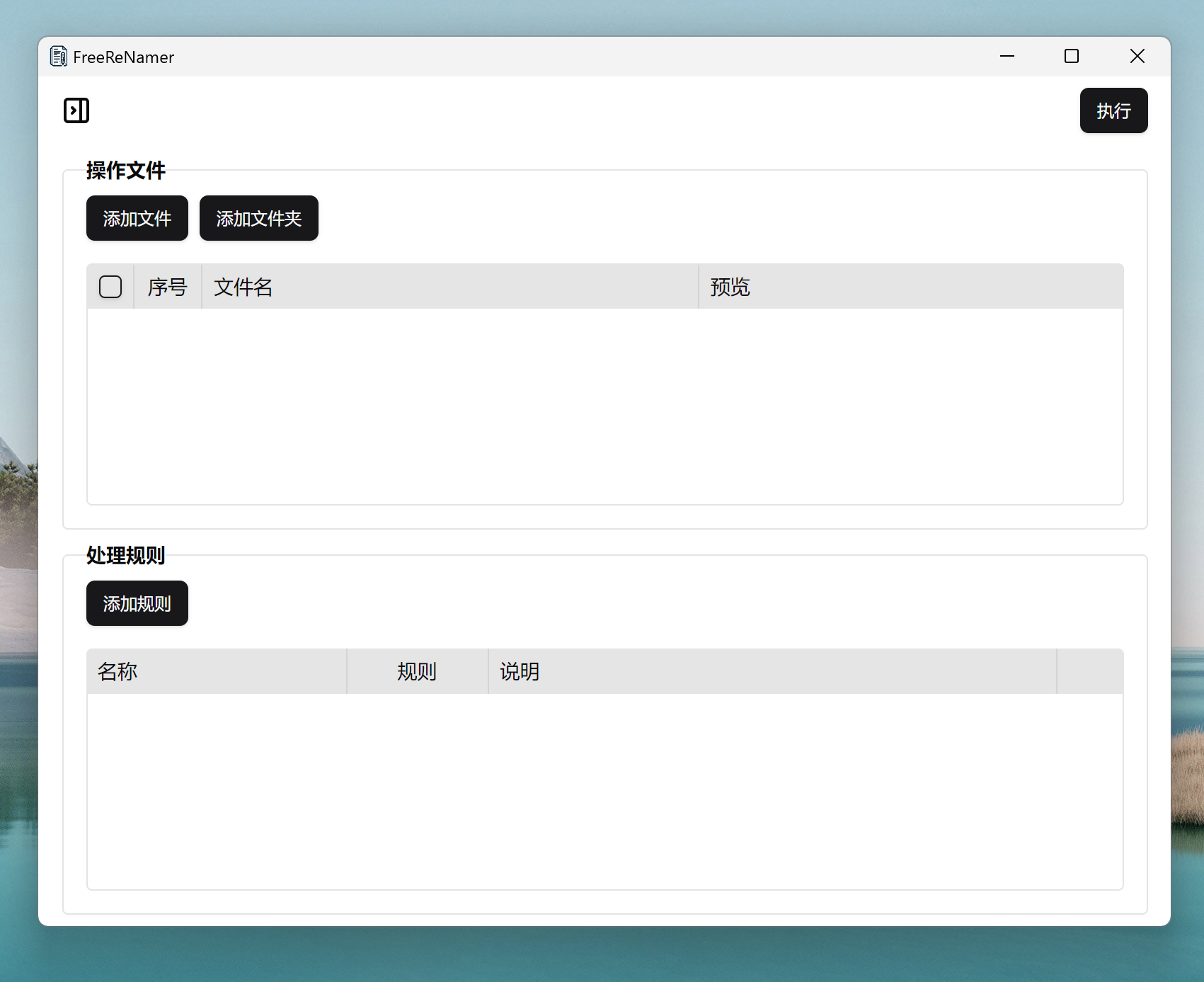

评论0